Rglimit, Setting sensor heating – Vaisala PTU300 User Manual
Page 147
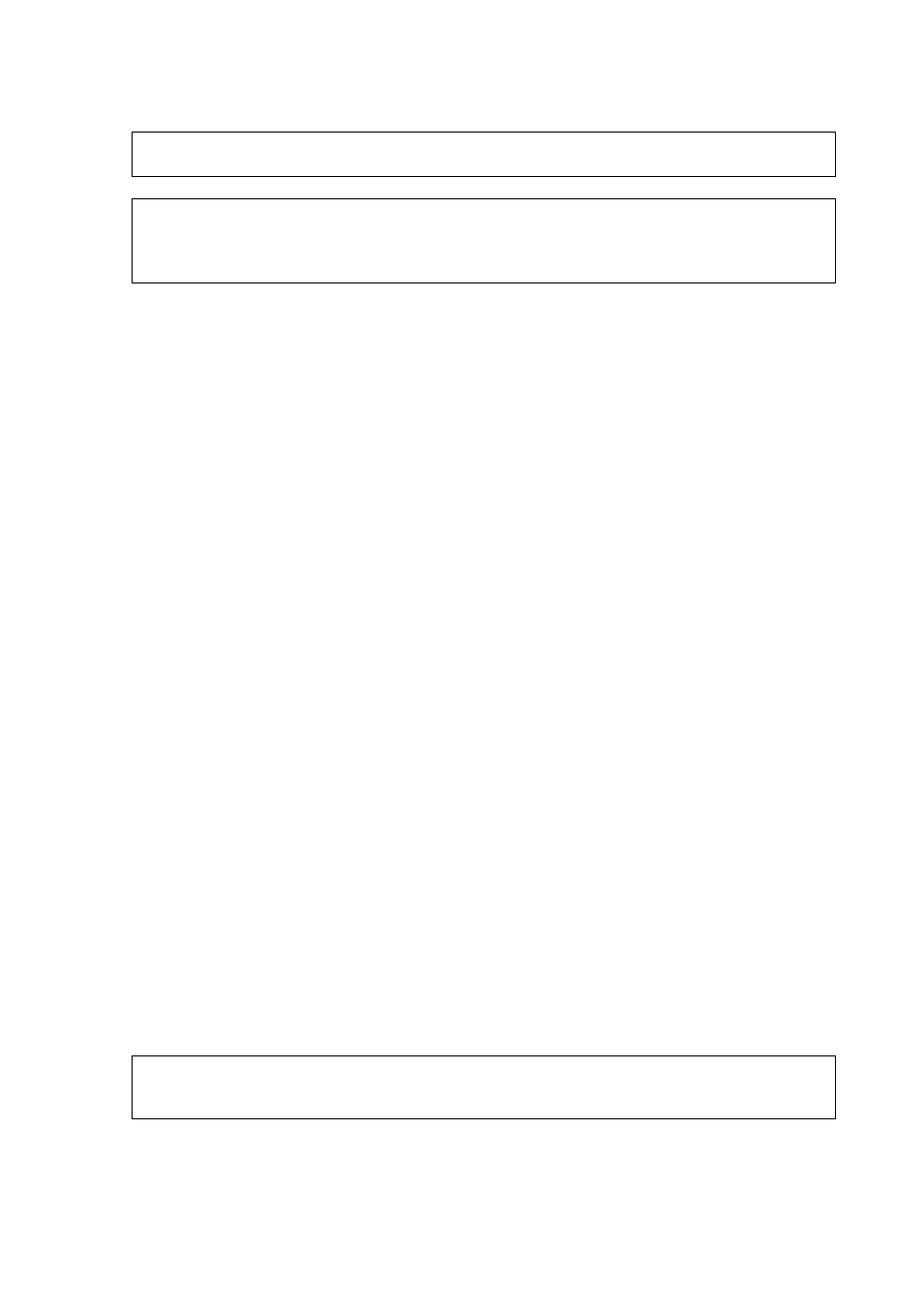
Chapter 4 _________________________________________________________________ Operation
VAISALA _______________________________________________________________________ 145
NOTE
To activate the new interval settings immediately, reset the transmitter.
NOTE
When chemical purge in power-up is enabled, wait about 6 min after
power-up before taking measurements. The output channels are locked
for the first operation minutes to the initial measured values
RGLIMIT
Use the RGLIMIT command to prevent the chemical purge in subzero
temperatures.
RGLIMIT [ON/OFF]
where
ON = Chemical purge disabled in < 0 °C temperatures.
OFF = Chemical purge allowed in < 0 °C temperatures.
Example (turn on the limiter and prevent purge in subzero temperatures):
>rglimit on
No purge if <0'C: ON
>
Setting Sensor Heating
This function is optionally available only in transmitters with
HUMICAP
®
180 C
sensor. It should be used only with the warmed probe.
The sensor heating is recommended for the high humidity environments
where even small temperature differences can cause water to condense
on the sensor. The sensor heating speeds up the recovery of the humidity
sensor from condensation.
Sensor heating starts-up when the relative humidity of the measuring
environment reaches the RH-value set by a user (RH-limit). The user can
define the RH-sensor heating temperature as well as the duration of the
heating.
After the heating cycle the humidity conditions are checked and new
sensor heating is performed if the predefined conditions are reached
again.
NOTE
During the sensor heating the outputs are locked to the values measured
before the heating cycle.
