Pf3000 pro cotton yield monitor, Ag leader technology – Ag Leader PF3000Pro Cotton Yield Monitor Operators Manual User Manual
Page 90
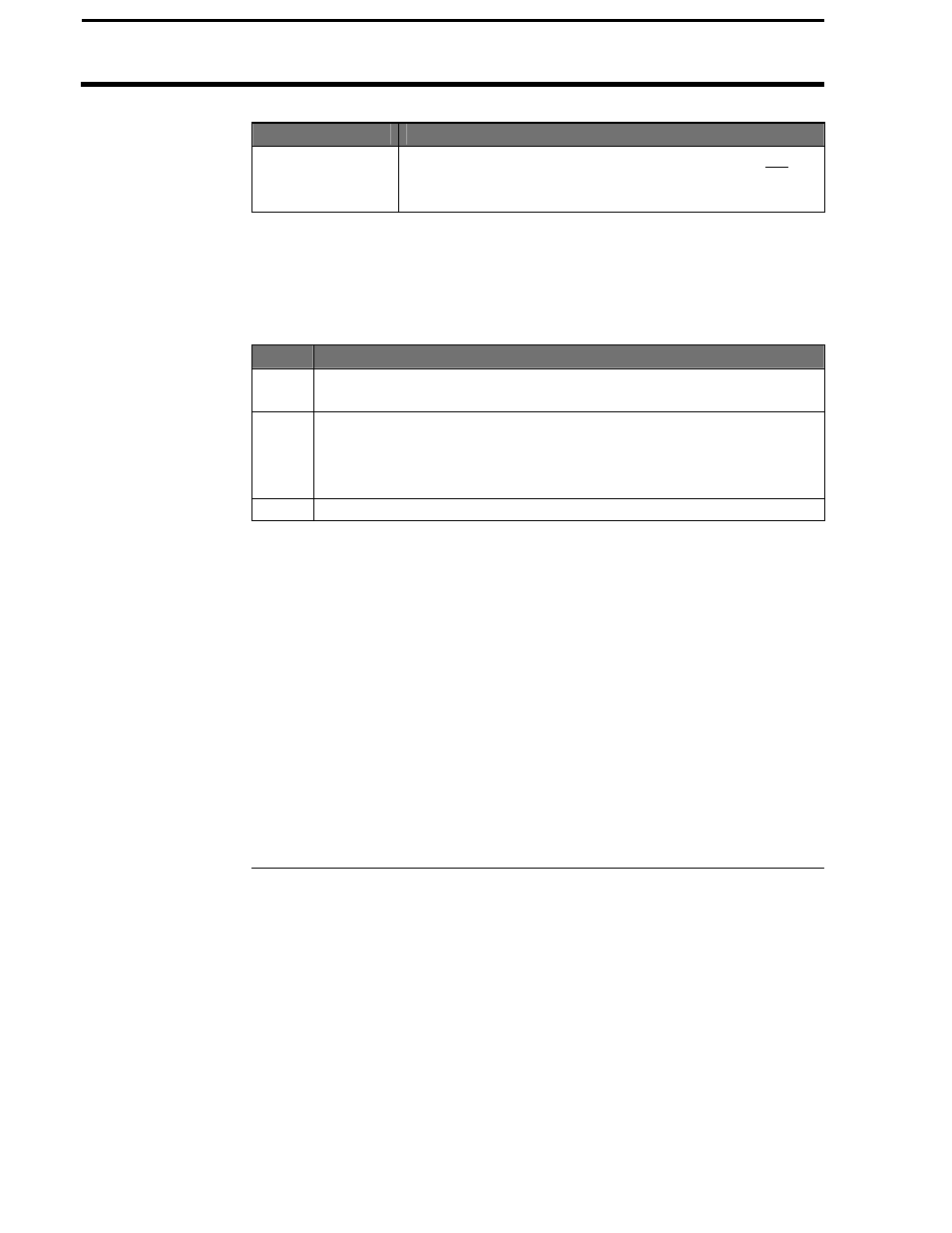
PF3000 Pro Cotton Yield Monitor
Logging Map Data on Card
Ag Leader Technology
July 2003
4-12
Type of Card
Log file criteria
SANDISK ATA
FLASH card
A new log file must be created for each day. Can not
add to an old log file after a new file has been created.
Can store multiple log files on one card.
In order to log instantaneous GPS data or copy field and load data to a
memory card, a log file must be selected. The monitor will prompt you
when you turn it on to select or create a log file. Refer to the steps below to
select/create a log file after you have turned the monitor on.
Step
Action
1
With the memory card inserted into the PF3000, card setup screen
displayed, and "Log File" selected, press the EDIT key.
2
Use the UP or DOWN ARROW keys to select a log file. If a log
file does not exist on the card or you do not want to log to any of
the existing log files on the card, press the CREATE FILE key to
create a new log file.
3
With the desired file selected, press the ACCEPT key.
NOTE: After you read all the log files on your card into your computer
(and make backup copies of files), it is recommended to erase the log file(s)
on the card. This will prevent confusion on which files have been read into
your computer the next time you read the card.
Inserting Memory
Cards
IMPORTANT: Before you insert the memory card into the monitor,
touch the monitor with your hand to ground yourself and prevent any
static electricity transfer to the monitor through the card.
Insert the end of the card that has 68 small holes into the monitor with the
"front" side of the card (the side with the manufacturer’s name or logo)
facing up. Be sure to insert the card completely, so that it makes good
contact and remains in place. When you insert a memory card the card
symbol will appear in the top right corner of the display.
