Pf3000 pro cotton yield monitor, Ag leader technology – Ag Leader PF3000Pro Cotton Yield Monitor Operators Manual User Manual
Page 89
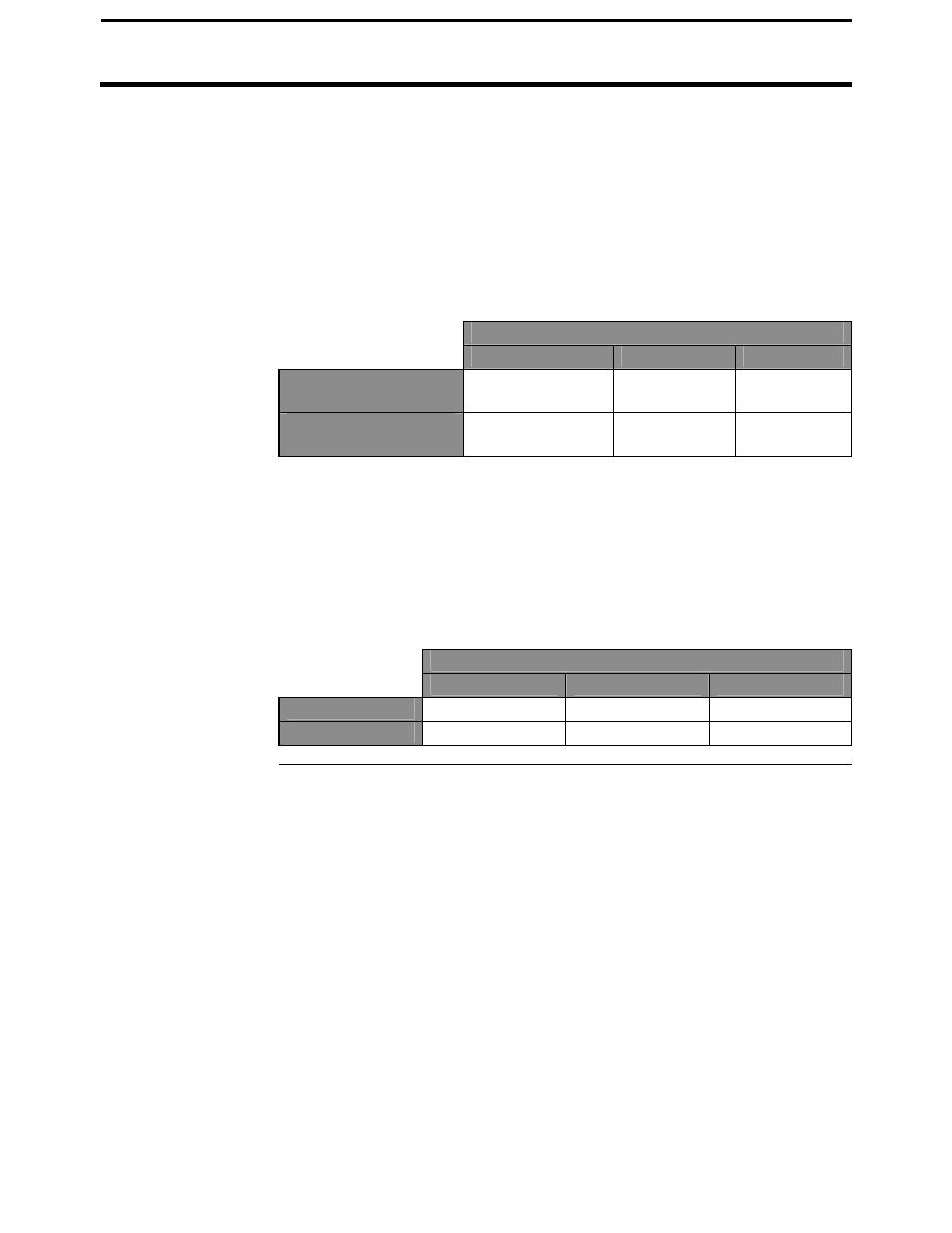
PF3000 Pro Cotton Yield Monitor
Ag Leader Technology
Logging Map Data on Card
July 2003
4-11
Setting the
Logging Interval
Press the SETUP key and CARD key to view the card setup screen. Set the
logging interval to 1, 2 or 3 seconds.
When the monitor records a reading for any one of the logging intervals, it
takes an average of all the yield readings in that interval.
The number of hours of instantaneous data that can be logged on a memory
card depends on the card size and logging interval listed below.
Approximate Logging Hours Until Card is Full
1 sec
2 sec
3 sec
Ag Leader 20 M
ATA Flash Card
25.8
47.2
65.2
Ag Leader 32 M
ATA Flash Card
41.2
75.5
104.3
NOTE: The logging hours available can vary from the numbers shown
above due to a variety of operating conditions. The number of fields and
loads, as well as the number of separate files copied to the memory card all
affect the log file size.
The number of readings taken per foot traveled are also dependent on your
logging interval:
Distance Traveled (ft)
1 sec
2 sec
3 sec
3 mph
4.4
8.8
13.2
5 mph
7.3
14.6
21.9
Log File
The PF3000 Pro Cotton Yield Monitor requires a log file to store GPS data
on a memory card. The log file will always have a ".PFL" extension and be
named with the date the file was created.
Example: 98081502.PFL This file was the second log file created on
08/15/98.
