Pf3000 pro cotton yield monitor, Ag leader technology – Ag Leader PF3000Pro Cotton Yield Monitor Operators Manual User Manual
Page 143
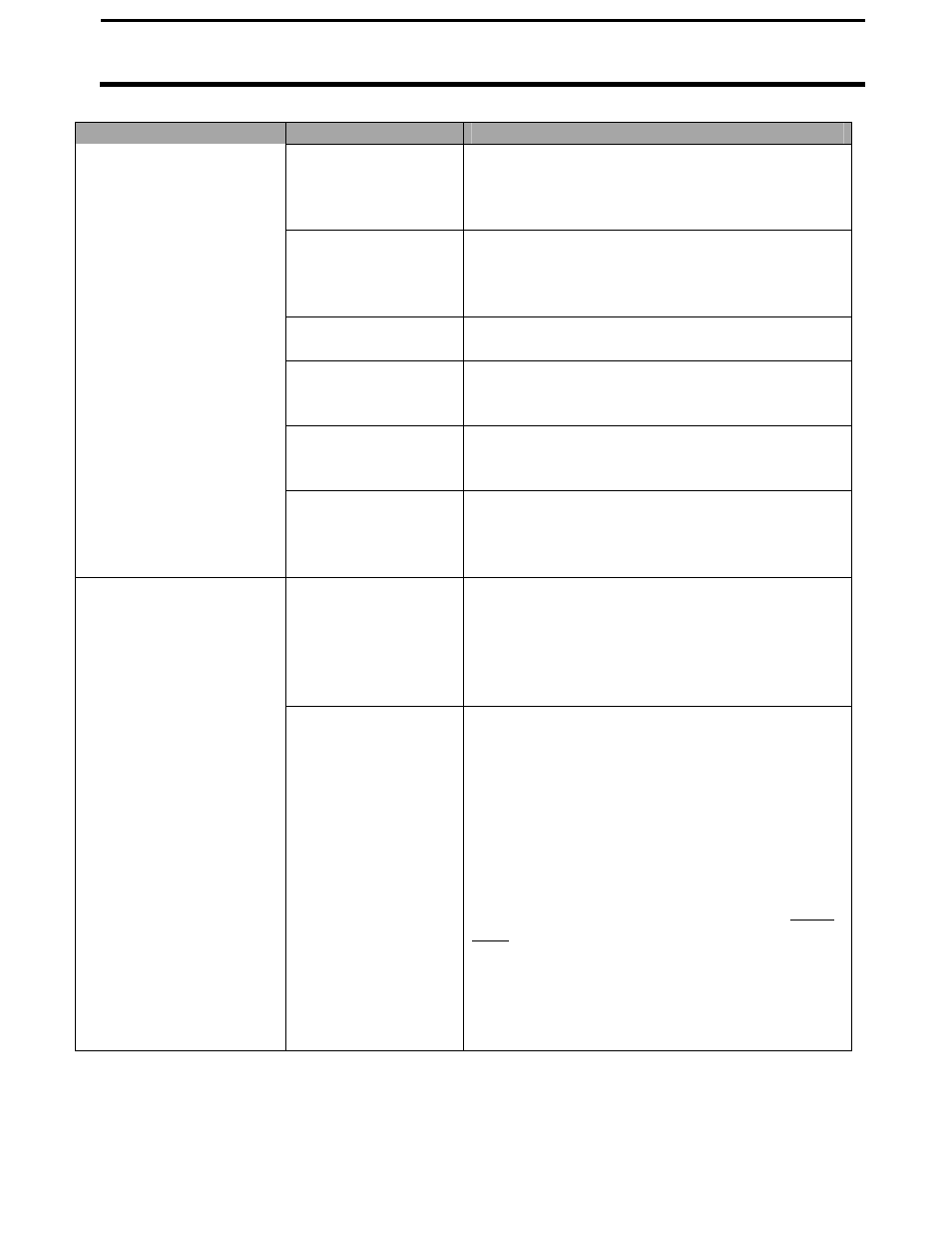
PF3000 Pro Cotton Yield Monitor
Ag Leader Technology
Troubleshooting
July 2003
6-9
Problem
Cause
Solution
Monitor Does not Find
Correct Number of Flow
Sensors on Initial Power
Up.
Cables not connected
Check all cable connections.
System checks out
OK initially but
monitor cannot find
the sensors later.
Try cycling the power to the monitor.
Flow sensor cable
damage
Check all cables for damage.
Problem in wiring
Trade flow sensor with another. If the problem
stays in the same location, the problem is in the
wiring.
Damaged flow sensor Trade flow sensor with another. If the problem
moves with the flow sensor it is a damaged flow
sensor.
The machine setup is
configured for a
different machine
Press Menu, SETUP, VEHICLE and EDIT to
change the machine make as well as to change the
configuration of the number of sensors the monitor
should locate.
Weight Accumulating
When Stopped
Stringer
Remove sensor and check for ANY cotton that
could interfere with the sensors. Check around
the lens covers for small pieces of trash or lint that
can interfere with proper sensing. File or smooth
any sharp edges below the sensor that may cause
cotton to catch.
Calibration C1
number may need
adjusting or excessive
vibration
C1 is for Vibration accumulation . It's default is at
25 and should not be adjusted higher than 50. If
chutes have excessive vibration, it may be
necessary to stabilize them to prevent additional
error.
Excessive accumulation is defined as collecting
one lb of cotton every several seconds. It is
desired to have the system collect no more than
one lb every 15-20 seconds or more. The
collecting of weight every 15 to 25 seconds WILL
NOT introduce significant error as it will be
calibrated out. It is important to change the C1
number for the specific calibration variety before
you calibrate. Changing C1 in post calibration will
not correct any previous loads harvested under the
"old" C1 number.
