Pf3000 pro cotton yield monitor, Ag leader technology – Ag Leader PF3000Pro Cotton Yield Monitor Operators Manual User Manual
Page 84
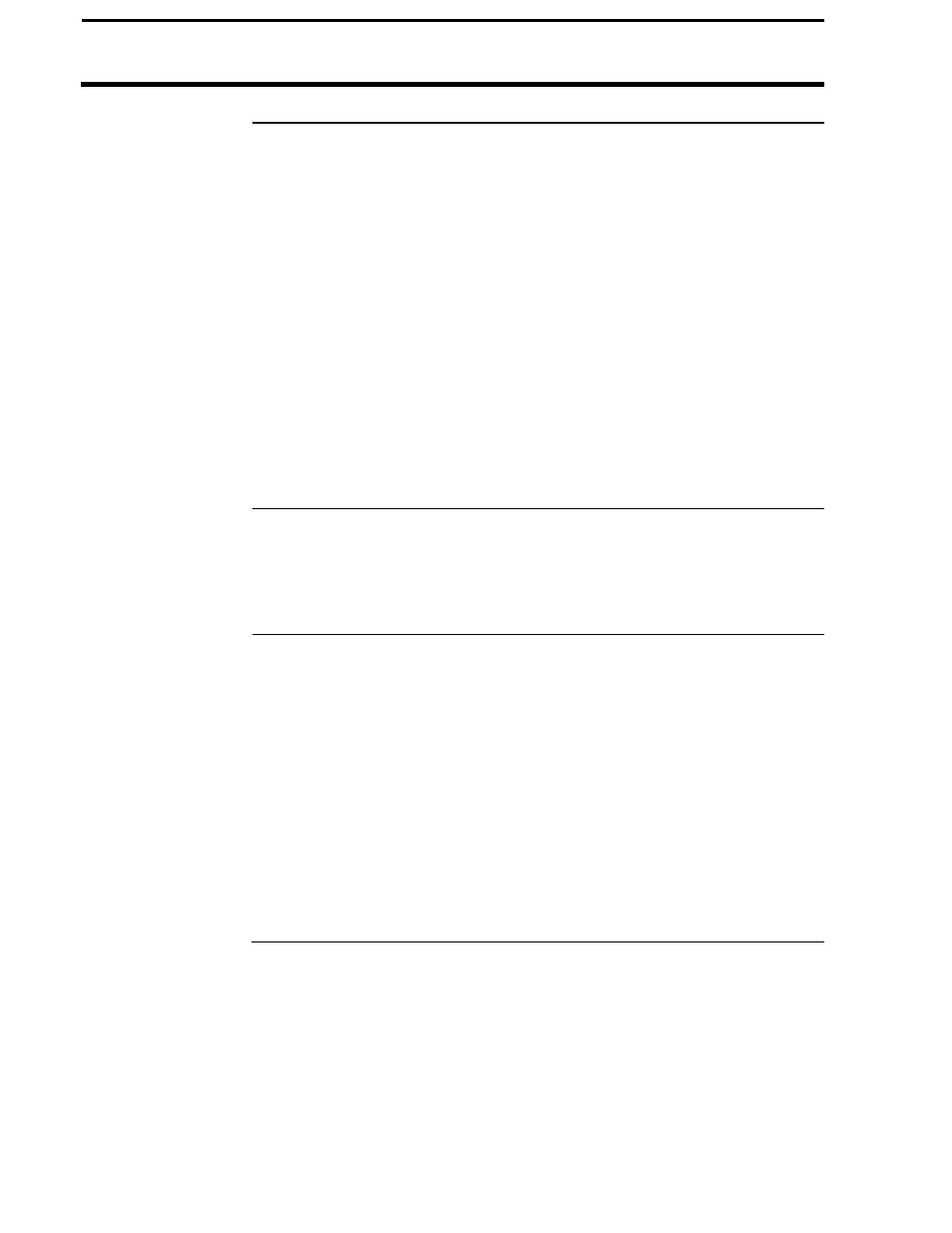
PF3000 Pro Cotton Yield Monitor
Area Counting
Ag Leader Technology
July 2003
4-6
Introduction
In the bottom right corner of the display, the monitor always displays either:
•
AREA ON
or
•
AREA OFF
The area count switch is located on the bottom right corner of the front
panel. The switch manually controls area counting. The header sensor,
implement switch or spray booms automatically turns area counting on and
off if the area count switch is in the up position.
When the switch is in the down position, the monitor displays and flashes
"Area Off" and stops counting area.
When the switch is in the up position, the monitor will display "Area On"
and count area unless the header sensor, implement switch or spray booms
are connected and are automatically shutting off area counting.
Stop Height
The stop height number in the monitor determines at what head position the
monitor will turn on and off area counting. Refer to the calibrating stop
height instructions in the calibration section.
Area Count Stop
Beeps
This setting determines how many times the monitor will beep to indicate
that the monitor is not counting area when turning on the ends. To view and
change the area count stop beeps you must press the SETUP key and then
the VEHICLE key. Instructions for changing the area count stop beeps are
in the setup section under vehicle setup.
NOTE:
•
It is recommended that the area count stop beeps be set high enough so
that lowering the picker head after turning on the ends turns off the
beeping rather than the beeps just timing out. This gives the operator
an audible signal that the monitor is counting area again.
•
Usually an area count stop beeps value of 20 to 30 is high enough.
