Pf3000 pro cotton yield monitor, Ag leader technology – Ag Leader PF3000Pro Cotton Yield Monitor Operators Manual User Manual
Page 139
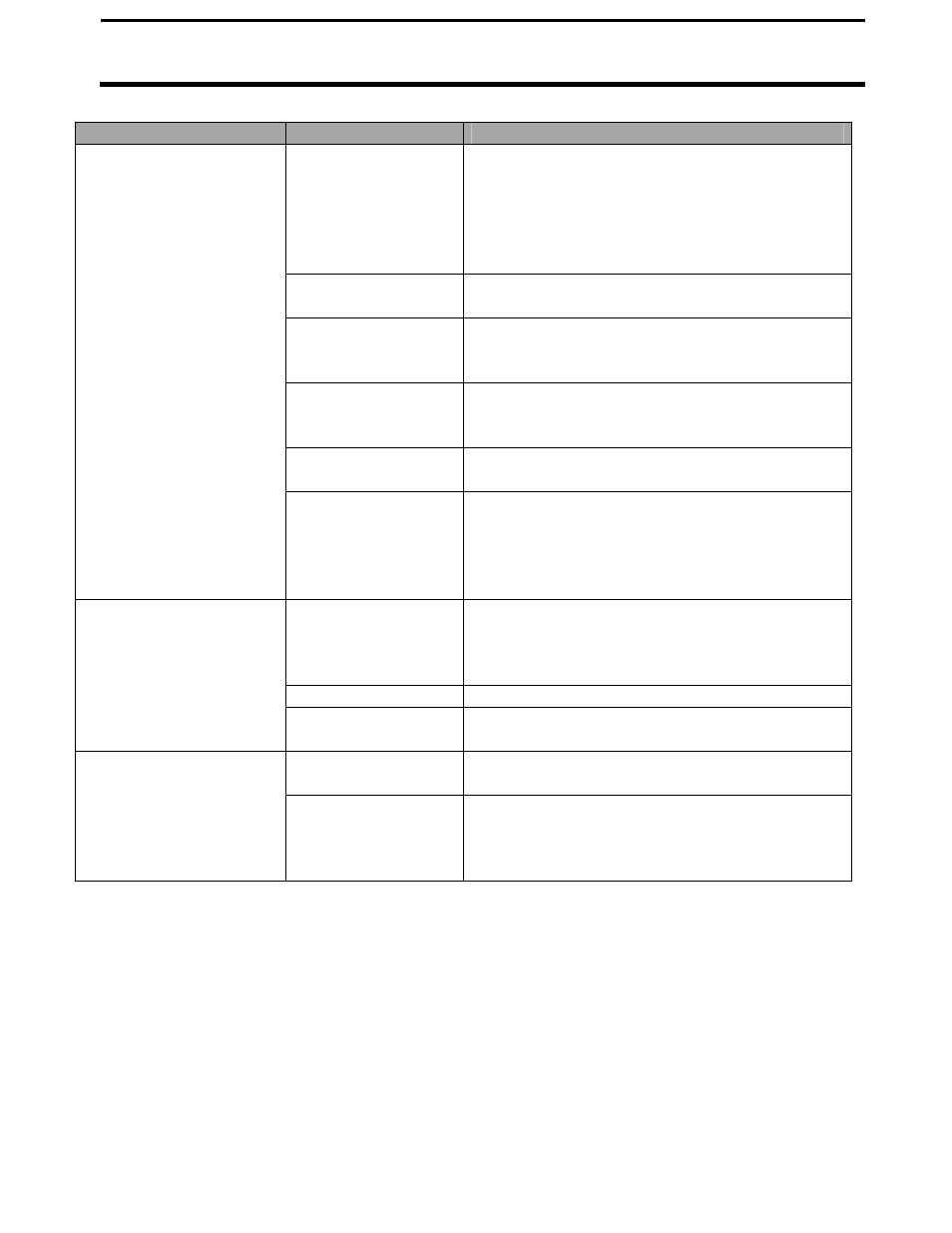
PF3000 Pro Cotton Yield Monitor
Ag Leader Technology
Troubleshooting
July 2003
6-5
Problem
Cause
Solution
Incorrect Cotton Weight
(lbs) (cont)
Stringers
Remove sensor and check for ANY cotton that
could interfere with the sensors. Check around
the lens covers for small pieces of trash or lint that
can interfere with proper sensing. File or smooth
any sharp edges below the sensor that may cause
cotton to catch.
Lens covers
excessively dirty
Refer to "Poor Signal Strength" in this section.
Calibration numbers
C1, C2, C3 are set
incorrectly
Refer to "Weight accumulated when stopped"
section.
Sun light on sensors
Check the chute for any holes that could allow
sunlight to directly shine or reflect into the
detector. Fill with RTV (silicone)
Sensor out of
alignment
Refer to "Poor Signal Strength" in this section.
The result of
changing field
conditions.
Create a new calibration variety.
Weigh and enter one or two calibration loads for
different field conditions.
Fan Speed is Zero or
Erratic. NOTE: Fan
speed must be above 2500
to record cotton.
Fan clutch not
engaged.
Engage fan clutch.
Bad connection
Check cable connections
Speed sensor out of
adjustment
Adjust sensor to be as close as possible to the
sensed gear.
Magnetic speed
sensor bad
Replace magnetic speed sensor.
Monitor set on wrong
fan pulses per
revolution.
Press MENU, SETUP and VEHICLE. Fan
Pulses/Revolution appears at top of display. Refer
to initial calibration sheet, then press EDIT and
use up/down arrow keys to set pulses correctly.
