Pf3000 pro cotton yield monitor, Ag leader technology – Ag Leader PF3000Pro Cotton Yield Monitor Operators Manual User Manual
Page 119
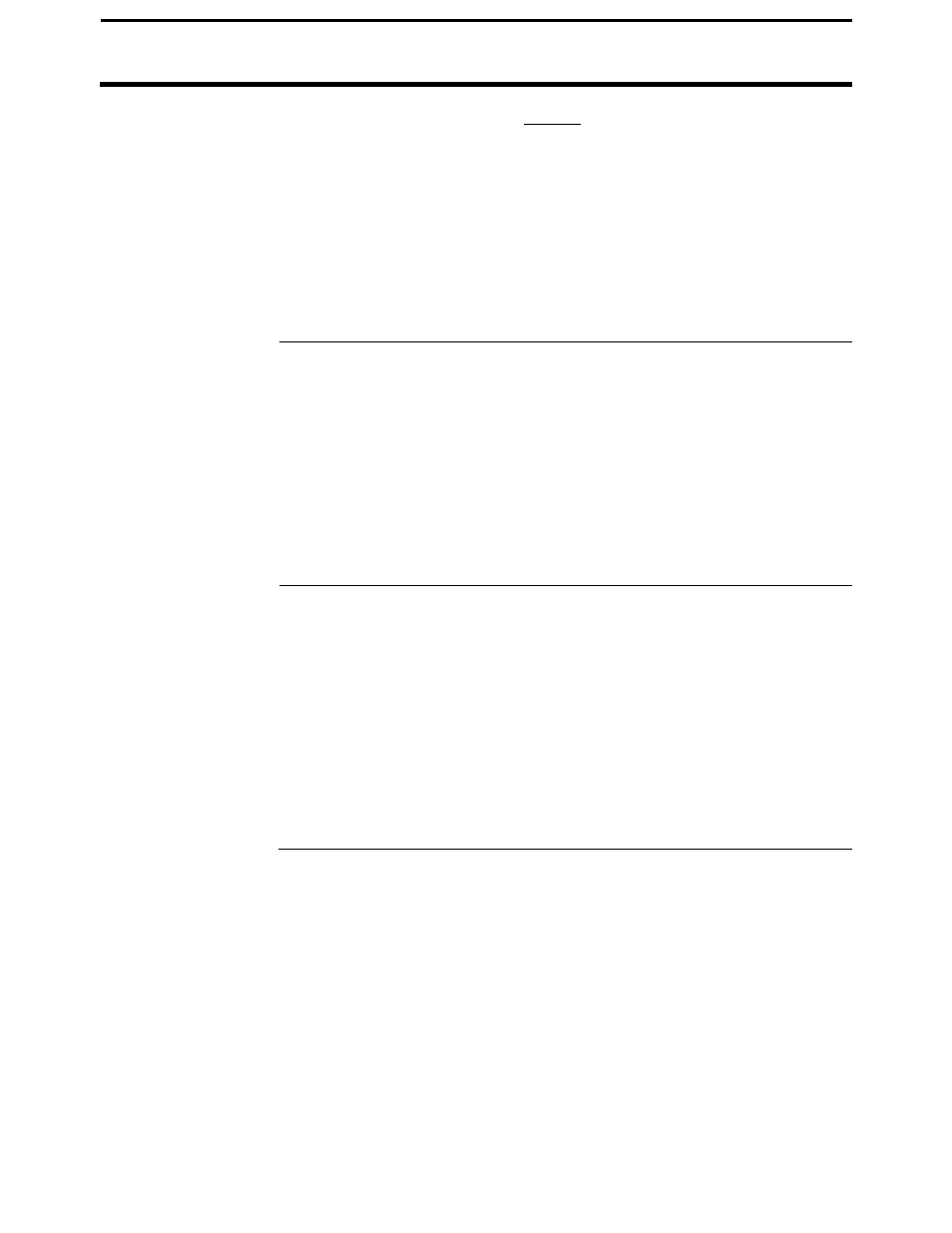
PF3000 Pro Cotton Yield Monitor
Ag Leader Technology
Site Verification
July 2003
4-41
“Area Off” then the monitor will not log to the card.
Note: You should log only one kind of site verification data (tile lines, or
location of hybrids, varieties, etc.) on a card.
Example:
Do not log tile line data and hybrid data on the same card. Instead, read the
card after you have finished logging the tile line and erase the card and then
log the hybrid data.
Naming Loads
You must name the load the name of the product or item you are site
verifying. Your mapping program will use the loads for the map legend and
assign a different color for each load when the map is made. Instructions
for creating and naming fields and loads are in the setup section.
Example:
F2: WEST 80 L1: HYBRID A
L2: HYBRID B
L3: HYBRID C
Field Boundary ,
Gridding and Tile
Lines
Refer to the Boundary and Gridding instructions in the Operations Section
of this manual. To map a tile line you will need to change the monitor to
Site Verification mode. Choose your field and create a name; now create
and name a load for that tile line. The example shows Load 1 as 8 inch
plastic tile installed in 1999 and Load 2 12 inch clay tile installed in 1963 in
Field 2 named as West 80.
Example:
F2: WEST 80
L1: 8plast99
L2: 12clay63
