Pf3000 pro cotton yield monitor, Ag leader technology – Ag Leader PF3000Pro Cotton Yield Monitor Operators Manual User Manual
Page 61
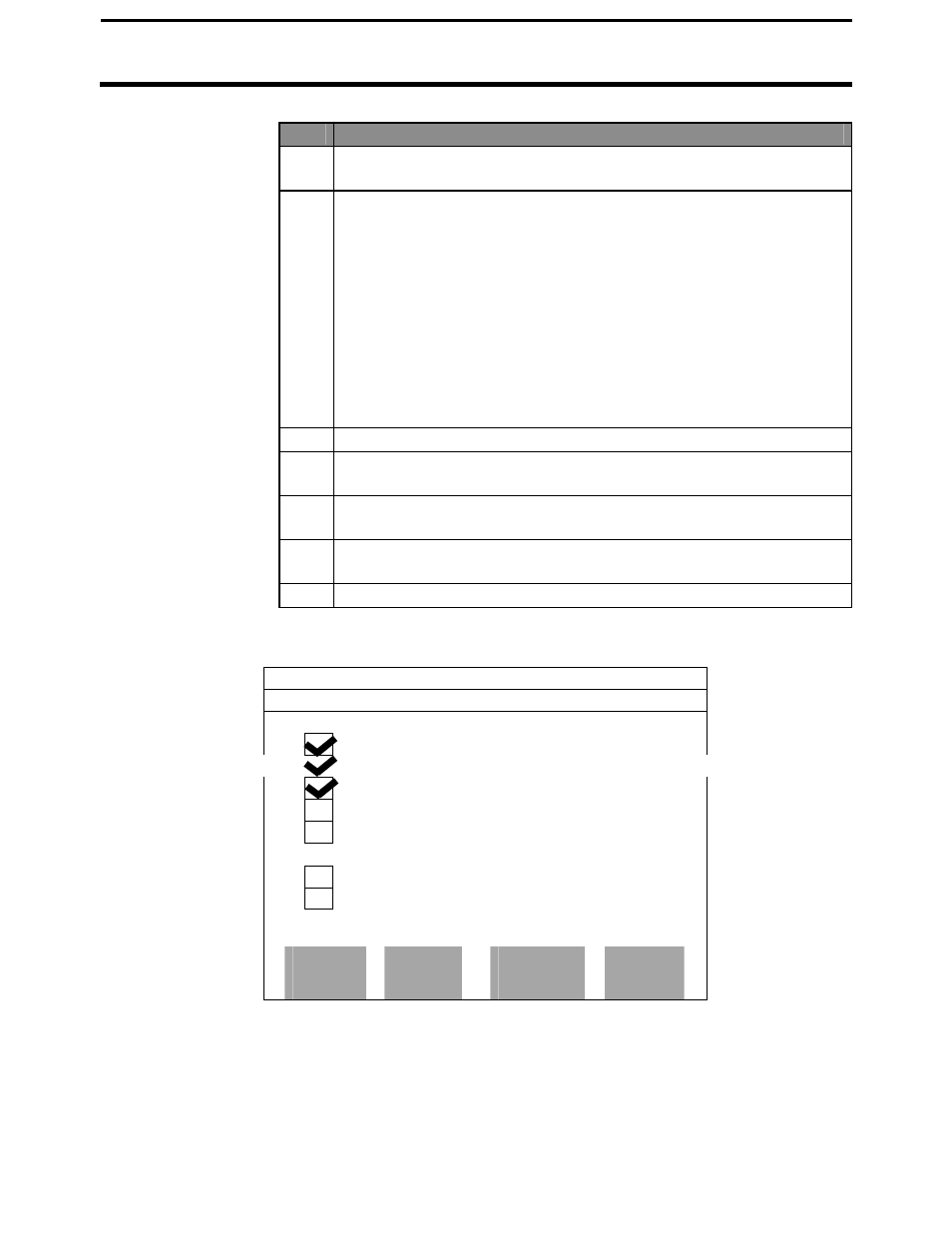
PF3000 Pro Cotton Yield Monitor
Ag Leader Technology
Calibrating Seed Cotton Weight
July 2003
3-9
Step
Action
1
Use the UP or DOWN ARROW keys to select the cotton calibration
set. Press the ENTER WEIGHT key.
2
Refer to the next screen and change the load (and field if necessary)
to a load for which you want to enter an actual weight. Use the UP
or DOWN ARROW keys to change the field or load, depending on
which is selected.
You must have the field or load line selected (rectangular box
surrounds line) before you can change a field or load. To select
either field or load, press the key to the right of the field or load line.
If the Fields and loads do not appear that you feel should, check the
previous screen to verify you selected the correct cal set.
3
Press the key to right of the "Act. Weight" line to select that line.
4
Use the UP or DOWN ARROW keys and enter the actual weight for
the load. Press the ACCEPT key.
5
Repeat steps 2-4, and enter all the actual weights for all the
calibration loads.
6
Press the EXIT key once you have finished to return to the screen
where you selected the cal set.
7
Press the SHOW CAL LOADS key to view the screen below.
Example of calibration loads screen:
COTTON CALIBRATION : COTTON1
LOAD
ACT. WEIGHT
% ERROR
F2: 99B-80AC
L2: 9352
21789
-0.4 %
L3: 9352
+0.4 %
L4: 9352
-0.0 %
L5:
-0.8 %
F4: SMITH
L1: 9281
20900
-0.2 %
L2: 9281
22400
+0.1 %
EDIT
WEIGHT
CAL
ON/OFF
PERFORM
CAL
EXIT
