Pf3000 pro cotton yield monitor, Ag leader technology – Ag Leader PF3000Pro Cotton Yield Monitor Operators Manual User Manual
Page 136
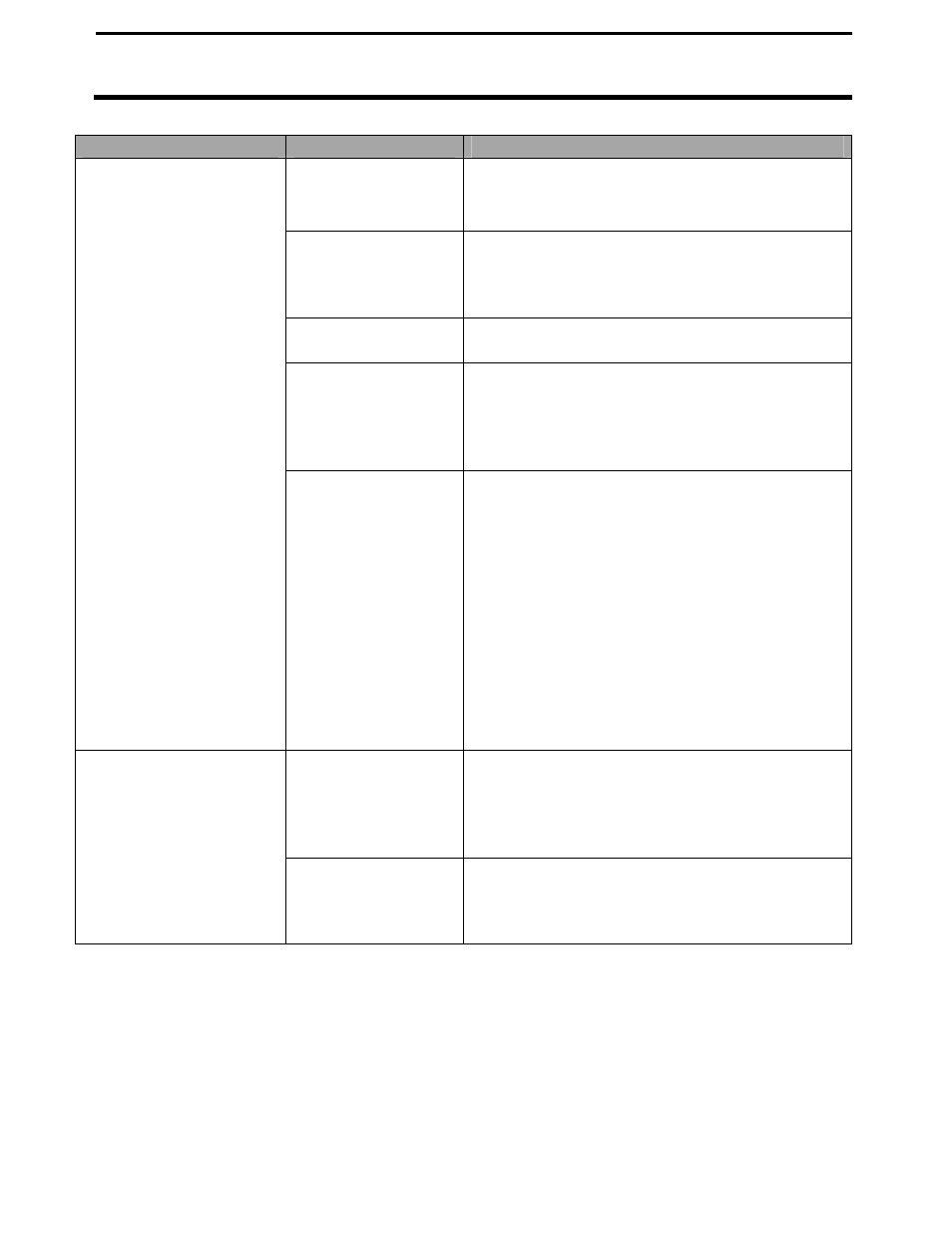
PF3000 Pro Cotton Yield Monitor
Troubleshooting
Ag Leader Technology
July 2003
6-2
Problem
Cause
Solution
Lbs/ac Yield Too High
or Low.
Average and
instantaneous yields
do not agree.
See "Average and Instantaneous Yield Do Not
Agree" in this section.
You are not counting
the correct amount of
acres.
Display AREA on the screen of the PF3000 Pro
Cotton Yield Monitor to show the total acres. If
they are incorrect for the field of load, see
"Incorrect Acre Counting" in this section.
Weight in pounds is
inaccurate.
See "Incorrect Cotton Weight (lbs)" in this section.
The cab, distribution,
or flow sensor cables
connection is bad, or
the flow sensor is
bad.
Check cab, distribution and flow sensor cable for
loose connections or cable damage.
The Box Cal, or
Voltage Cal number
has changed.
To view Box Cal, and the Voltage Cal number,
press MENU, SETUP and CONSOLE keys. Check
each value against the Initial Calibration Sheet.
None of the values should change unless the
monitor was changed. If the monitor was changed
and these values have not changed, all new loads
must be set to a different variety (e.g., COTTON to
COTTON 3) and calibrate the monitor for cotton
weight and for that cotton type. To change the
voltage or box calibration values, highlight the
selection and then press EDIT to change the
settings, using the up/down arrows to change the
values.
Yield in Lbs/ac is Always
Zero
Zero flow in lbs/hr.
Push Display Selections key, push the right/left
Menu Selection keys until COTTON FLOW is
displayed and push key. If the value is zero or
erratic, refer to "Fan Speed is Zero or Erratic" in
this section
Acres are not being
counted.
Push Display Selection key, push right/left Menu
Selection key until AREA is displayed and push
key. If this is incorrect for the field of load, refer
to "Incorrect Acre Counting" in this section.
