Pf3000 pro cotton yield monitor, Ag leader technology – Ag Leader PF3000Pro Cotton Yield Monitor Operators Manual User Manual
Page 138
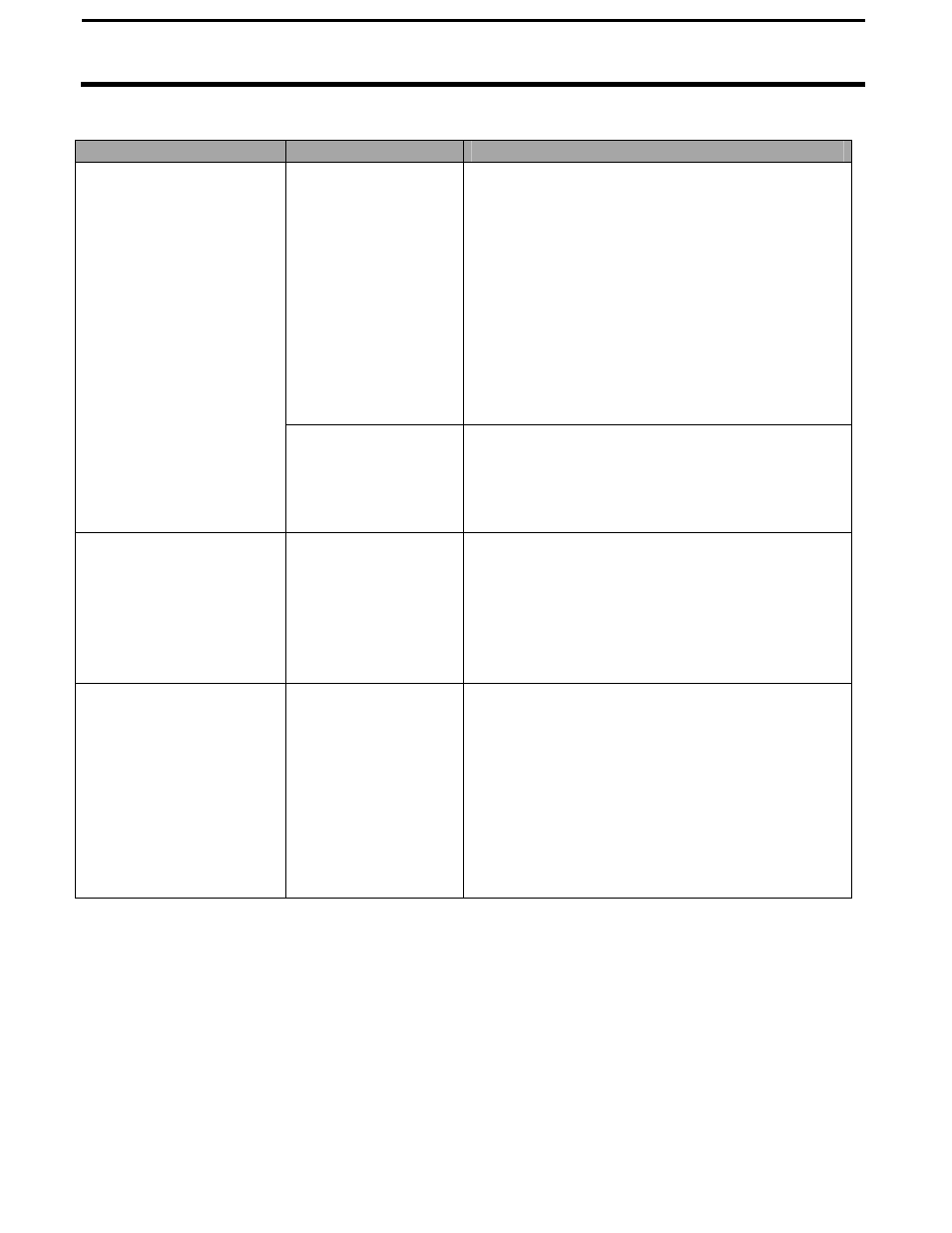
PF3000 Pro Cotton Yield Monitor
Troubleshooting
Ag Leader Technology
July 2003
6-4
Problem
Cause
Solution
Incorrect Acre
Counting. (cont)
Area calibration
number is set
incorrectly
Press MENU, CAL and AREA to display the
AREA CAL number. This number should be set to
100 unless you have manually changed it to adjust
the total acres. If it is set to a different number, it
will count the percentage of acres the number
represents. Use the up/down arrow keys to adjust
the ACTUAL ACRES to the correct setting. Then
press PERFORM CAL key to correct the AREA
CAL number.
NOTE: Changing Actual Acres will change the
Area Cal number to a value other than 100, but
will correct the total acres for that field.
Distance and area
counting are not
activated.
Ensure the area count switch is in up position and
the stop height number is set high enough so that
when you lower the head, AREA ON appears in
the lower right corner of the display. See "Area
Count Always Off" in this section.
Average and
Instantaneous Yield Do
Not Agree
The area calibration
is not set to 100%
The instantaneous yield does not account for the
acre calibration number and thus can give a
different yield from the average yield if the Area
Cal number is much different from 100%. Press
MENU, CAL and AREA to display Area Cal. See
"Incorrect Acre Counting" in this section if the
number is not 100%.
Incorrect Cotton Weight
(lbs)
Incorrect actual
weight entered.
Press MENU, CAL, WEIGHT, and SHOW CAL
LOADS. Scroll through the calibration loads and
verify that you have entered the actual weight in
the correct load and ensure the actual weight is
correct.
Remove any loads for which you know the actual
weight is incorrect.
After actual weights are adjusted calibrate the
monitor again. See "Calibrating Cotton Weight" in
Calibration Section.
