Pf3000 pro cotton yield monitor, Ag leader technology – Ag Leader PF3000Pro Cotton Yield Monitor Operators Manual User Manual
Page 88
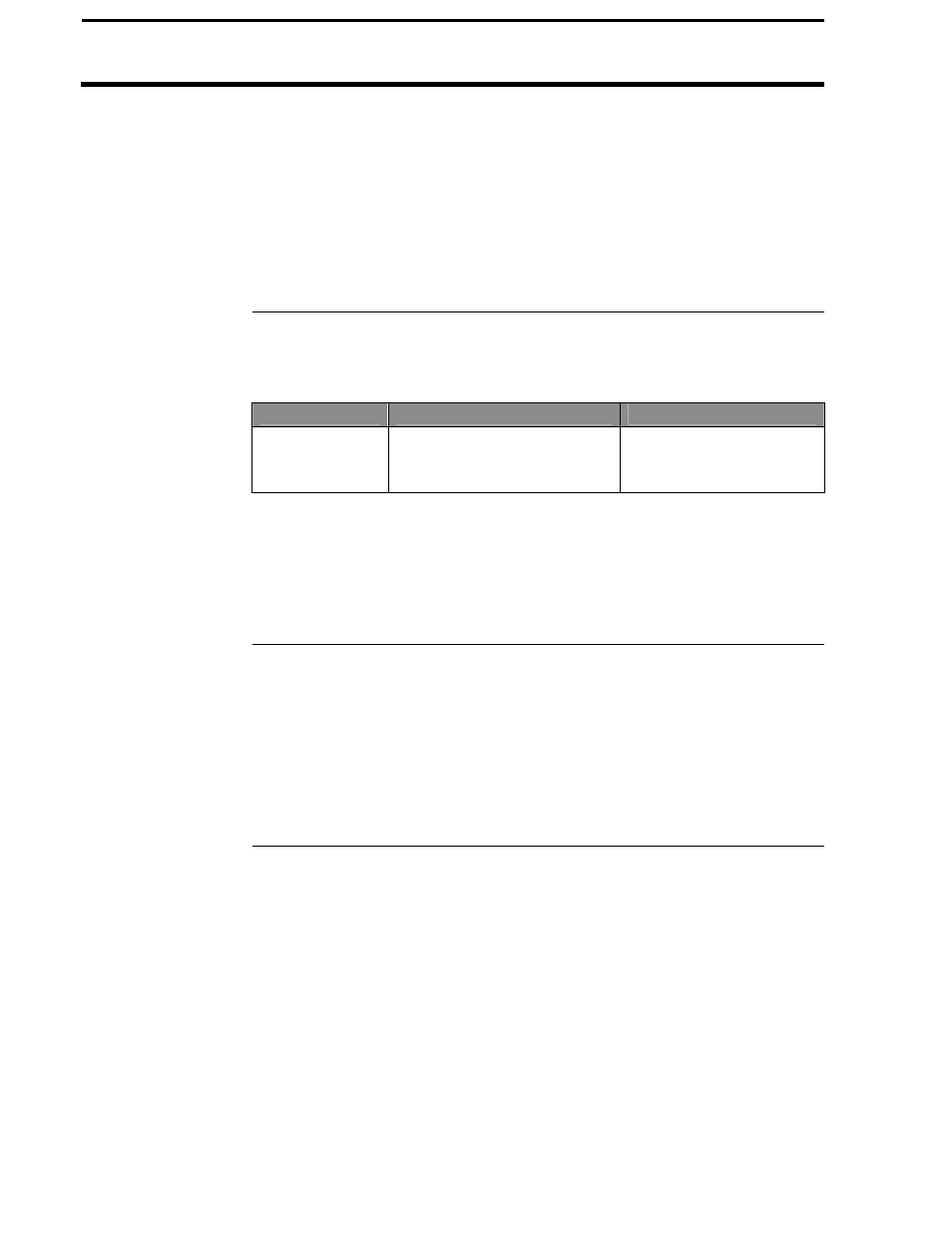
PF3000 Pro Cotton Yield Monitor
Logging Map Data on Card
Ag Leader Technology
July 2003
4-10
Introduction
The PF3000 Pro Cotton Yield Monitor can read position information from a
GPS receiver and record data for mapping. To save GPS data, you must use
a memory card. You must use a mapping software to download and archive
data on a memory card.
IMPORTANT: You must copy memory to every log file you create and
log to before you read the card into your computer. This is done
automatically when the monitor powers down with the card in the slot.
Memory Card
Requirements
The following characteristics are required of memory cards you intend to
use with the monitor:
Card Type
Sizes
Specifications (all cards)
SANDISK ATA
Flash card
2 to 32 megabytes (max)
Type 1 or 2 PCMCIA
68-pin connection
200 ns speed rating
IMPORTANT: ATA Flash cards are the only brand of ATA Flash
cards that are guaranteed to work in the PF3000.
Note: 32 MB SANDISK ATA Flash cards are available from your Ag
Leader Technology dealer.
Setting Monitor to
Log to Card
Press the SETUP key and CARD key to view the card setup screen. Set the
logging device to a card and select or create a log file.
If you turn the monitor on or start the picker fan(s) without a card in the
monitor and the monitor is set to log to a card, the monitor will display
"INSERT CARD. When you insert the card, a log file will be created and
the monitor will return to the main screen.
