Pf3000 pro cotton yield monitor, Ag leader technology – Ag Leader PF3000Pro Cotton Yield Monitor Operators Manual User Manual
Page 141
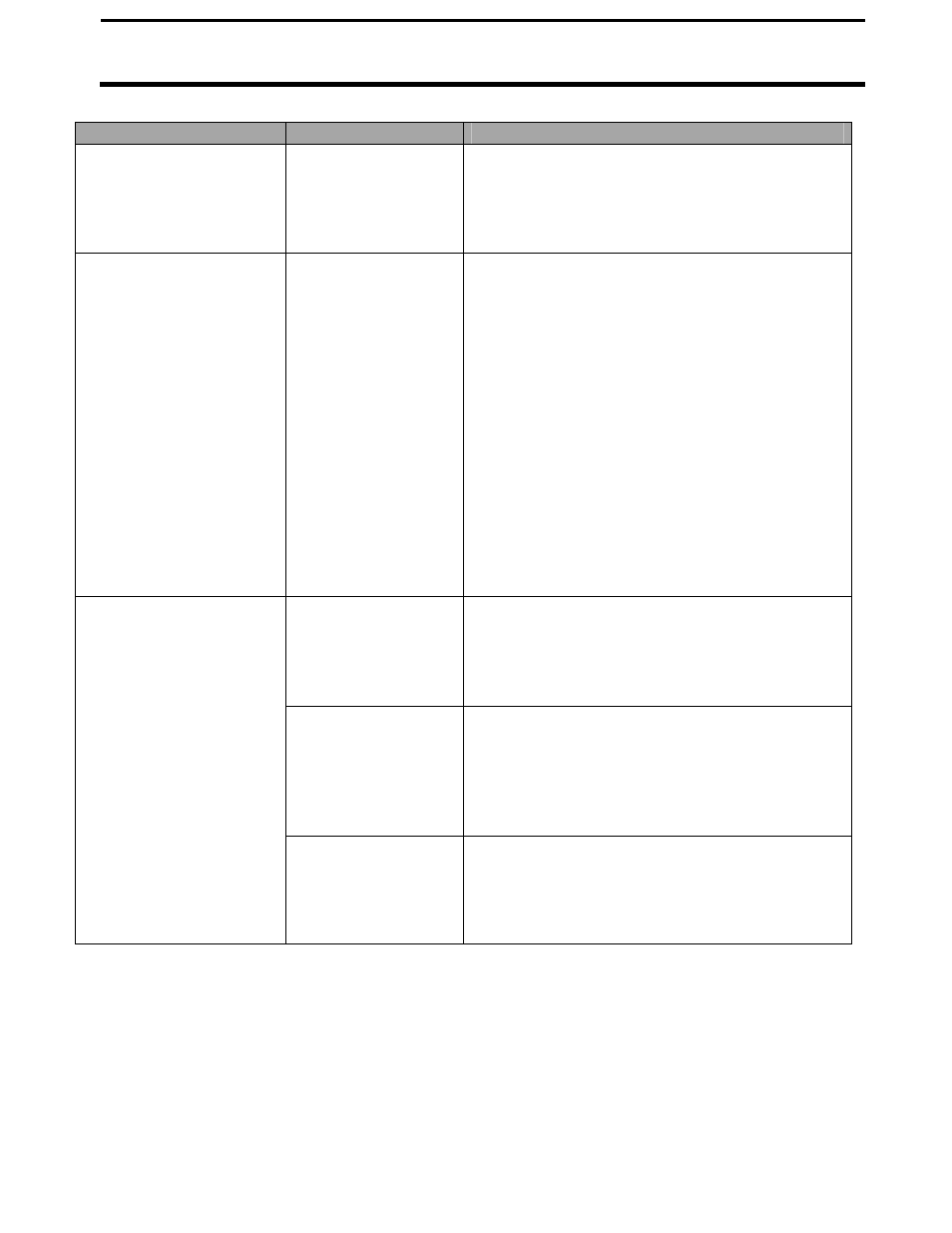
PF3000 Pro Cotton Yield Monitor
Ag Leader Technology
Troubleshooting
July 2003
6-7
Problem
Cause
Solution
Incorrect Distance and
MPH (cont.)
Distance and acre
counting is not
activated because
AREA OFF is
displayed.
Move Area count switch to up position and the
stop height number is set high enough so that when
the head is lowered, AREA OFF changes to AREA
ON. See "AREA OFF Always Displayed", in this
section.
Ground Speed Sensor
has no signal or
signal is erratic.
Refer to Installation Instructions to ensure that the
machine ground speed sensor is installed correctly.
Check machine ground speed readout while
driving. Disconnect the ground speed cable from
the ground speed sensor and check read out again.
If readout is still erratic or zero, replace the ground
speed sensor.
Inspect the distribution and ground speed cable
connections. Inspect the monitor cables for signs
of pinching or cutting.
Use a volt-ohm meter to check for shorts and
continuity in the ground speed cable, distribution
cable and cab cable. Refer to the Reference
Section for readings.
Determine that the ground speed sensor and fan
speed cables have not been interchanged.
Monitor Has No Display. Cable connecting to
monitor is
disconnected or
damaged.
Remove top nine screws securing the front panel
and open. Inspect display cable for cuts or other
damage. If cable is damaged, call Ag Leader
Technology and send the monitor in for repair.
An external device,
such as a GPS
receiver or datalogger
is improperly
connected to monitor.
Disconnect external devices and turn the monitor
ON. If the monitor screen turns on correctly, make
sure that he correct cable is used to connect the
external device to the monitor. See "Using a GPS
Receiver" or "Logging Map Data to a Datalogger"
in the Operation Section.
One of the PF3000
Pro Cotton Yield
Monitor sensor cables
has a bad connection
Disconnect the PF3000 Pro Cotton Yield Monitor
cables from the distribution cable, one at a time,
leaving the power cable connected. After
disconnecting each cable, look at the display and
see whether it has turned on.
