Pf3000 pro cotton yield monitor, Ag leader technology – Ag Leader PF3000Pro Cotton Yield Monitor Operators Manual User Manual
Page 109
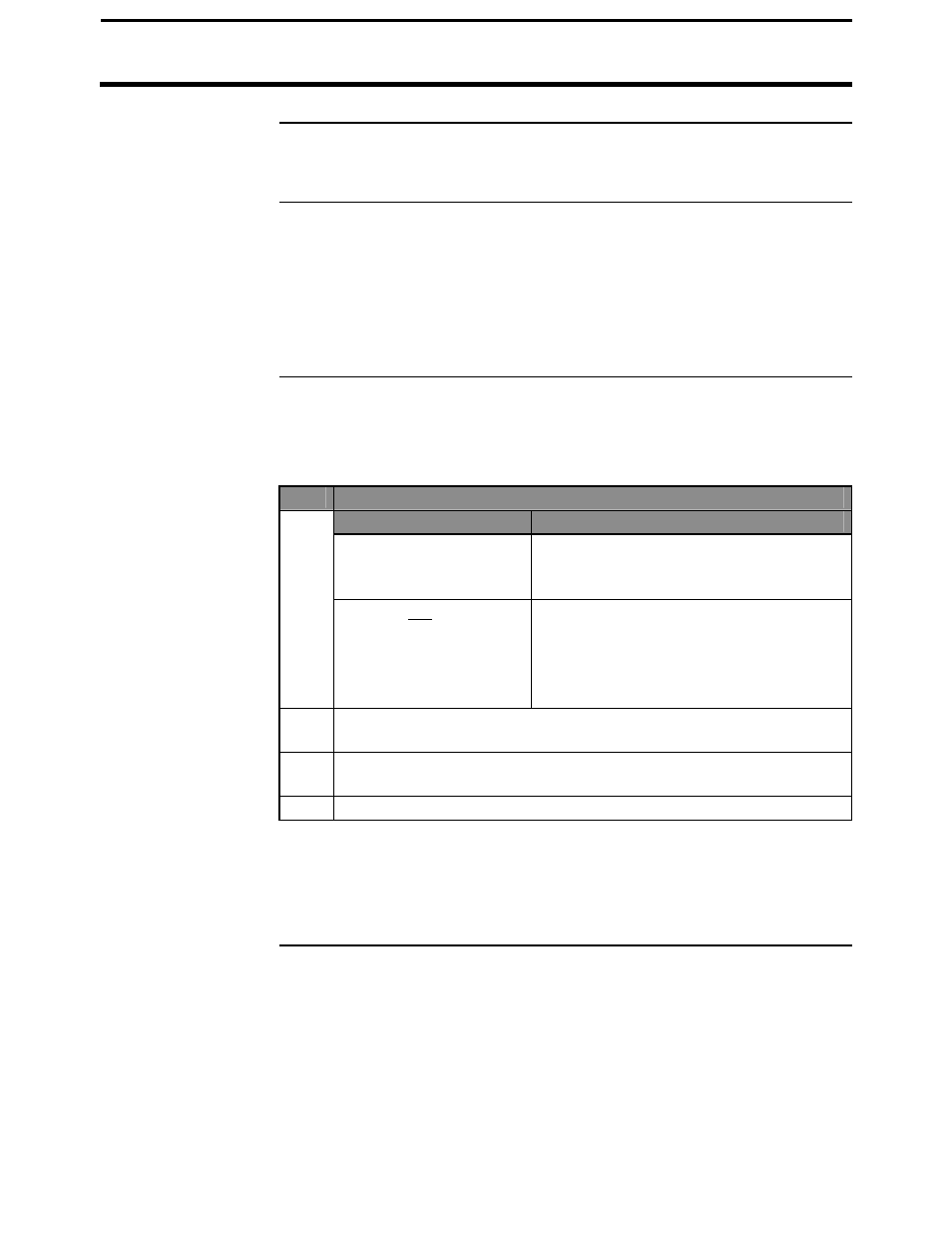
PF3000 Pro Cotton Yield Monitor
Ag Leader Technology
Swath Setting
July 2003
4-31
Introduction
The monitor uses the number of rows and row space you set in the monitor
to determine the total swath.
Full Swath
The full swath is the normal swath that the vehicle takes during field
operation. It is the permanent swath based on the number of picker units.
To view and change the full swath settings, you must press the SETUP key
and then SWATH key. In the case of a broadcast type header, configure the
vehicle to the most rows, then change the Full Swath to reflect the actual
swath of your header. Refer to the swath setup instructions in the setup
section for more instructions.
Partial Swath
You can temporarily enter a partial swath setting when you encounter a less
than full swath during field operation (for example point rows). Follow the
steps below to enter a partial swath.
Step
Action
1
If...
Then...
Swath is displayed on
the main operating
screen
Press the key to the right of the line
displaying swath to select the line
(rectangular box surrounding line).
Swath is not displayed
on the main operating
screen
Press one of the four keys to the right of
the display and display swath on the main
screen. Press the key to the right of the
line displaying swath to select the line
(rectangular box surrounding line).
2
With swath selected, press the DOWN ARROW key to decrease the
swath to the appropriate swath width.
3
After you have finished the partial swath in the field, press the UP
ARROW key to increase the swath back to a full swath.
4
Deselect swath by pressing the key to the right of swath.
NOTE: When you decrease the swath, the monitor will beep to
remind the operator that the monitor is set on a partial swath. The
monitor will not stop beeping until the swath is increased to the full
swath.
* * *
