Execution mode settings and tiering policy, Execution mode settings and tiering, Execution – HP XP P9500 Storage User Manual
Page 95
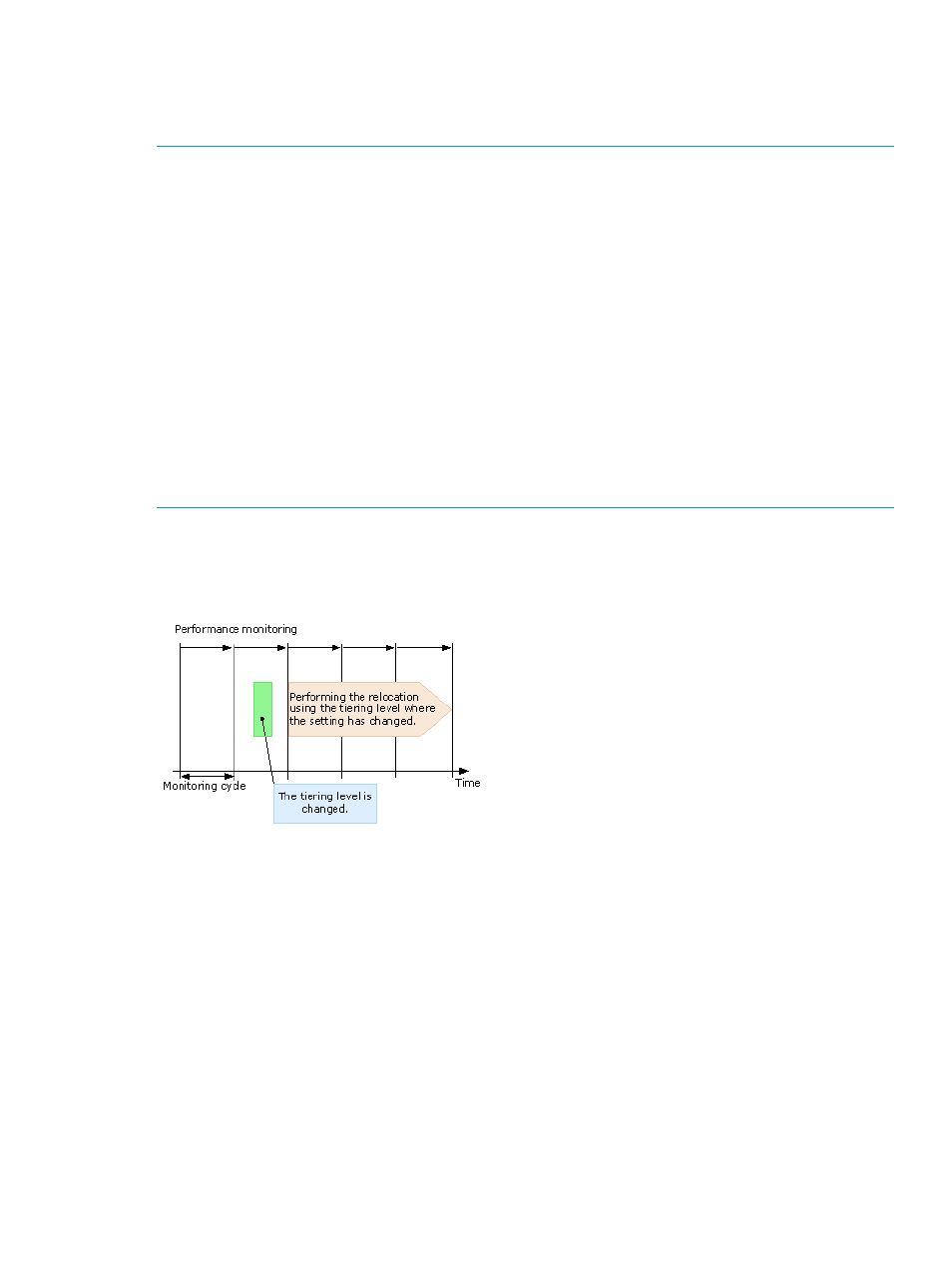
see the rebalancing progress of the usage level among pool-VOLs in the View Pool Management
Status window (see
“View Pool Management Status window” (page 293)
). Thin Provisioning Z
automatically stops balancing the usage levels among pool-VOLs if the cache memory is not
redundant or the pool usage rate reaches up to the threshold.
NOTE:
If you expand the pool capacity, Thin Provisioning Z moves data to the added space on
a per-page basis. The method for moving the data is determined by the setting of system option
mode (SOM) 917 on the P9500 storage system:
•
SOM 917 ON (default): Rebalance the usage rate among parity groups for which pool-VOLs
are defined.
If there are multiple parity groups to which pool-VOLs are defined, Thin Provisioning Z
rebalances the usage rate among the parity groups. If a parity group has multiple pool-VOLs,
the parity group is assumed to be a pool-VOL and Thin Provisioning Z rebalances the usage
rate. For this reason, the usage rate might not be averaged among pool-VOLs in a parity
group. Compared to rebalancing the usage rate among pool-VOLs, this method reduces the
seek time of the hard disk drive during data access.
•
SOM 917 OFF: Rebalance the usage rate among pool-VOLs without considering parity groups.
SOMs are set on the service processor (SVP) by your HP representative. For a description of the
SOMs for the P9500, see the HP XP P9000 Owner Guide. To change the setting of SOM 917,
contact HP Technical Support.
Execution mode settings and tiering policy
The follow depicts how tier relocation is performed after changing the tiering policy setting while
Auto execution mode is used.
The following depicts two cases of how tier relocation is performed after changing the tiering policy
setting while Manual execution mode is used.
Smart Tiers Z
95
