Cache partition, Auto lun, Volume shredder – HP XP P9500 Storage User Manual
Page 33: Cache partition auto lun volume shredder
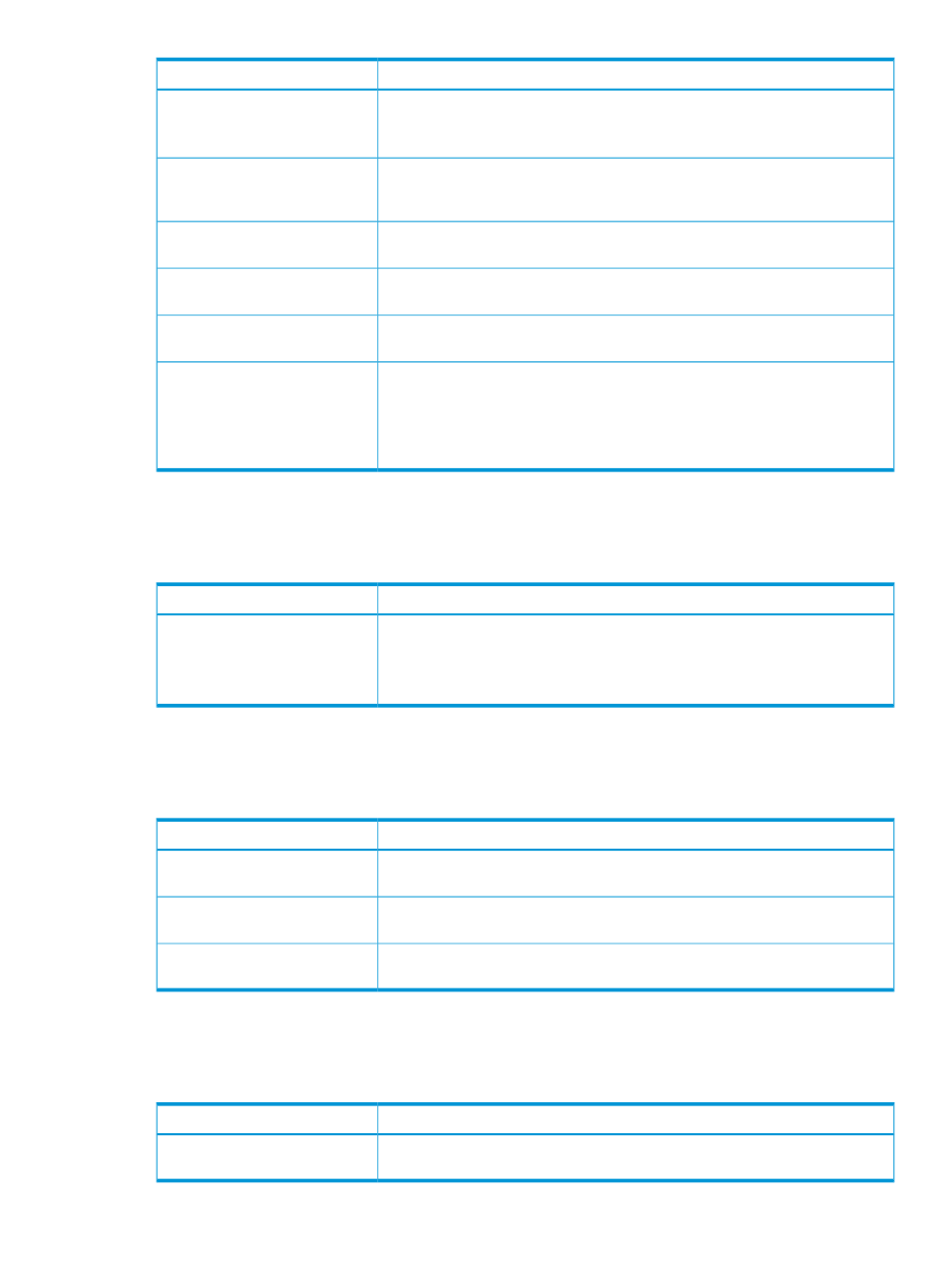
Condition
Operation name
When you create an internal or external volumes parity groups where the LDEV
belongs and ID of the new LDEV must be assigned to the Storage Administrator
group permitted to manage them.
When deleting an internal or external volume, the deleted LDEV and parity groups
where the LDEV belongs must be assigned to the Storage Administrator group
permitted to manage them.
Delete LDEVs
The specified LDEV must be assigned to the Storage Administrator group permitted
to manage them.
Edit LDEVs
The specified LDEV must be assigned to the Storage Administrator group permitted
to manage them.
Restore LDEVs
The specified LDEV must be assigned to the Storage Administrator group permitted
to manage them.
Block LDEVs
When you specify LDEV and open the Format LDEVs window, the specified LDEV
must be assigned to the Storage Administrator group permitted to manage them.
Format LDEVs
When you specify a parity group and open the Format LDEVs window, the specified
parity group and all the LDEVs in the parity group must be assigned to the Storage
Administrator group permitted to manage them.
Cache Partition
The following table provides information about specific Cache Partition conditions that must be
observed when using Resource Partition.
Condition
Operation name
When you specify virtual volumes, the specified LDEV must be assigned to the
Storage Administrator group permitted to manage them.
Migrate parity groups
When you specify a parity group, the specified parity group must be assigned to
the Storage Administrator group permitted to manage them.
Auto LUN
The following table provides information about specific Auto LUN conditions that must be observed
when using Resource Partition.
Condition
Operation name
The specified source volume and target volume must be assigned to the Storage
Administrator group permitted to manage them.
Migrate volumes
The specified LDEV must be assigned to the Storage Administrator group permitted
to manage them.
Reserve volumes
The specified parity group must be assigned to the Storage Administrator group
permitted to manage them.
Fix parity groups
Volume Shredder
The following table provides information about specific Volume Shredder conditions that must be
observed when using Resource Partition.
Condition
Operation name
The specified LDEV must be assigned to the Storage Administrator group permitted
to manage them.
Shred LDEVs
Using Resource Partition and other P9500 products
33
