Calling hp technical support – HP XP P9500 Storage User Manual
Page 167
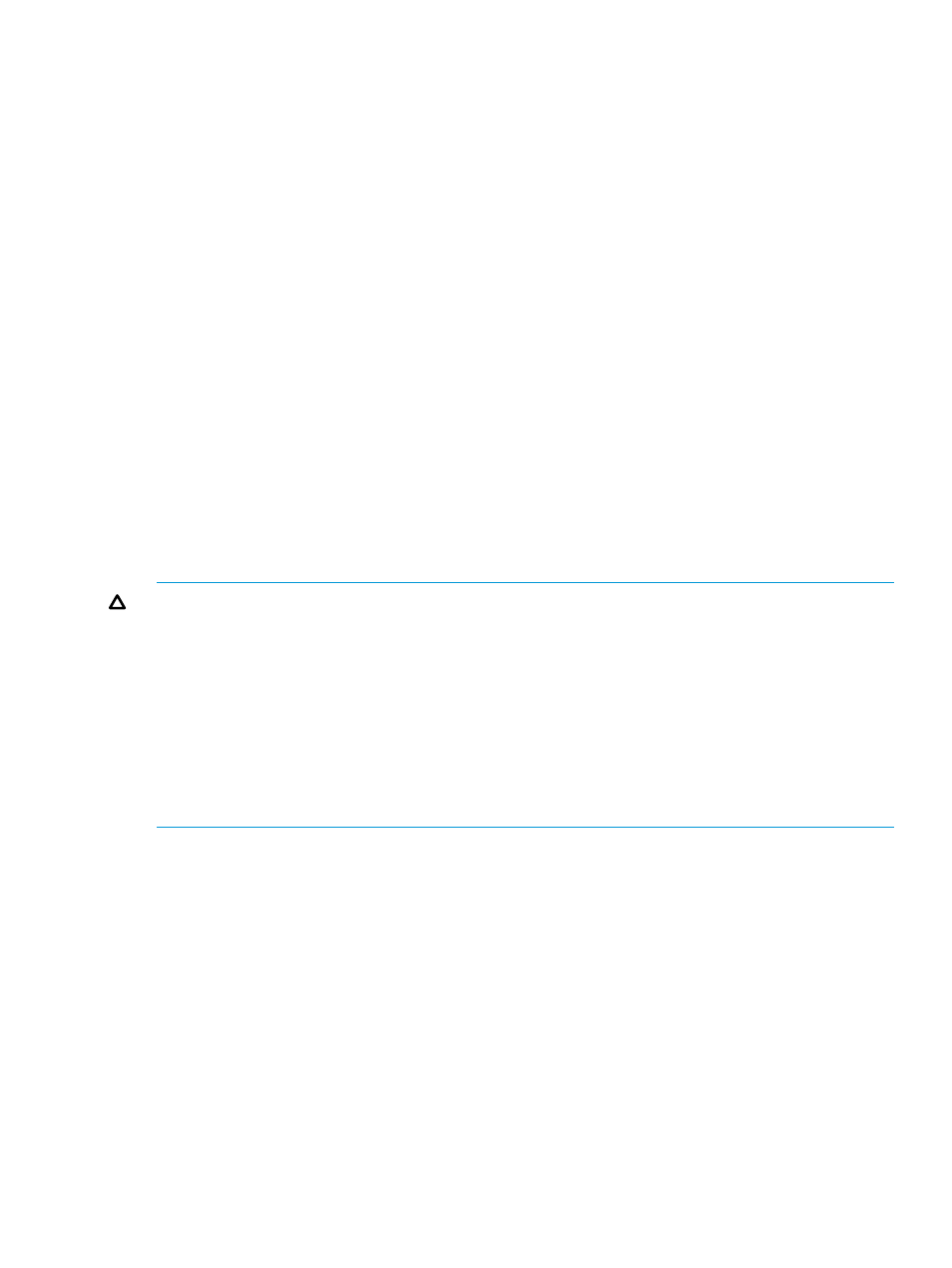
1.
In the Error Detail dialog box, click the arrow button at the right end of the Host list
•
If the list shows only one entry, only one host is causing the error.
•
If the list shows two or more entries, two or more hosts are causing the error.
2.
Select a host from the Host list.
3.
Right-click the arrow button at the right end of the CU list, and then check how many CU
images are displayed in the list.
•
If the list shows only one entry, the table displays all the volumes that are causing the
error
•
If the list shows two or more entries, some of the error-causing volumes are displayed in
the table. To view other error-causing volumes, use the CU list to specify another CU
image
4.
If two or more hosts are causing the error, please repeat steps 2 and 3.
If error-causing hosts and volumes are detected, do either of the following to remove the error:
•
Vary the error-causing volume offline from the error-causing host. For detailed information
about varying the volume offline, refer to the documentation for host commands
•
Find the security group that contains the error-causing hosts and the error-causing volumes.
Next, disable the security settings of the security group. See Disabling Volume Security for
Mainframe.
The Error Detail dialog box does not display Remote Web Console error messages. To find
information about Remote Web Console errors and solutions, see the HP P9000 Remote Web
Console User Guide.
CAUTION:
These conditions could prevent mainframe host access.
•
If the mainframe host does not have appropriate permission and attempts to access (read or
write) a volume that has the security setting, the access is rejected and an intervention request
or CC=3 is reported to the host.
•
If the mainframe host has the security setting and attempts to access (read or write) a volume
for which access is not permitted, access is rejected and an intervention request or CC=3 is
reported to the host.
•
If the mainframe host has access permission but cannot access (read or write) a volume that
has the security setting, host recognition might have failed on the storage system. Should this
error occur, confirm the setting information, then reconnect the host and the storage system.
Calling HP Technical Support
If you need to call HP Technical Support, make sure you can provide as much information about
the problem as possible. Include the circumstances surrounding the error or failure, the Remote
Web Console configuration information saved by the FD Dump Tool, the exact content of messages
appearing on the Remote Web Console, and severity levels and reference codes appearing on
the Status tab of the Remote Web Console main window (see the HP XP P9000 Remote Web
Console Messages).
The HP Technical Support staff is available 24 hours/day, seven days a week. If you need technical
support, please call:
•
United States: (800) 446-0744
•
Outside the United States: (858) 547-4526
Calling HP Technical Support
167
