Registering an ldev group in a security group – HP XP P9500 Storage User Manual
Page 154
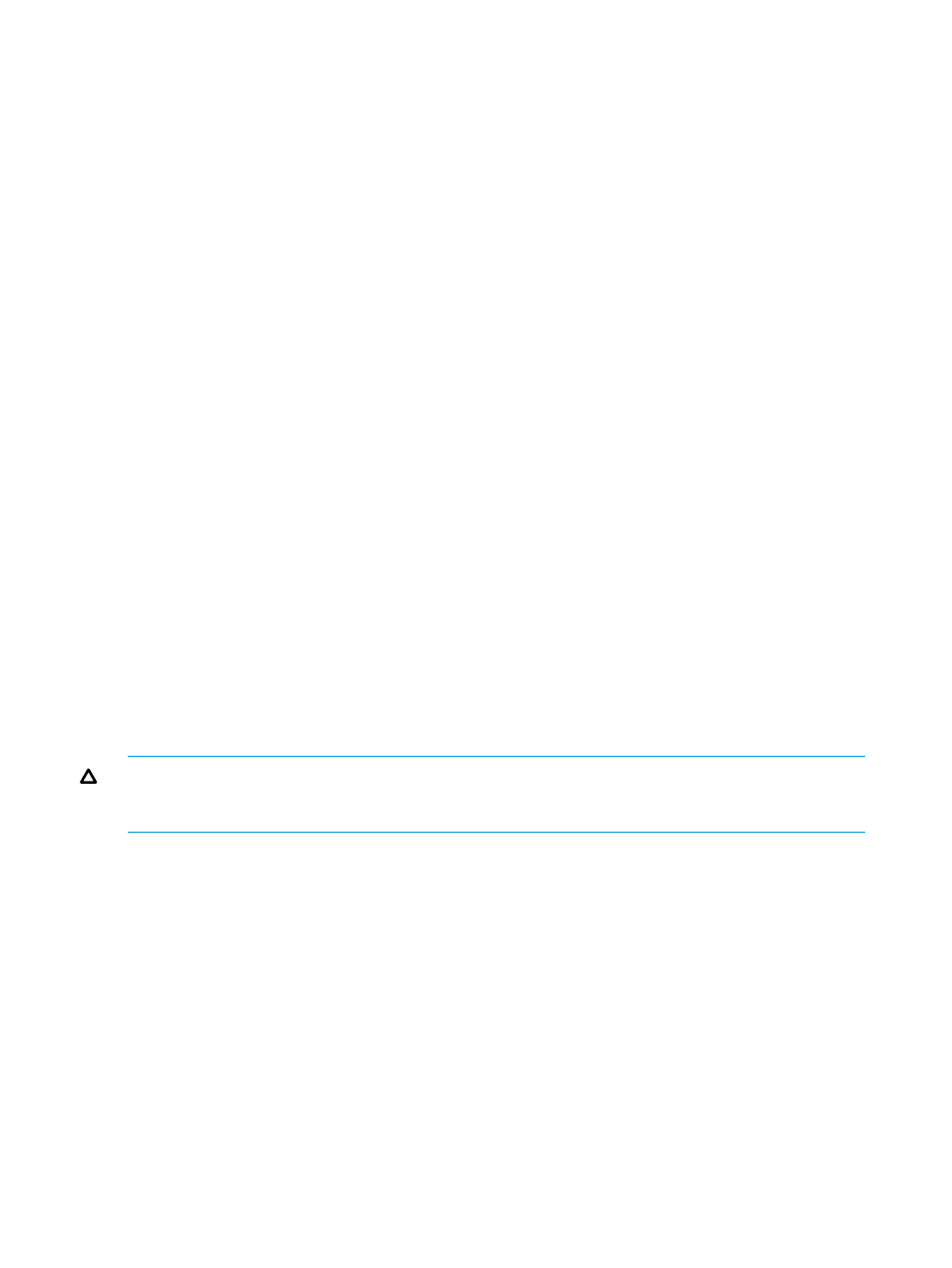
Procedure 23 To create a security group and classify the group as an access group
1.
Confirm that you are in Modify mode.
2.
In the Volume Security for Mainframe window, double-click an LDKC number.
3.
Right-click a Security Group. A pop-up menu appears.
4.
Select Add/Change from the pop-up menu. The Add/Change Security Group dialog box
opens.
5.
In the Enter Security Group box, enter the name of the security group that you want to create,
and click Add.
Names can be up to eight characters and are case-sensitive. A space cannot be used as the
first or last character of a name. The following characters are not allowed in names:
\ , / : ; * ? " < > |
6.
In the Security box, select Enable.
7.
In the Group Status box, select Pool.
8.
In the T-VOL/S-VOL box, select Enable or Disable.
•
Select Enable if you want make volumes in the security group usable as secondary volumes
(copy destination volumes) for copy operations.
•
Select Disable if you want make volumes in the security group unusable as secondary
volumes (copy destination volumes) for copy operations.
9.
Click Add. Information about the new security group is added to the Security Group List table
and is displayed in blue.
10. Click OK. At this point, the settings in the window have not been applied to the storage system.
11. Click Apply in the Volume Security for Mainframe window. A message appears asking whether
to apply the settings to the storage system.
12. Click Yes. The settings are applied to the storage system.
Registering an LDEV Group in a Security Group
After classifying a security group as pool group, the next (and the last) task is to register the host
group and LDEV group into the security group. When you finish registration, the volumes in the
LDEV group are secured and inaccessible from any hosts.
CAUTION:
Before applying security, confirm which hosts are performing I/O operations on
volumes in access groups. If there are hosts are performing I/O operations on volumes in access
groups to which the hosts do not belong, you must stop the I/O operations before applying security.
Procedure 24 To register a host group and an LDEV group into a security group
1.
Confirm that you are in Modify mode.
2.
In the Volume Security for Mainframe window, double-click an LDKC number.
3.
Right-click an LDEV group. A pop-up menu appears.
4.
Select Specify, then Security Group, from the pop-up menu. The Select Security Group dialog
box opens with a list of hosts.
5.
Use the Select Security Group list to select the security group in which you want to register a
host group and an LDEV group.
6.
Use the Host Group list to select the host group that you want to register in a security group.
7.
Use the LDEV Group list to select the LDEV group that you want to register in a security group.
8.
Click Apply in the Volume Security for Mainframe window. A message appears asking whether
to apply the settings to the storage system.
9.
Click Yes. The settings are applied to the storage system.
154 Protecting volumes from I/O operations
