HP XP P9500 Storage User Manual
Page 80
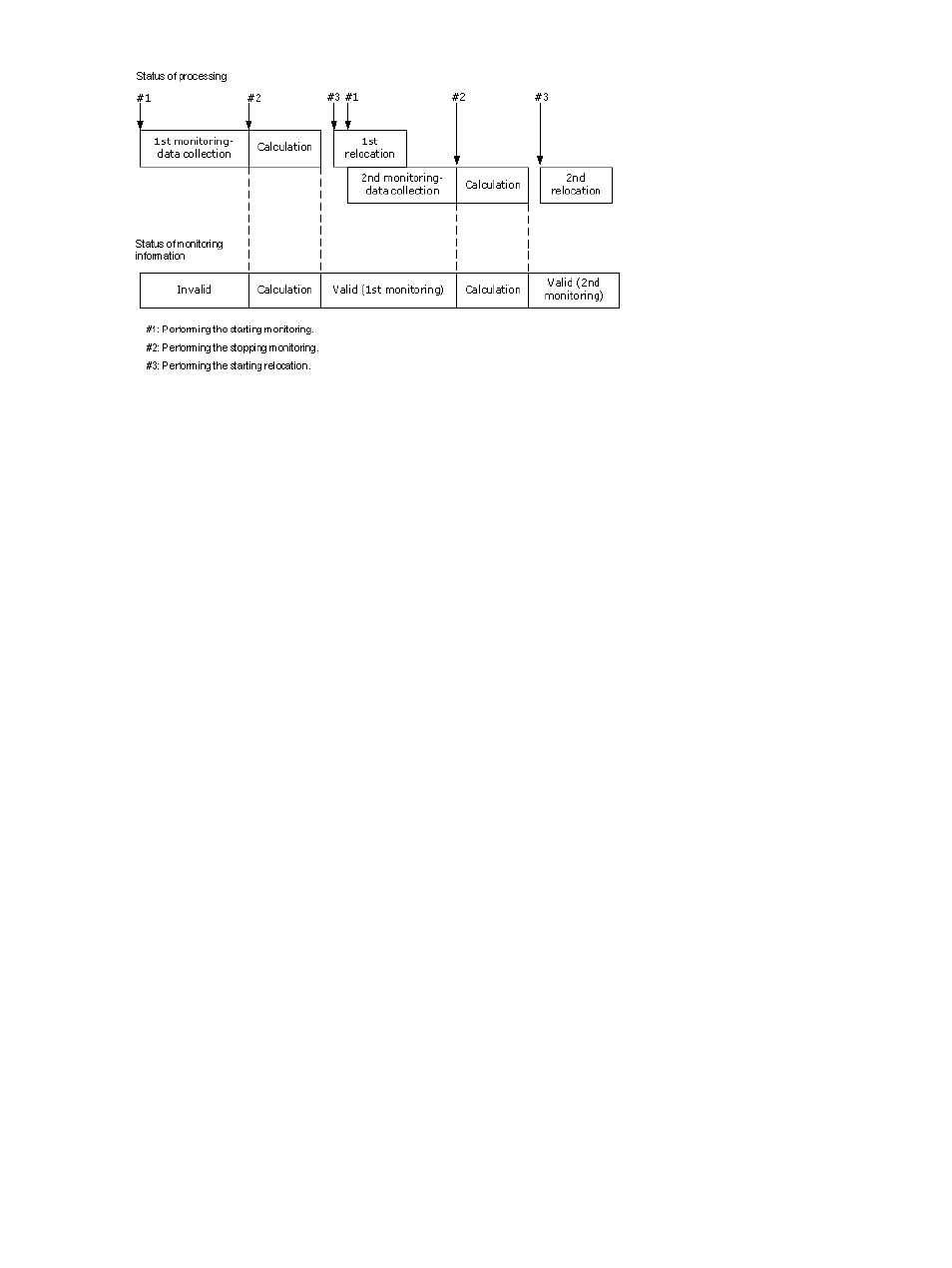
Notes on performing monitoring
•
You can collect the monitoring data even while performing the relocation.
•
After stopping the monitoring, the tier range is automatically calculated.
•
The latest available monitoring information, which is collected just before the relocation is
performed, is used for the relocation processing.
•
When the relocation is performed, the status of the monitor information must be valid.
Viewing monitor and tier relocation information:
If the raidcom get thp_pool command is executed with the -key opt option specified, the
monitoring information and tier relocation information are displayed. For details about the raidcom
get thp_pool
command, see the HP XP P9000 RAID Manager Reference Guide. Items are
displayed as follows:
•
STS
This item displays the operational status of the performance monitor and the tier relocation.
◦
STP: The performance monitor and the tier relocation are stopped.
◦
RLC: The performance monitor is stopped. The tier relocation is operating.
◦
MON: The performance monitor is operating. The tier relocation is stopped.
◦
RLM: The performance monitor and the tier relocation are operating.
•
DAT
This item displays the status of the monitor information.
◦
VAL: Valid.
◦
INV: Invalid.
◦
PND: Being calculated.
•
R(%)
This item displays the progress percentage of tier relocation.
80
Configuring thin provisioning
