HP XP P9500 Storage User Manual
Page 245
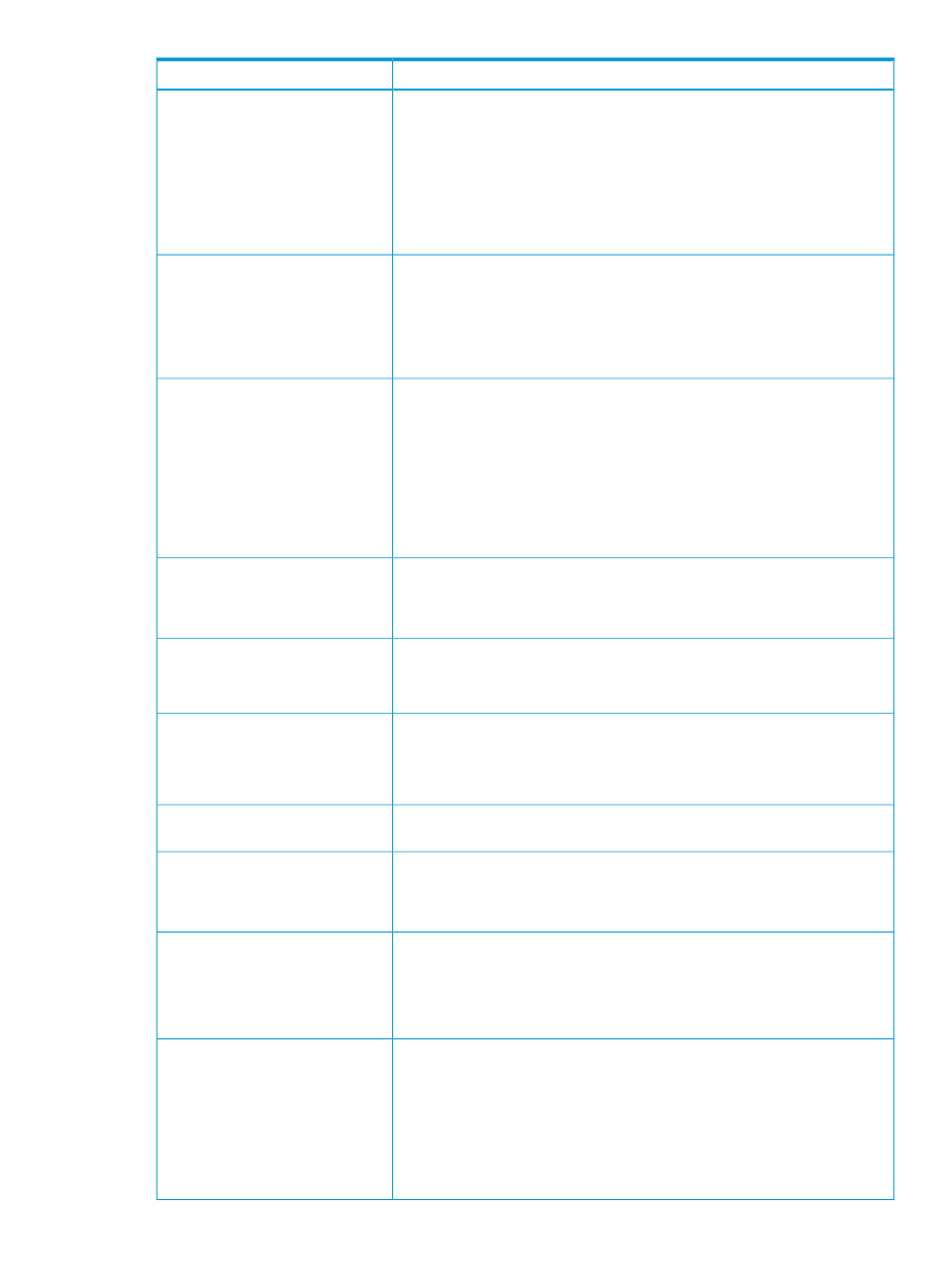
Description
Item
column. If the user-defined threshold is 81% or more, the value is displayed in
the Depletion column. In this case, the other column displays a hyphen (-).
For a Fast Snap or Snapshot pool, a hyphen (-) is displayed for Depletion.
Caution: For a pool with only one user-defined threshold setting, the system
threshold (fixed at 80%) is enabled. If the used capacity of the pool exceeds the
user-defined threshold, the SIM code 620XXX is reported. In the current version,
the system threshold cannot be set because the user must set 2 of the user-defined
thresholds: Warning and Depletion.
Displays information about subscription of the pool.
Subscription (%)
•
Current: Percentage of the total V-VOL capacity assigned to the pool.
•
Limit: Percentage of the subscription limit of the pool.
For a Fast Snap or Snapshot pool, a hyphen (-) is displayed for Current and
Limit.
Displays the pool type.
Pool Type
•
For a Thin Provisioning pool, THP is displayed.
•
For a Smart Tiers pool, Smart is displayed.
•
For a Thin Provisioning Z pool, Mainframe THP is displayed.
•
For a Smart Tiers Z pool, Mainframe Smart is displayed.
•
For a Fast Snap pool, FS is displayed.
•
For a Snapshot pool, SS is displayed.
Displays the hard disk drive type and RPM of the pool. If multiple drive types or
RPMs exist in a pool, this field indicates that drive types or RPMs are mixed.
Drive Type/RPM
When the volume is the external volume, Drive Type displays External Storage
and the value of the external LDEV tier rank.
Displays whether Smart Tiers or Smart Tiers Z is enabled or disabled. If it is
enabled Auto or Manual is displayed. If it is disabled, a hyphen (-) is displayed.
Tier Management
For a Fast Snap or Snapshot pool, a hyphen (-) is displayed.
Displays the CLPR set for the Fast Snap or Snapshot pool-VOLs. Displays in
ID:CLPR form.
CLPR
For Pool-VOLs other than the Fast Snap or Snapshot pool-VOL, a hyphen (-) is
displayed.
Displays whether the pool-VOL can be removed. For a Fast Snap or Snapshot
pool or while the pool is being shrunk, a hyphen (-) is displayed.
Shrinkable
Displays the monitoring mode that is set for the pool. If the continuous mode is
enabled, Continuous Mode is displayed. If the period mode is enabled, Period
Monitoring Mode
Mode is displayed. If Smart Tiers or Smart Tiers Z is disabled, a hyphen (-) is
displayed.
Displays the status of pool monitoring.
Monitoring Status
•
In Progress: The monitoring is being performed.
•
During Computation: The calculating is being processed.
Other than these cases, a hyphen (-) is displayed.
Displays the latest monitoring data.
Recent Monitor Data
•
If the monitoring data exists, the monitoring period of time is displayed.
Example: 2010/11/15 00:00 - 2010/11/15 23:59
•
If the monitoring data is being obtained, only the starting time is displayed.
Example: 2010/11/15 00:00 -
•
If the latest monitoring data does not exist, a hyphen (-) is displayed.
Pools window after selecting pool (Pools window) 245
