HP XP P9500 Storage User Manual
Page 261
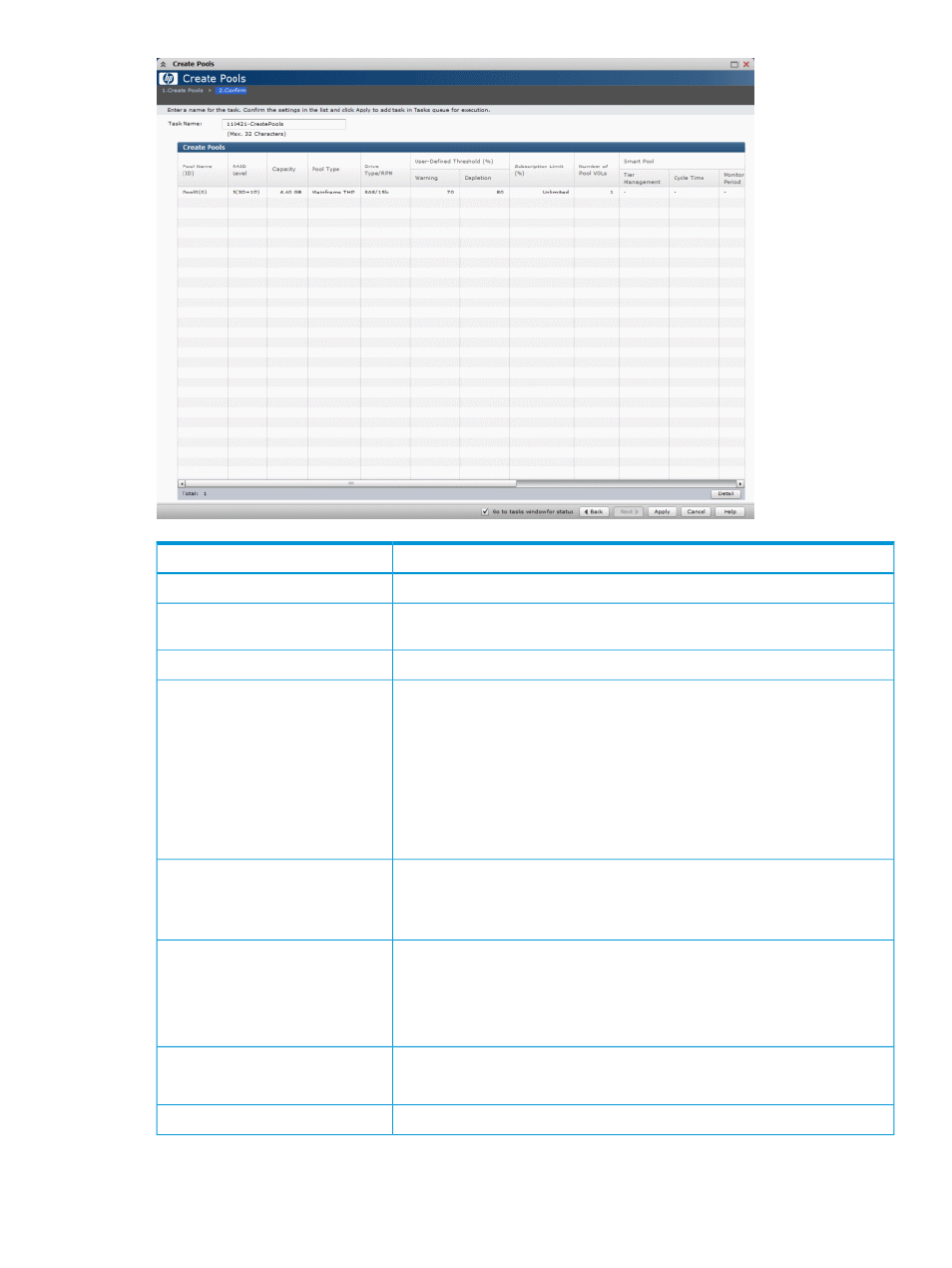
Description
Item
Displays the pool name and pool ID.
Pool Name (ID)
Displays the RAID level. If multiple RAID levels exist in a pool, this field indicates
that RAID levels are mixed.
RAID Level
Displays the pool capacity.
Capacity
Displays the pool type.
•
For a Thin Provisioning pool, THP is displayed.
•
For a Smart Tiers pool, Smart is displayed.
•
For a Thin Provisioning Z pool, Mainframe THP is displayed.
•
For a Smart Tiers Z pool, Mainframe Smart is displayed.
Pool Type
•
For a Fast Snap pool, FS is displayed.
•
For a Snapshot pool, SS is displayed.
Displays the hard disk drive type and RPM. If multiple drive types or RPMs exist
in a pool, this field indicates that drive types or RPMs are mixed. When the
Drive Type/RPM
volume is the external volume, Drive Type displays External Storage and the
value of the external LDEV tier rank.
Displays the pool threshold.
User-Defined Threshold (%)
•
Warning: Warning threshold is displayed.
•
Depletion: Depletion threshold is displayed.
For a Fast Snap or Snapshot pool, a hyphen (-) is displayed for Depletion.
Displays the subscription limit.
Subscription Limit (%)
For Fast Snap or Snapshot pool, a hyphen (-) is displayed.
Displays the number of pool-VOLs.
Number of Pool VOLs
Create Pools wizard
261
