Host group to security group dialog box – HP XP P9500 Storage User Manual
Page 326
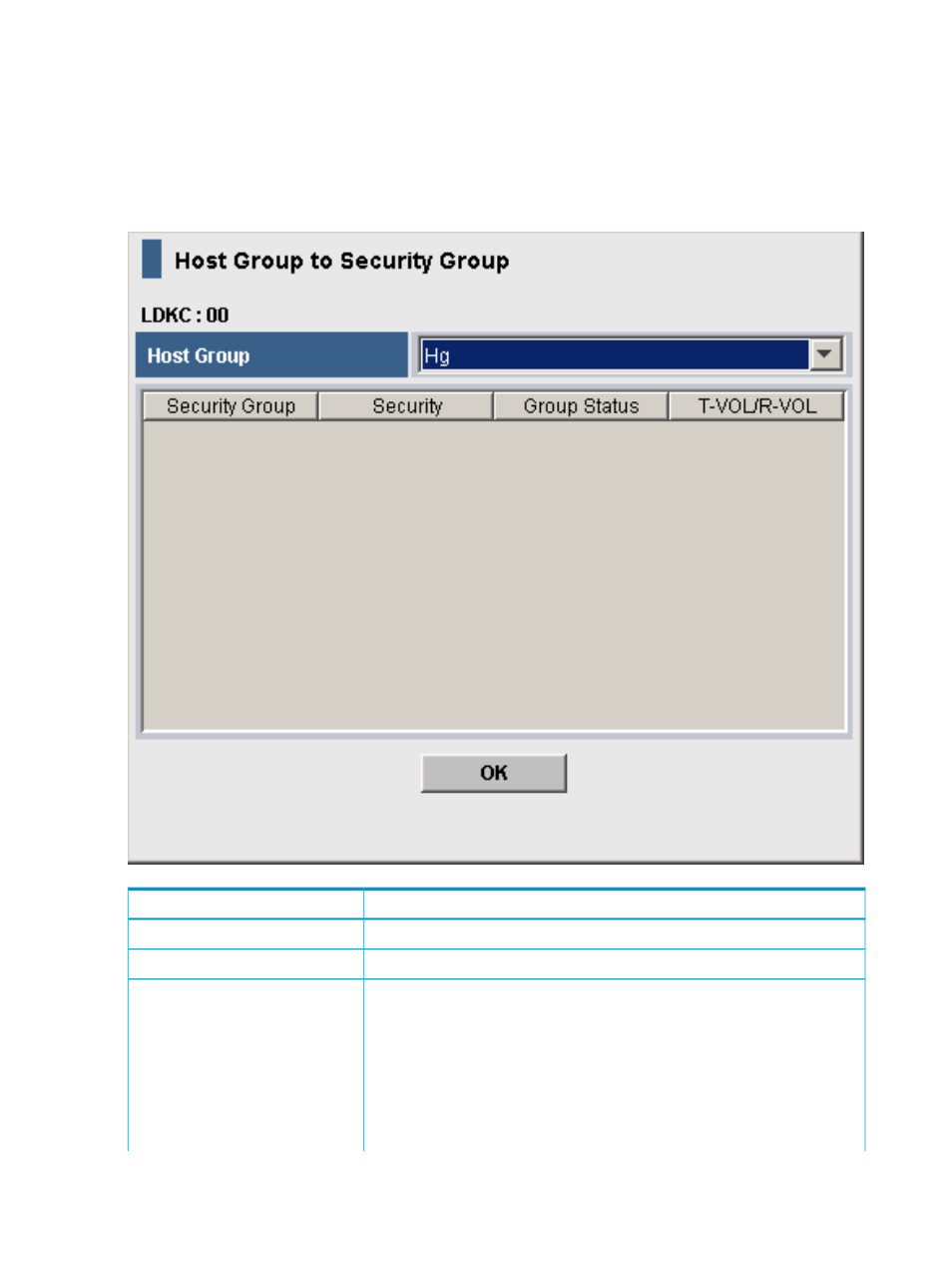
Host Group to Security Group Dialog Box
The Host Group to Security Group dialog box opens when you right-click an item in the tree view
of the Volume Security window, select List , then Host Group to Security Group from the pop-up
menu. The List -> Host Group to Security Group command is unavailable if you select a security
group and right-click a host group or LDEV group from below the security group.
You can use the Host Group to Security Group dialog box to specify a host group and view security
groups in which the specified host group is registered (see
).
Description
Item
LDKC number.
LDKC
Specifies a host group.
Host Group
Lists information about security groups in which the specified host is registered.
Security Group
•
Security Group indicates the name of the security group.
•
Security indicates whether the security settings in the security group are
Enabled or Disabled.
•
Group Status indicates whether the security group is an Access or a Pool
group.
•
T-VOL/S-VOL indicates whether volumes in the security group can be used
as secondary volumes (copy destination volumes). Enable indicates the volumes
326 Volume Security for Mainframe GUI reference
