HP XP P9500 Storage User Manual
Page 312
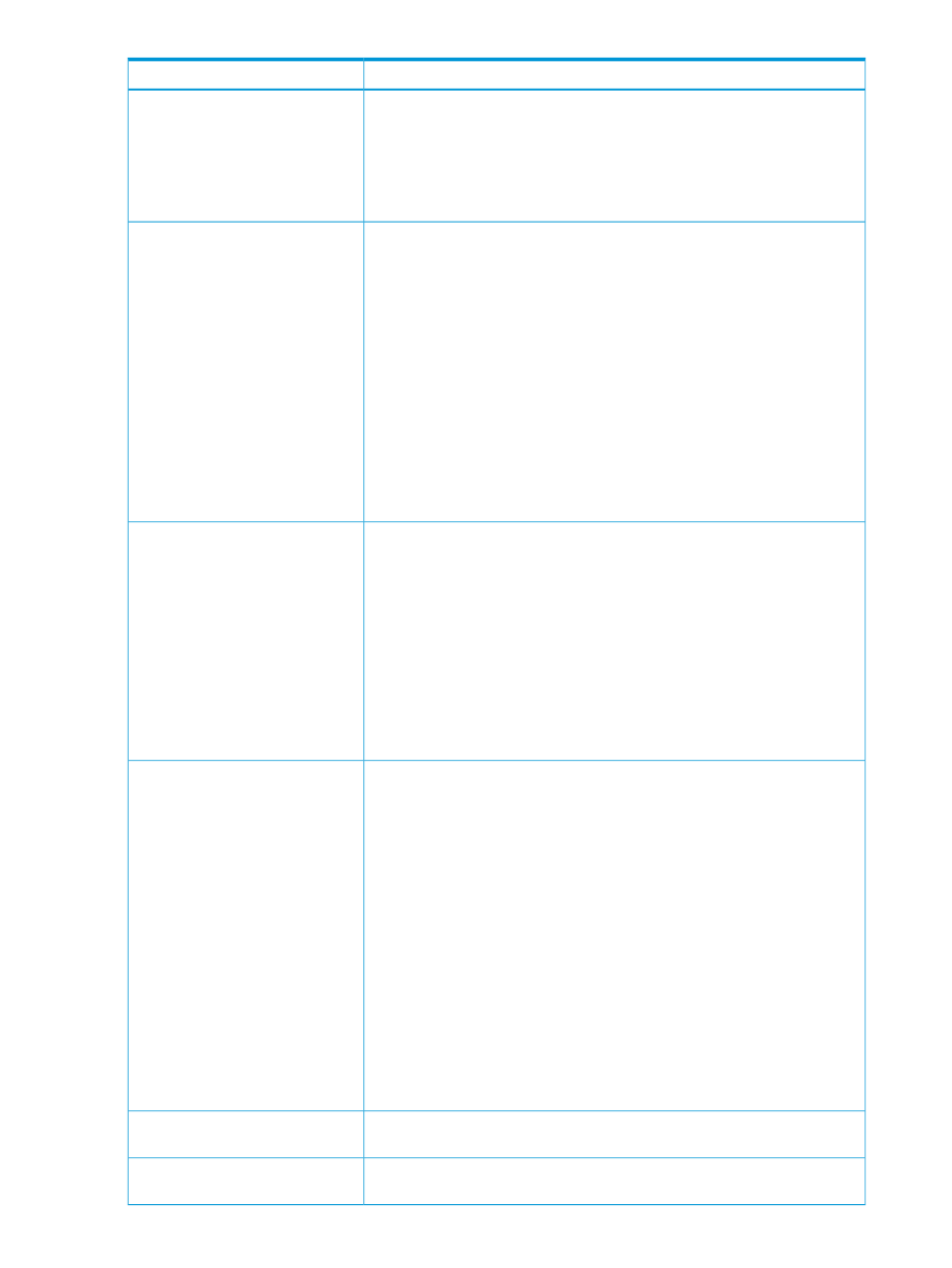
Description
Item
The following conventions apply to security group names:
•
Up to eight characters can be used in a name.
•
Characters are case-sensitive.
•
The following characters cannot be used: \ , / : ; * ? " < > |.
•
A space cannot be used as the first or last character of a name.
Specify no change, enable, or disable for security settings. The default is Enable.
Security
•
No Change does not change the security status of the security groups selected
in the Security Group List table. For example, if you select a security-enabled
group and a security-disabled group in the table, Disable disables security
settings in both groups, but No Change does not change the current security
status for either group (the former remains security-enabled and the latter
remains security-disabled).
•
Enable enables the security settings that are made in the security groups
selected in the Security Groups table.
Caution: It is possible that security settings are disabled even when Enable
is selected. If Access is selected in the Group Status box (see below) and the
security group does not contain a host group or an LDEV group, security
settings are disabled unconditionally in the security group.
•
Disable disables the security settings that are made in the security groups
selected in the Security Groups table.
Sets a selected security group as an access group or pool group. The default is
Access.
Group Status
•
No Change prevents a change in the group status of the security groups
selected in the Security Group List table. For example, if you select one access
group and one pool group, Access changes the two groups into access groups,
but No Change does not change the two groups. The former remains an
access group and the latter remains a pool group.
•
Access specifies the selected security groups as access groups. Volumes in
access groups can be accessed only by hosts registered in the same access
group and cannot be accessed by other hosts.
•
Pool specifies the selected security groups as pool groups. Volumes in pool
groups cannot be accessed by any hosts.
Specifies whether volumes in the security group can be used as secondary
volumes (copy destination volumes). The default is Enable.
T-VOL/S-VOL
•
No Change does not change the secondary volume settings of the security
groups selected in the Security Group List table. For example, if volumes in
one of the selected security groups are usable as copy destinations, but
volumes in the other security group are unusable, Enable makes volumes in
both groups usable as destinations. However, No Change does not change
volumes in either groups. The former remains usable, and the latter remains
unusable.
•
Enable makes volumes in the selected security groups usable as secondary
volumes (copy destinations).
•
Disable makes volumes in the selected security groups unusable as secondary
volumes (copy destinations).
Note: Secondary volumes (copy destination volumes) are often referred to as
remote volumes or R-VOLs in the P9000 Continuous Access Synchronous for
Mainframe Systems User Guide. Secondary volumes are referred to as target
volumes or T-VOLs in the P9000 Business Copy for Mainframe Systems User
Guide.
Enter the name of a new security group and click Add to add the new security
group to the Security Group List table.
Add
When settings of the selected security groups are changed, click Change to make
the changes appear in the Security Group List table.
Change
312
Volume Security for Mainframe GUI reference
