HP XP P9500 Storage User Manual
Page 257
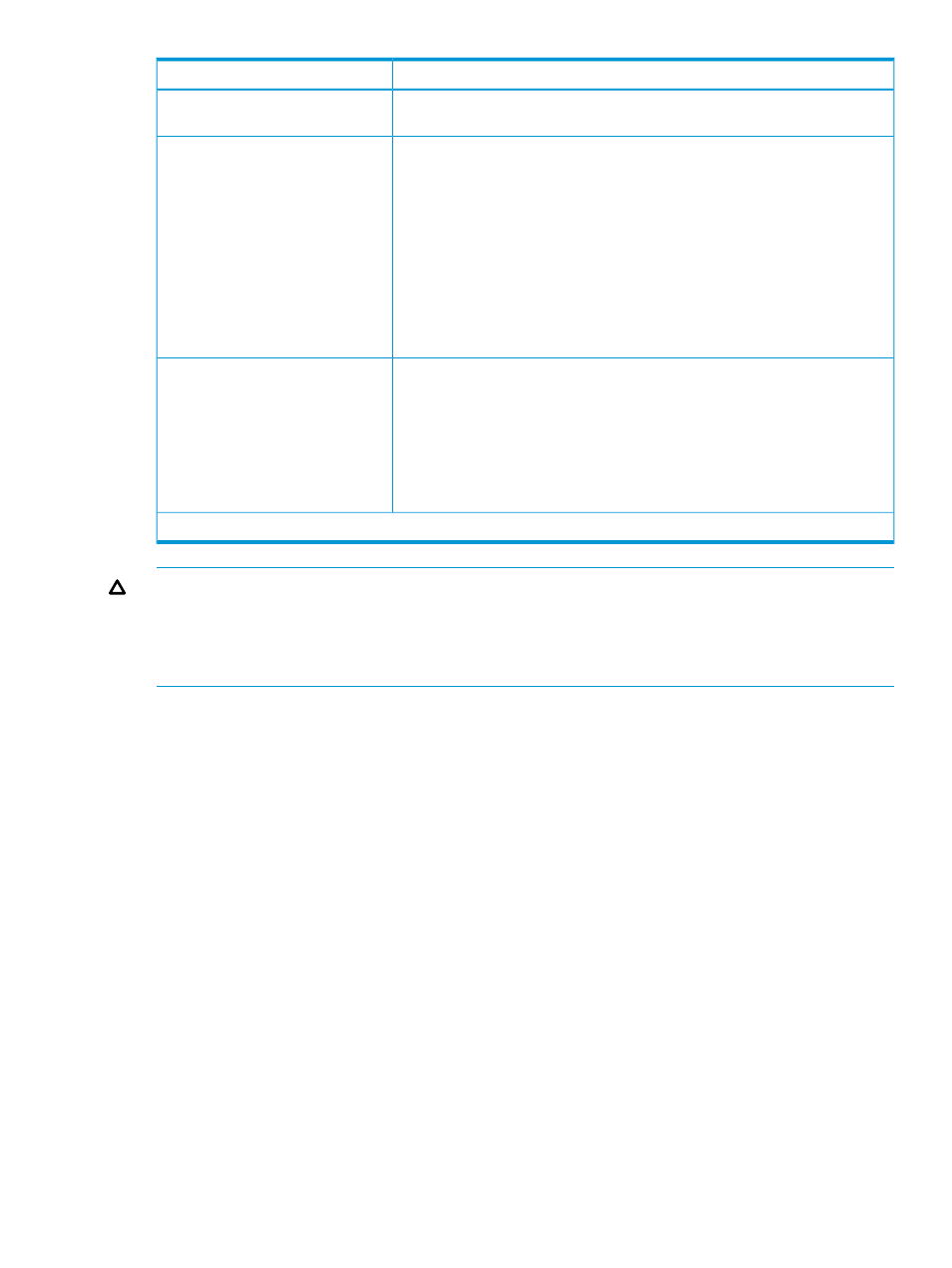
Description
Item
relocation on the specified cycle, select Period Mode. You can specify this
function when the Smart Pool is enabled.
You can set this function when the Smart Pool is enabled.
Buffer Space for New page
assignment
•
Tier 1: Enter an integer value from 0 to 50 as the percentage (%) to set for
tier 1. A default value depends on the hard disk drive type of pool-VOL in
tier 1. The default value of SSD is 0%. The default value other than SSD is
8%.
•
Tier 2: Enter an integer value from 0 to 50 as the percentage (%) to set for
tier 2. A default value depends on the hard disk drive type of pool-VOL in
tier 2.
•
Tier 3: Enter an integer value from 0 to 50 as the percentage (%) to set for
tier 3. A default value depends on the hard disk drive type of pool-VOL in
tier 3.
You can set this function when the Smart Pool is enabled.
Buffer Space for Tier relocation
•
Tier 1: Enter an integer value from 2 to 40 as the percentage (%) to set for
tier 1. A default value is 2%.
•
Tier 2: Enter an integer value from 2 to 40 as the percentage (%) to set for
tier 2. A default value is 2%.
•
Tier 3: Enter an integer value from 2 to 40 as the percentage (%) to set for
tier 3. A default value is 2%.
*Items with asterisks require configuration.
CAUTION:
When you create the Thin Provisioning or Thin Provisioning Z pool, if you specify
Mixable for RAID level to display the Select Pool VOLs window, external volumes with the cache
mode set to disabled are not displayed in the Available Pool Volumes table because they cannot
coexist with volumes of the other RAID levels:
When you select these volumes in the Select Pool VOLs window, specify a hyphen (-) for RAID level.
Add
When you click Add, the configured information is added to the right side of the Selected Pools
table.
Create Pools wizard 257
