Dka encryption, Performance monitor, Business copy z – HP XP P9500 Storage User Manual
Page 29: Dka encryption performance monitor
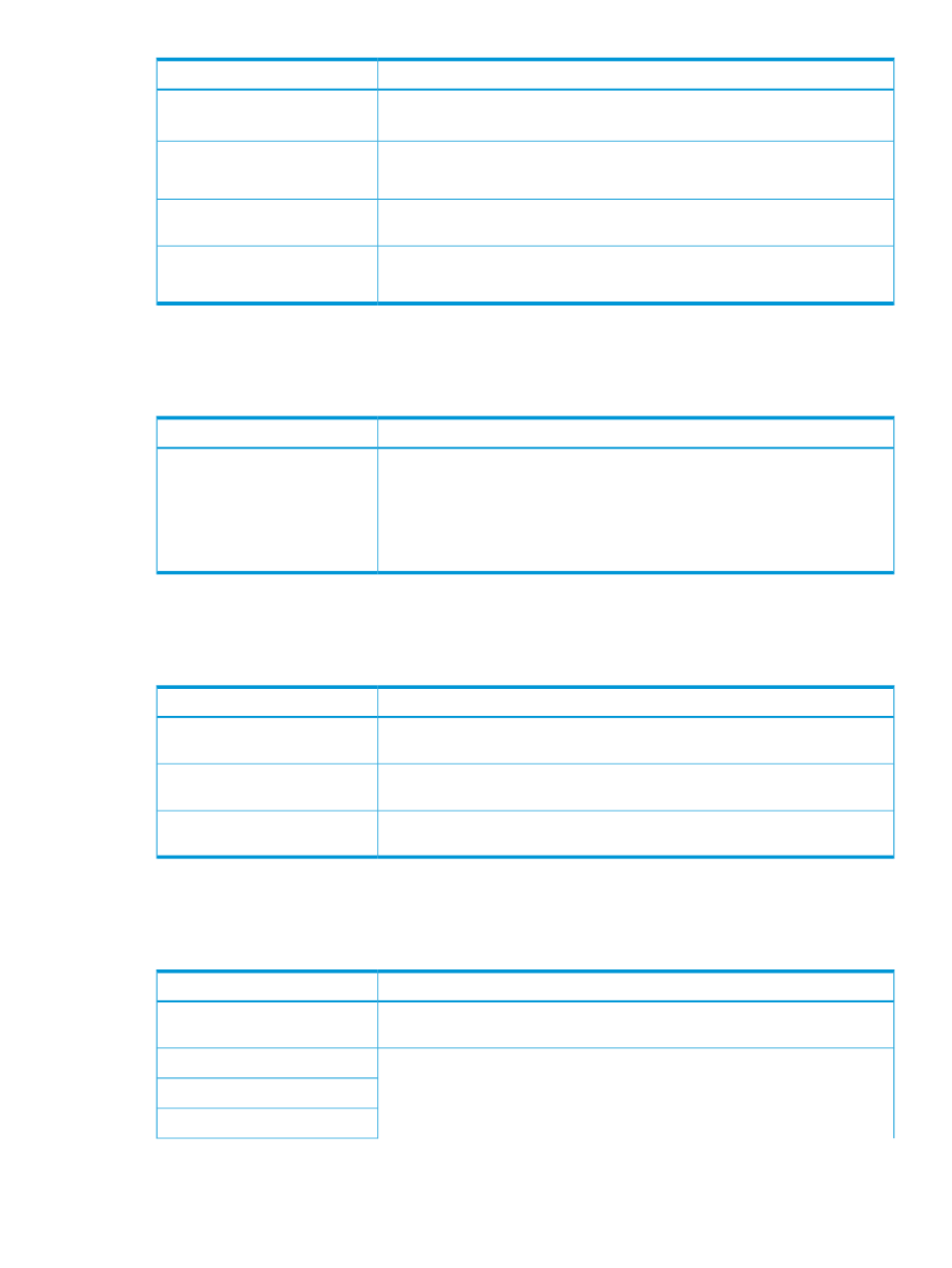
Condition
Operation name
All the volumes that are specified when creating a pool must belong to the same
resource group.
Pool-VOLs of the specified pool must be assigned to the Storage Administrator
group permitted to manage them.
Edit pools
Delete pools
You can expand only the V-VOLs that are assigned to the Storage Administrator
group permitted to manage them.
Expand V-VOLs
You can reclaim or stop reclaiming zero pages only for the THP-VOLs that are
assigned to the Storage Administrator group permitted to manage them.
Reclaim zero pages
Stop reclaiming zero pages
DKA Encryption
The following table provides information about specific DKA Encryption conditions that must be
observed when using Resource Partition.
Condition
Operation name
When you specify a parity group and open the Edit Encryption window, the
specified parity group and LDEVs belonging to the parity group must be assigned
to the Storage Administrator group permitted to manage them.
Edit encryption keys
When you open the Edit Encryption window without specifying a parity group,
more than one parity group and LDEVs belonging to the parity group must be
assigned to the Storage Administrator group permitted to manage them.
Performance Monitor
The following table provides information about specific Performance Monitor conditions that must
be observed when using Resource Partition.
Condition
Operation name
The specified ports must be assigned to the Storage Administrator group permitted
to manage them.
Add to ports
The specified ports must be assigned to the Storage Administrator group permitted
to manage them.
Add new monitored WWNs
The specified ports must be assigned to the Storage Administrator group permitted
to manage them.
Edit WWNs
Business Copy Z
The following table provides information about specific Business Copy Z conditions that must be
observed when using Resource Partition.
Condition
Operation name
Both P-VOLs and S-VOLs must be assigned to the Storage Administrator group
permitted to manage them.
Create pairs
P-VOLs must be assigned to the Storage Administrator group permitted to manage
them.
Split pairs
Suspend pairs
Resynchronize pairs
Using Resource Partition and other P9500 products
29
