Selecting and loading print media, Selecting and loading print media -5 – HP Business Inkjet 2600 Printer series User Manual
Page 65
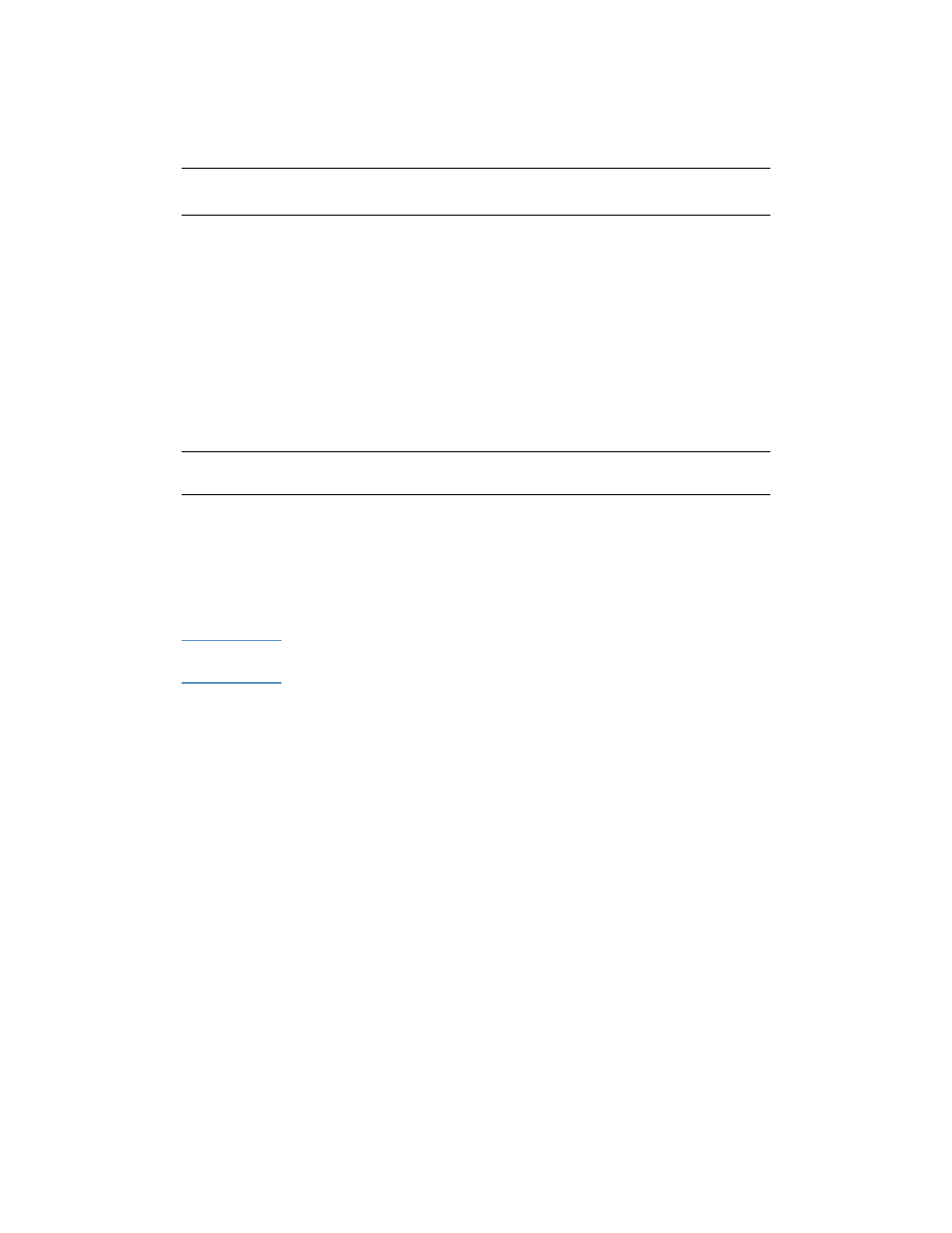
ENWW
7-5
Selecting and loading print media
Tray 1 is designed to print on all media types and sizes that can be
used with the printer. Tray 2 is designed to hold larger-size media.
CAUTION
Loading certain types of special media (such as envelopes or cards) in
tray 2 can cause jams and might damage the printer.
For a list of media you can use with these trays, see “Media and paper-
handling specifications.”
HP auto-
duplex
unit
Paper
!
U.S. Letter
!
U.S. Legal
!
U.S.
Executive
!
11 x 17
!
A4
!
JIS B5
!
A3
!
Super B
(13 x 19
inches)
60 to 135 g/m
2
(16 to 36 lb Bond)
183 by 257 mm
(7.2 by 10.1 in)
to 330 by
483 mm (13 by
19 in)
N.A.
Output
tray
All supported
media
N.A.
N.A.
Up to 100 sheets plain
paper (text printing)
Tray or
bin
Size or type of
paper
Weight
Dimensions
Capacity
- Laserjet p1606dn (152 pages)
- LaserJet 1320 (9 pages)
- LaserJet 1320 (184 pages)
- LaserJet 1320 (4 pages)
- LaserJet 1320 (2 pages)
- Deskjet 6940 (150 pages)
- LaserJet P2035n (148 pages)
- LaserJet 4250 (304 pages)
- LaserJet P2055dn (176 pages)
- Deskjet 5650 (165 pages)
- LASERJET PRO P1102w (158 pages)
- LaserJet P2015 (158 pages)
- DesignJet 500 (268 pages)
- DesignJet 500 (16 pages)
- Officejet Pro 8000 - A809 (140 pages)
- Officejet 6100 (138 pages)
- Officejet 6000 (168 pages)
- LASERJET PRO P1102w (2 pages)
- 2500c Pro Printer series (66 pages)
- 4100 mfp (164 pages)
- 3600 Series (6 pages)
- 3392 (10 pages)
- LASERJET 3800 (18 pages)
- 3500 Series (4 pages)
- Photosmart 7515 e-All-in-One Printer - C311a (62 pages)
- PSC-500 (40 pages)
- 2500C/CM (65 pages)
- QMS 4060 (232 pages)
- 2280 (2 pages)
- 2430dtn (4 pages)
- 1500 (13 pages)
- 1000 Series (1 page)
- TOWERFEED 8000 (36 pages)
- Deskjet 3848 Color Inkjet Printer (95 pages)
- 2100 TN (184 pages)
- B209 (24 pages)
- Designjet 100 Printer series (1 page)
- QM2-111 (35 pages)
- 2100 (5 pages)
- 2000CP series (2 pages)
- 2300L (4 pages)
- 35000 (2 pages)
- 3015 (2 pages)
- Color LaserJet CM3530 Multifunction Printer series (302 pages)
- StudioJet (71 pages)
