Additional printer memory, Installing memory, Additional printer memory -5 – HP Business Inkjet 2600 Printer series User Manual
Page 37: Installing memory -5
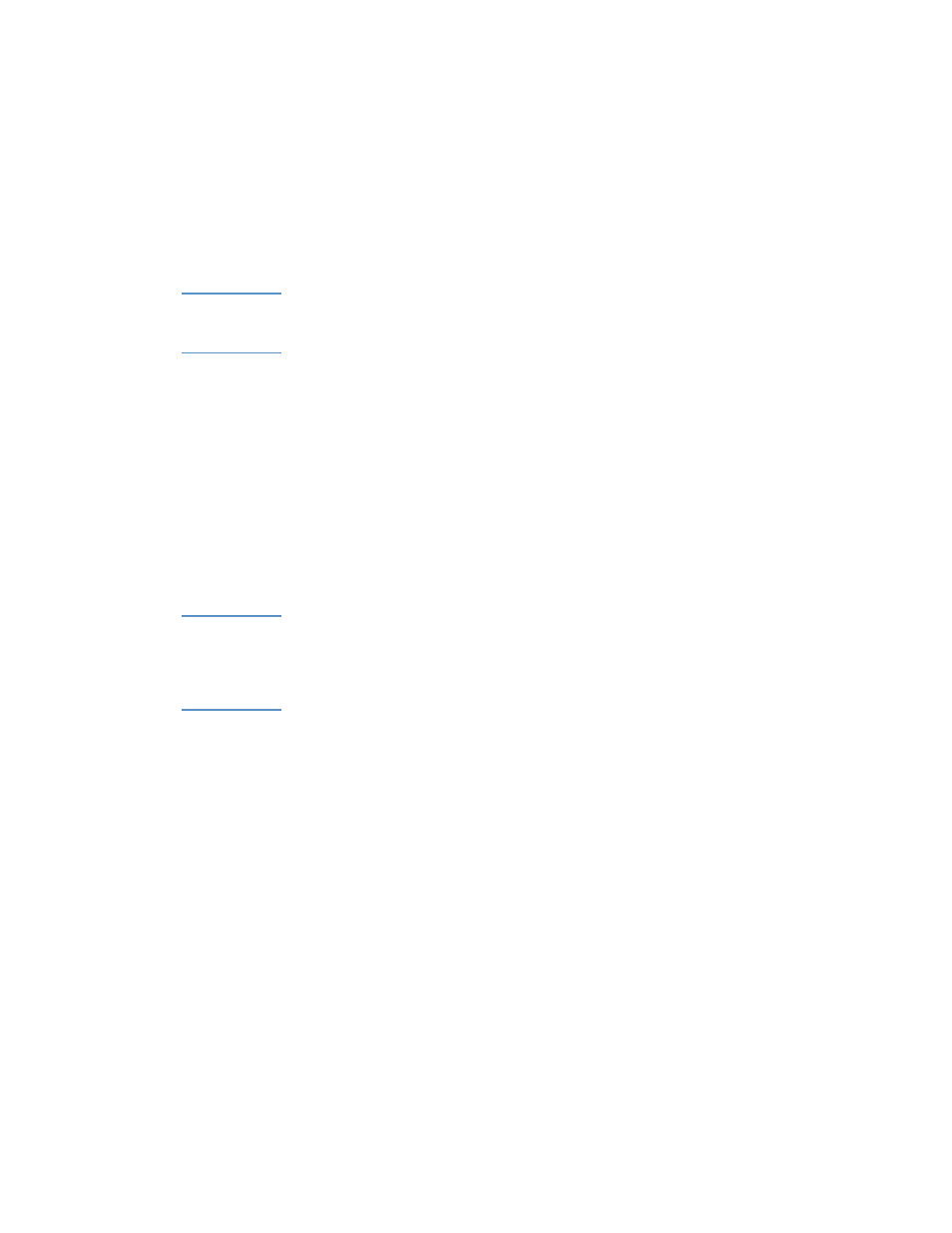
ENWW
4-5
Additional printer memory
If you often print complex graphics or Postscript documents or if you
print with the optional auto-duplex unit, you might want to add more
memory to the printer.
Note
Adding memory to the printer will allow it to process more complex
Postscript and PCL 5C jobs, but it may not necessarily increase
processing speed.
To find out how much memory is installed in the printer, print a
configuration page. See “Printing a Configuration Page.”
Installing memory
The printer is shipped with 48 MB of memory. The printer has one dual
inline memory module (DIMM) slot for upgrading with more printer
memory. DIMMs are available in 64 and 128 MB, for a maximum of 176
MB. This additional memory is available for purchase as an accessory.
For more information, see “Ordering supplies and accessories.”
To install memory
CAUTION
DIMMs contain electronic components that can be damaged by static
electricity. To prevent buildup of static electricity, maintain frequent
contact with any bare sheet metal surface on the printer. If possible, wear
a grounding wrist strap (or similar device). Handle DIMMs carefully at all
times. Avoid touching electronic components or circuit paths.
1
If you have not already done so, print a Configuration Page to find
out how much memory is installed in the printer before adding more
memory. See “Printing a Configuration Page.”
2
Turn off the printer.
3
Unplug the power cord and disconnect any cables.
