Aligning the printheads, Aligning the printheads -28 – HP Business Inkjet 2600 Printer series User Manual
Page 110
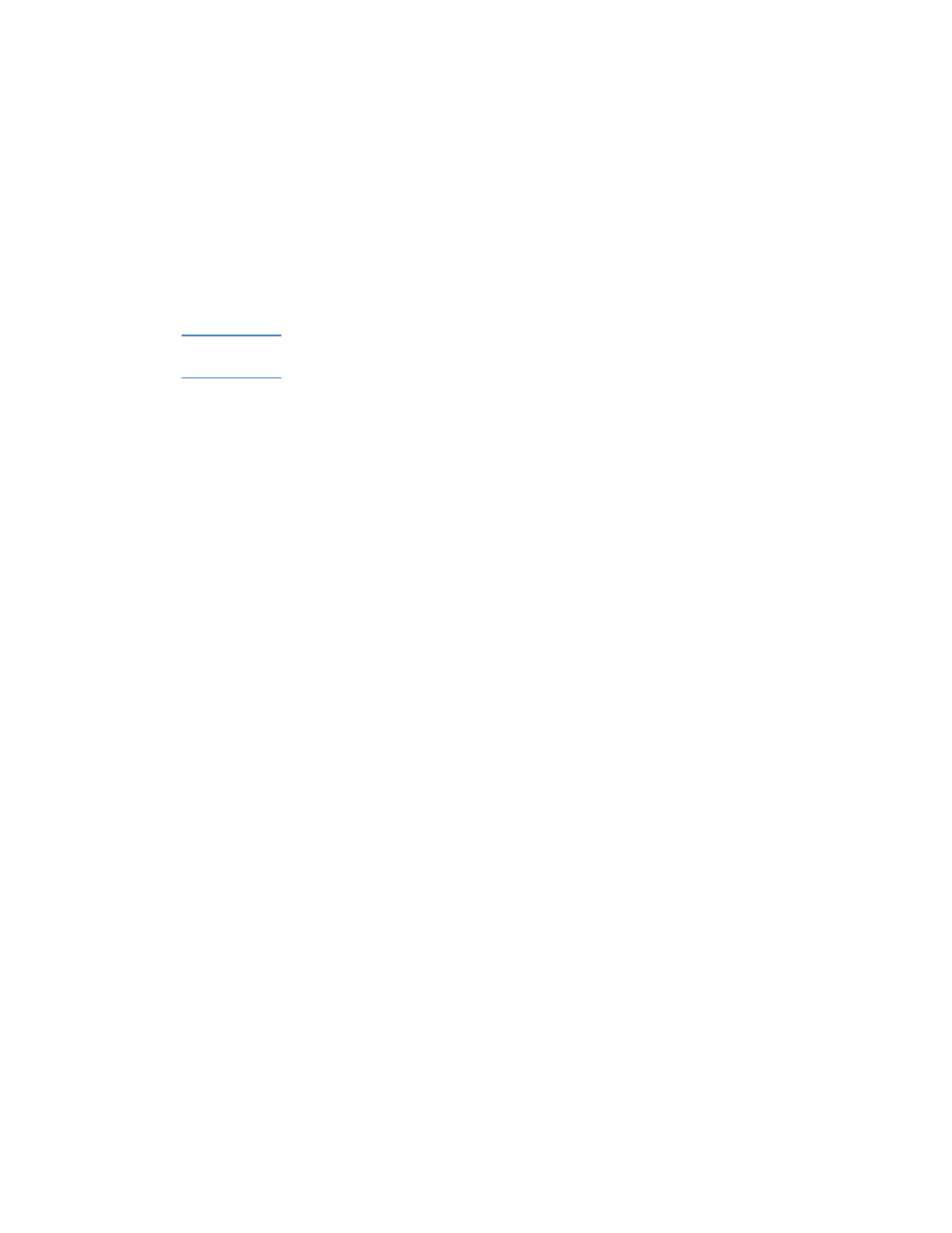
8-28
ENWW
To clean the printheads
1
Press
M
ENU
on the LCD control panel until
MAINTENANCE MENU
appears.
2
Press
I
TEM
until
CLEAN PRINTHEADS
appears.
3
Press
S
ELECT
.
Press
YES
or
NO
when prompted. There are three levels of cleaning.
Note
Because the third cleaning level uses a large amount of ink, do not use
this cleaning level often.
Aligning the printheads
The printheads are automatically aligned upon installation. If your
printouts look like the printheads are misaligned, you can align them
through the LCD control panel.
To align the printheads
1
Press
M
ENU
on the LCD control panel until
MAINTENANCE MENU
appears.
2
Press
I
TEM
until
ALIGN PRINTHEADS
appears.
3
Press
S
ELECT
.
The printer prints a page with alignment patterns.
See also other documents in the category HP Printers:
- Laserjet p1606dn (152 pages)
- LaserJet 1320 (2 pages)
- LaserJet 1320 (9 pages)
- LaserJet 1320 (184 pages)
- LaserJet 1320 (4 pages)
- Deskjet 6940 (150 pages)
- LaserJet P2035n (148 pages)
- LaserJet 4250 (304 pages)
- LaserJet P2055dn (176 pages)
- Deskjet 5650 (165 pages)
- LASERJET PRO P1102w (158 pages)
- LaserJet P2015 (158 pages)
- DesignJet 500 (16 pages)
- DesignJet 500 (268 pages)
- Officejet Pro 8000 - A809 (140 pages)
- Officejet 6100 (138 pages)
- Officejet 6000 (168 pages)
- LASERJET PRO P1102w (2 pages)
- 2500c Pro Printer series (66 pages)
- 4100 mfp (164 pages)
- 3600 Series (6 pages)
- 3392 (10 pages)
- LASERJET 3800 (18 pages)
- 3500 Series (4 pages)
- Photosmart 7515 e-All-in-One Printer - C311a (62 pages)
- PSC-500 (40 pages)
- 2500C/CM (65 pages)
- QMS 4060 (232 pages)
- 2280 (2 pages)
- 2430dtn (4 pages)
- 1500 (13 pages)
- 1000 Series (1 page)
- TOWERFEED 8000 (36 pages)
- Deskjet 3848 Color Inkjet Printer (95 pages)
- 2100 TN (184 pages)
- B209 (24 pages)
- Designjet 100 Printer series (1 page)
- QM2-111 (35 pages)
- 2100 (5 pages)
- 2000CP series (2 pages)
- 2300L (4 pages)
- 35000 (2 pages)
- 3015 (2 pages)
- Color LaserJet CM3530 Multifunction Printer series (302 pages)
- StudioJet (71 pages)
