HP Business Inkjet 2600 Printer series User Manual
Page 20
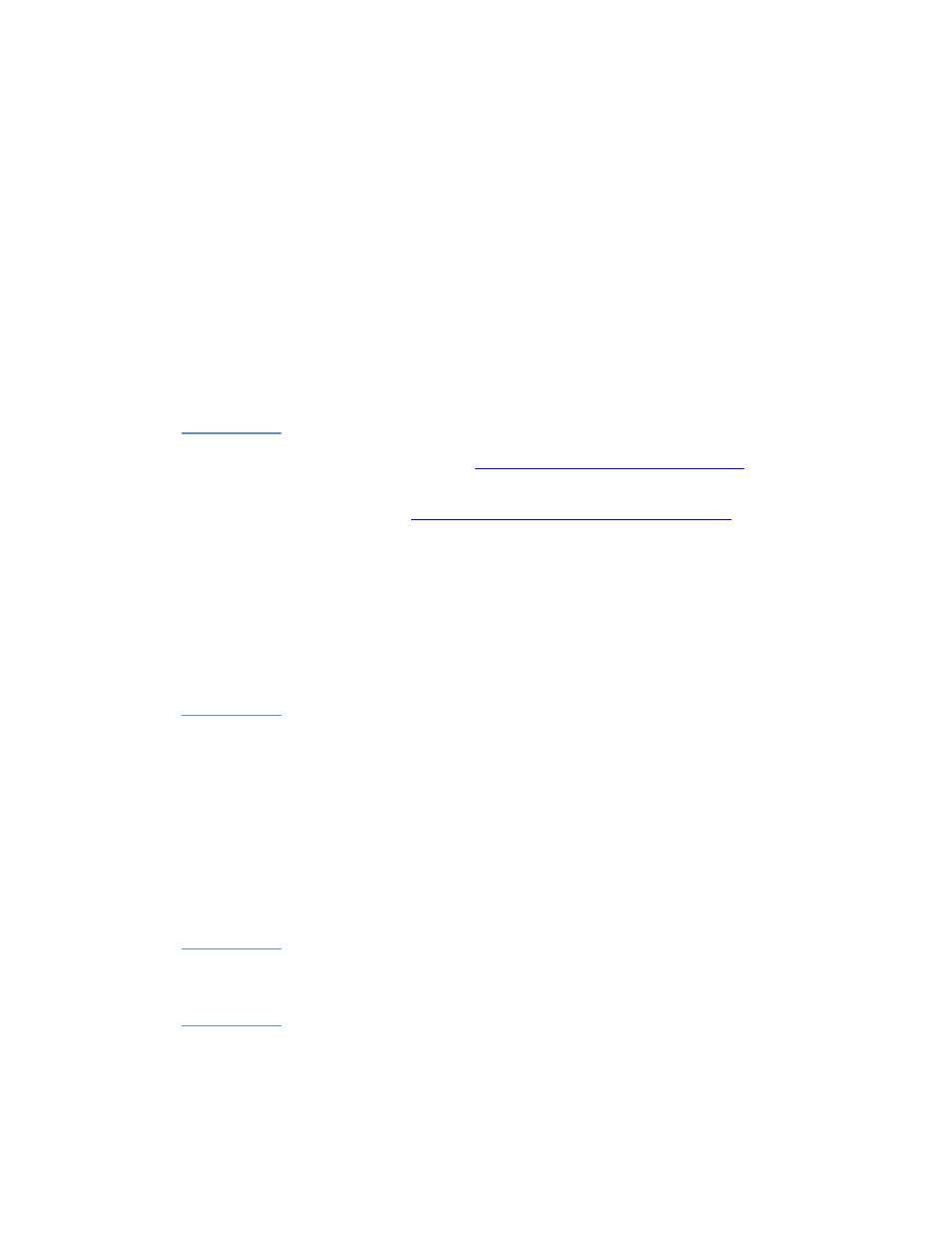
2-10
ENWW
!
HP Business Inkjet 2600 Series Toolbox
The HP Business Inkjet 2600 Series Toolbox provides printer status
and troubleshooting information.
!
Screen fonts
Screen fonts (also called “printer matching fonts”) are fonts used by
the computer that correspond to the fonts in the printer.
Adobe PostScript® 3™ screen fonts are also included.
!
Customization Utility
This utility lets you copy the selected installation options in the
printer software onto floppy disks, to a hard drive, or a network
drive.
Note
Printer installation software for UNIX® (HP-UX, Sun Solaris) networks
is available for download
.
For information about using the IBM PostScript 3 emulation printer driver
for IBM OS/2, see
For information about installing the printer software for AutoCAD, see
the
Installation and Use Guide
for the Autodesk ADI printer driver. This
guide is located in the Docs\
If you are using Windows NT® 4.0, Windows 2000, or Windows XP, you
must have administrator privileges to install a printer driver.
For Macintosh instructions, see “Using the printer with a Macintosh
computer.”
Connecting the printer using a USB cable
Use a USB cable to connect the printer to the computer if the computer
has a USB port and is running Windows 98, Windows Millennium
Edition (Me), Windows 2000, or Windows XP.
If your computer does not meet these specifications, connect the printer
to your computer using a parallel cable.
In most cases, after you install the printer software and connect a
printer to the computer, you can install additional printers with USB
cables without reinstalling the printing software.
Note
It is recommended that you install the software
before
you connect the
printer to the computer.
Do not connect the USB cable until you are prompted by the computer.
