Unmounting file systems, Presenting eva storage for linux, Iscsi initiator setup for solaris (single-path) – HP EVA Array iSCSI Connectivity Option User Manual
Page 81: Eva lun 0 with solaris iscsi initiators
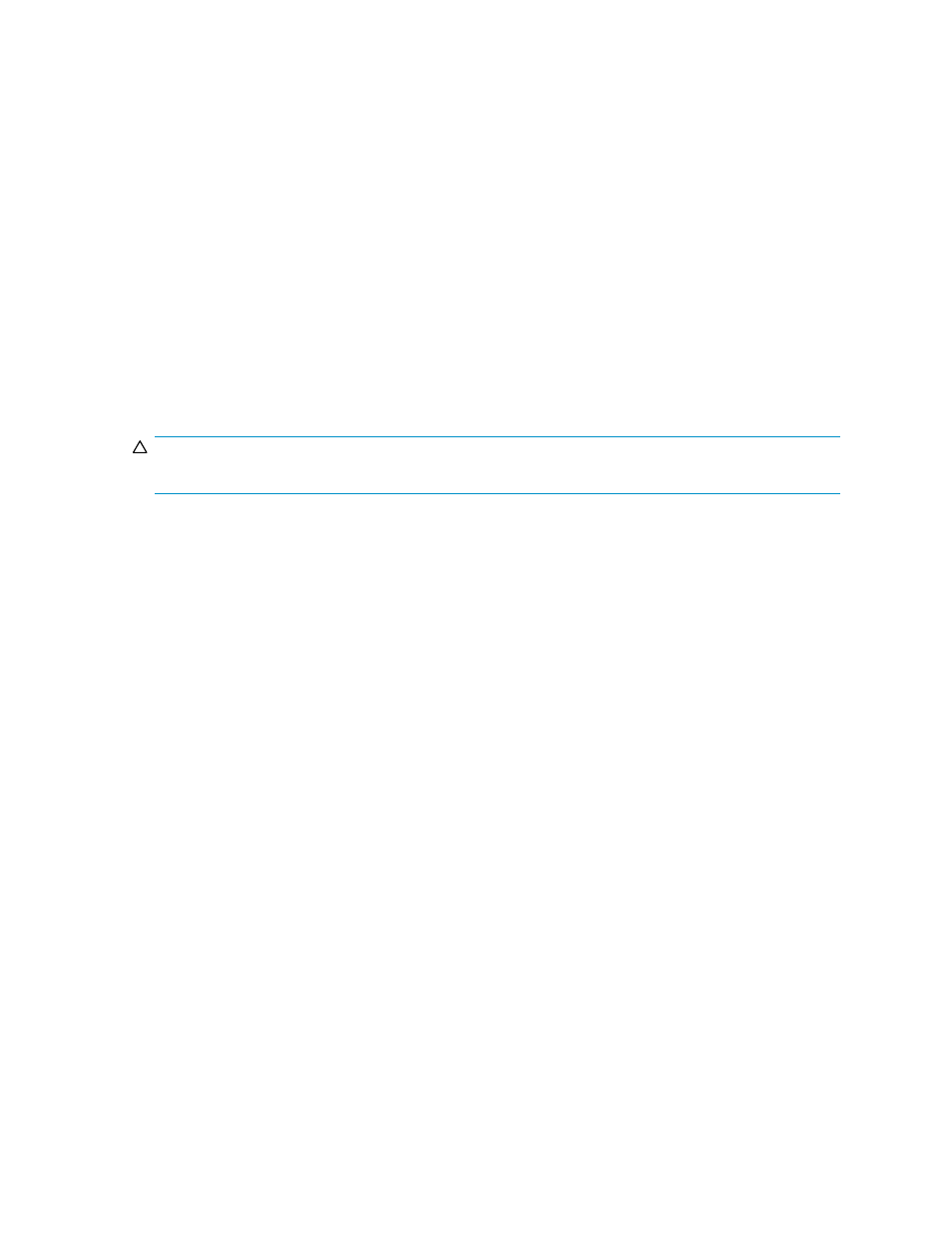
Mapping inconsistencies can occur between SCSI device nodes and iSCSI targets, such as mounting the
wrong device due to device name changes resulting from iSCSI target configuration changes or network
delays. Instead of directly mounting SCSI devices, HP recommends one of the following options:
•
Mount the /dev/iscsi tree symlinks.
•
Mount file system UUIDs or labels (see man pages for mke2fs, mount, and fstab).
•
Use logical volume management (see Linux LVM).
Unmounting file systems
It is very important to unmount all file systems on iSCSI devices before the iSCSI driver stops. If the iSCSI
driver stops while iSCSI devices are mounted, buffered writes may not be committed to disk, and file
system corruption can occur.
Since Linux will not unmount file systems that are being used by a running process, any processes using
those devices must be stopped (see fuser(1)) before iSCSI devices can be unmounted.
To avoid file system corruption, the iSCSI shutdown script automatically stops all processes using devices
in /etc/fstab.iscsi, first by sending them SIGTERM, and then by sending any remaining processes
SIGKILL. The iSCSI shutdown script unmounts all iSCSI file systems and stops the iSCSI daemon,
terminating all connections to iSCSI devices.
CAUTION:
File systems not listed in /etc/fstab.iscsi cannot be automatically unmounted.
Presenting EVA storage for Linux
To set up LUNs using HP Command View:
1.
Set up LUNs using HP Command View. For procedure steps, see
Using HP Command View EVA to configure LUNs to iSCSI initiators
2.
Set up the iSCSI drive on the iSCSI Initiator:
a.
Restart the iSCSI services:
/etc/rc.d/initd/iscsi restart
b.
Verify that the iSCSI LUNs are presented to the operating system by entering the following
command:
fdisk -l
iSCSI Initiator setup for Solaris (single-path)
The Solaris iSCSI driver is included in the Solaris 10 operating system with the following software
packages:
•
SUNWiscsir–Sun iSCSI Device Driver (root)
•
SUNWiscsiu–Sun iSCSI Management Utilities (usr)
EVA LUN 0 with Solaris iSCSI Initiators
By default, LUN 0 is assigned to an iSCSI Initiator when the initiator logs in to the mpx100b iSCSI target
and when HP Command View EVA presents a virtual disk to an iSCSI host.
Because the Solaris iSCSI Initiator does not recognize LUN 0 as the EVA controller console LUN, the
initiator tries to bring LUN 0 online, resulting in the following warning:
Mar 21 08:04:09 hdxs8j iscsi:
[ID 248668 kern.warning] WARNING: iscsi
driver unable to online iqn.1986–03.com.hp:fcgw.mpx100:hdxh05–m2.0.50001
fe1500aef60.50001aef68 LUN 0
EVA iSCSI connectivity user guide
81
