HP EVA Array iSCSI Connectivity Option User Manual
Page 130
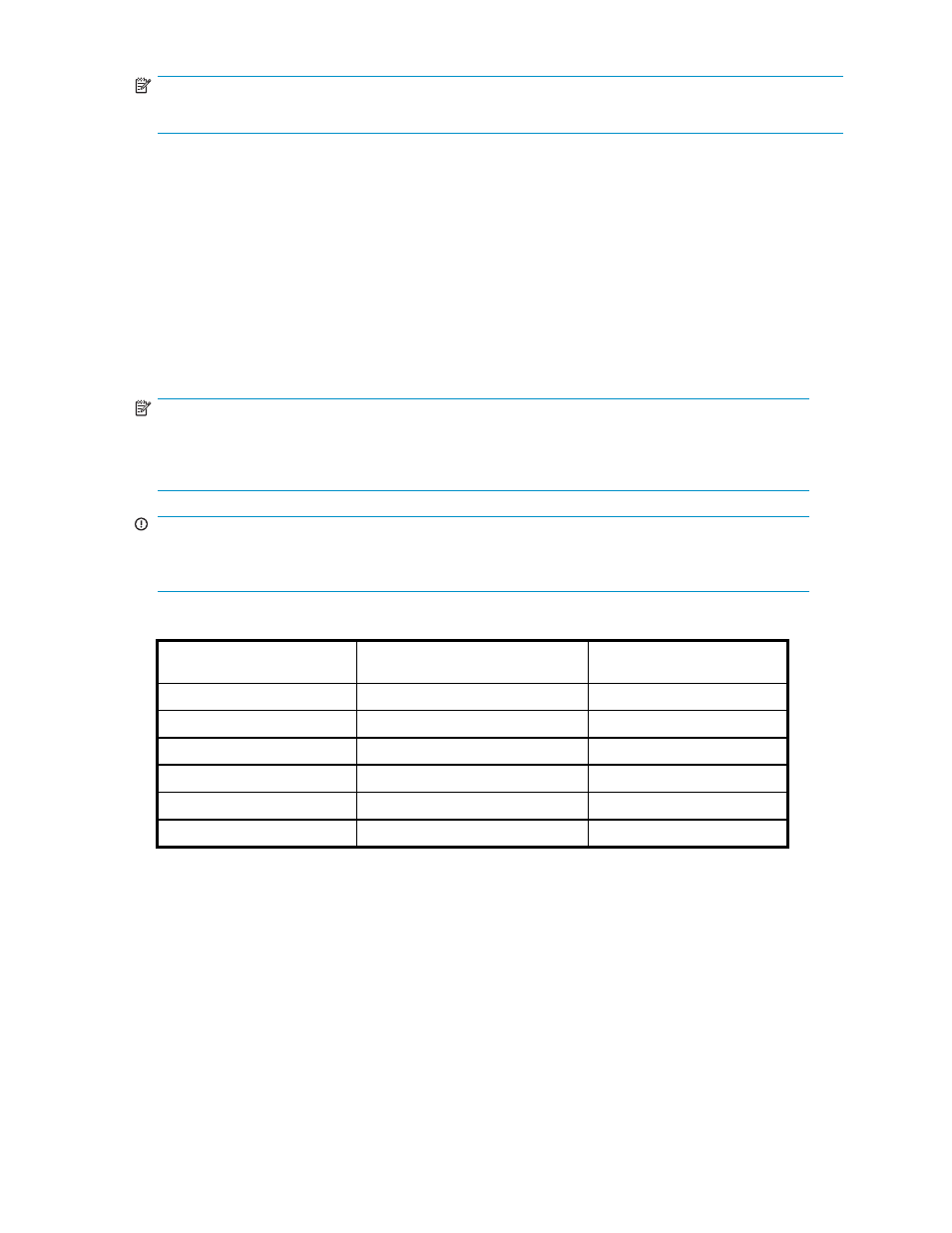
NOTE:
Changes must be saved before the new IP Port address is available to iSCSI Initiators.
Creating an iSCSI Initiator host via HP Command View EVA
To create an HP Command View host entry for an iSCSI Initiator:
1.
Click Add Host under the Hosts folder. In the Add a Host screen (
) click the iSCSI
radio button in the Type field. The Basic Settings screen is automatically refreshed to the iSCSI
fields necessary to create an iSCSI host entry.
2.
Enter the Host name. This host name is used by HP Command View to display under the Hosts
folder.
3.
In the iSCSI Node Name field, select an iSCSI Initiator’s IQN name. The IQN is assigned to
the iSCSI Host Name entry in the same manner that a WWPN is assigned to a Fibre Channel
host name.
NOTE:
The iSCSI Initiator must first successfully log in to the mpx100/100b in order for HP Command View
to display the iSCSI Initiator’s IQN. See
Setting up the iSCSI initiator and storage
, page 65 to install
and configure an iSCSI Initiator and access the mpx100/100b.
IMPORTANT:
If an iSCSI Initiator is logged into both the mpx100/100b devices, it will only display the iSCSI
Initiator IQN once. HP Command View EVA recognizes that the iSCSI Initiator is logged into both.
4.
In the Operating system field, select the appropriate operating system for the iSCSI Initiator,
as follows:
Supported iSCSI Initiator
Operating system setting with
Command View 6.0.2 and 7.0
Operating system setting with
Command View 8.0
Windows
Windows
Windows
Red Hat or SUSE Linux
Linux/Mac OS
Linux/Mac OS
Macintosh
Linux/Mac OS
Linux/Mac OS
VMware
Linux/Mac OS
VMware
Solaris
Linux/Mac OS
Solaris
OpenVMS
Windows
OpenVMS
5.
Click Add Host to save the changes.
130
Using HP Command View EVA to configure LUNs to iSCSI Initiators
