Hp storageworks mpx manager for windows, 15 mpx manager gui server requirements – HP EVA Array iSCSI Connectivity Option User Manual
Page 57
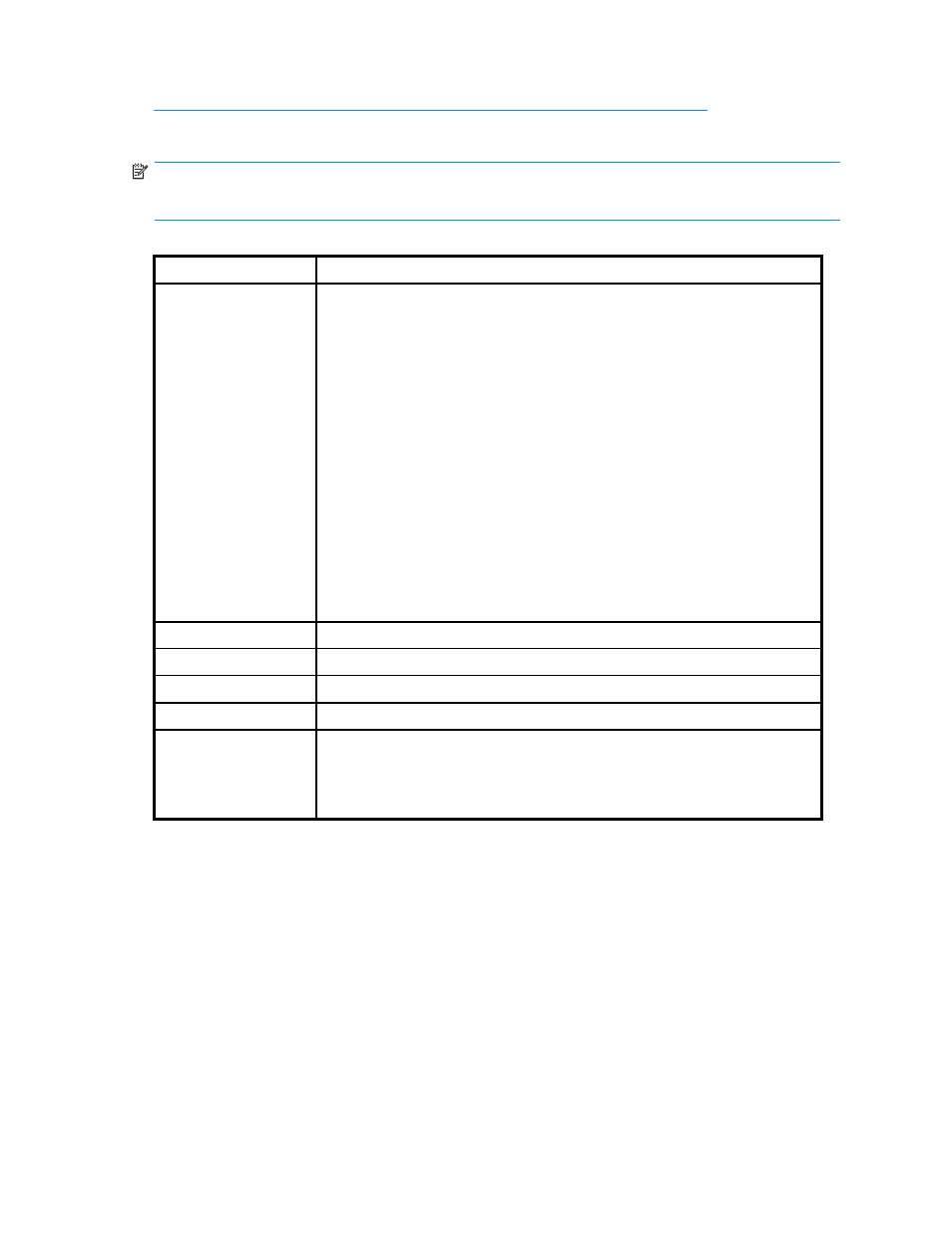
Option for Enterprise Virtual Arrays software kit. The Linux kit is provided in .tar.gz format and the
Windows kit is provided as a CD image (.iso file or .zip file). The kits are available at:
lists the requirements for the management servers running HP StorageWorks mpx Manager.
NOTE:
For Windows, you can write the .iso file to a CD-ROM or copy the .zip file to a folder.
Table 15 mpx Manager GUI server requirements
Component
Requirement
Operating system
Windows:
Guest OS: Windows 2003
Windows Server 2003 SP1, 2003 r2, 2003 SP2
Windows Server 2003 x64 Edition SP1, 2003 r2,
nl
2003 SP2
Linux: (Itanium and X86/x64 systems)
Red Hat:
•
Red Hat Advanced Server Linux 4, Update 3 (kernel 2.6.9-34 using the
bundled iSCSI driver) X86
•
Red Hat Enterprise Linux 3, Update 5 X86
•
Red Hat Linux Enterprise Server 4 X86
•
Red Hat Enterprise Linux 5 server X86
SUSE Linux:
•
SUSE Linux Enterprise Server 8, SP4 X86
•
SUSE Linux Enterprise Server 9 SP3 (kernel 2.6.5-7.244 using the bundled
iSCSI driver) X86
•
SUSE Linux Enterprise Server 10 X86
Memory
256 MB or more
Disk space
150 MB per installation
Processor
500 MHz or faster
Hardware
CD-ROM drive, RJ-45 Ethernet port, RS-232 serial port (optional)
Internet browser
Microsoft Internet Explorer 5.0 and later
Netscape Navigator 4.72 and later
Mozilla 1.02 and later
Safari
Java 2 Runtime Environment to support web applet
HP StorageWorks mpx Manager for Windows
You can install HP StorageWorks mpx Manager on a Windows server. To install the HP StorageWorks
mpx Manager application from the HP StorageWorks iSCSI connectivity option for Enterprise Virtual
Arrays installation CD:
1.
Close all programs currently running, and insert the CD into the management servers CD-ROM drive.
2.
Click Management Software in the upper left corner of the product introduction screen to display the
table. If the product introduction screen does not open, open the CD with Windows Explorer and
run the installation program.
3.
Locate your platform in the table and click Install.
EVA iSCSI connectivity user guide
57
