54 computer management – HP EVA Array iSCSI Connectivity Option User Manual
Page 105
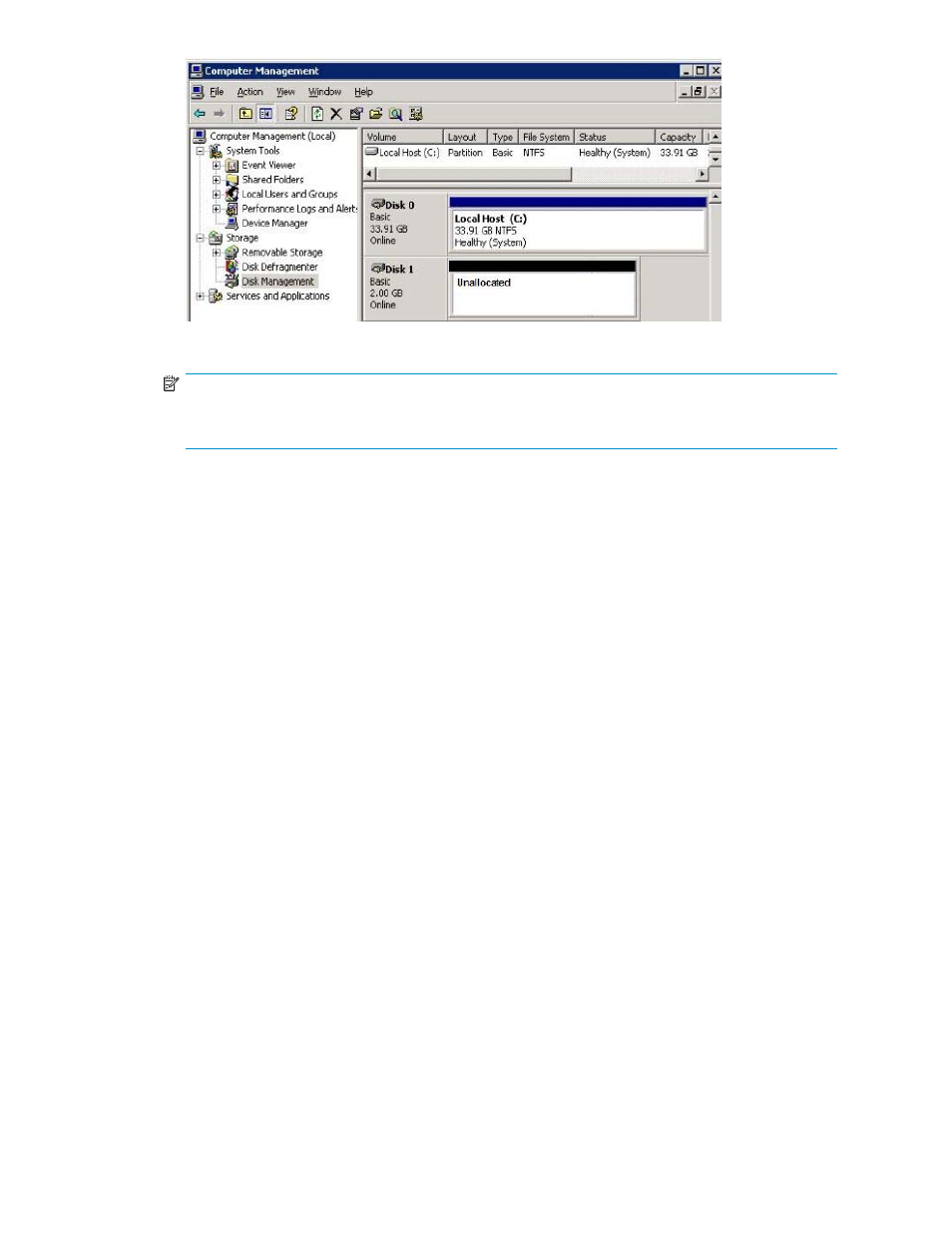
Figure 54 Computer management
NOTE:
After a rescan or reboot, the multipath information for the LUN can be found in the iSCSI UI. In
addition, the system event log records iSCSI Initiator and path information.
2.
For Microsoft MPIO, the load balance policies apply to each LUN individually. To display and
modify the LUN load balance policy (see
):
a.
Start the MS iSCSI control panel applet.
b.
Select the Target tab.
c.
Click Details.
d.
Click Devices.
e.
Highlight a LUN device name and click Advanced.
f.
Select the MPIO check box.
g.
Select the desired options on the Load Balance Policy menu to set the policy.
EVA iSCSI connectivity user guide
105
See also other documents in the category HP Computer Accessories:
- Surge Protectors (2 pages)
- EXPANSION BASE 344524-001 (74 pages)
- DESKJET 712C (22 pages)
- 224M (166 pages)
- 6308M-SX (8 pages)
- 2103R-CSDI (92 pages)
- Webcam (3 pages)
- 4100GL (228 pages)
- XP10000 (82 pages)
- 326431 (2 pages)
- 2520G-POE (101 pages)
- 5300 (164 pages)
- Elite Autofocus Webcam (20 pages)
- 5400zl Series (16 pages)
- 2610 (364 pages)
- 8200ZL (314 pages)
- DV6 (130 pages)
- HD-3100 (2 pages)
- 9308M (27 pages)
- 6108 (300 pages)
- 2600 Series (306 pages)
- DC149B (3 pages)
- 2600-PWR (418 pages)
- 3110 (22 pages)
- INTEGRITY RX3600 (356 pages)
- 6400CL (84 pages)
- INSIGHT DYNAMICS T8671-91017 (54 pages)
- 4000M (2 pages)
- 16501A LOGIC (130 pages)
- 445946-001 (198 pages)
- RZ406AA (3 pages)
- DX2300 (35 pages)
- 8000M (304 pages)
- 1700-24 (56 pages)
- zl (86 pages)
- 336044-B21 (9 pages)
- 6600 (450 pages)
- 409054-003 (105 pages)
- 2000fc (23 pages)
- 480-0005-00-15 (185 pages)
- 339820-002 (78 pages)
- 263924-002 (135 pages)
- 372284-001 (48 pages)
- 4400 (31 pages)
- A.06.11 (344 pages)
