Security – HP EVA Array iSCSI Connectivity Option User Manual
Page 28
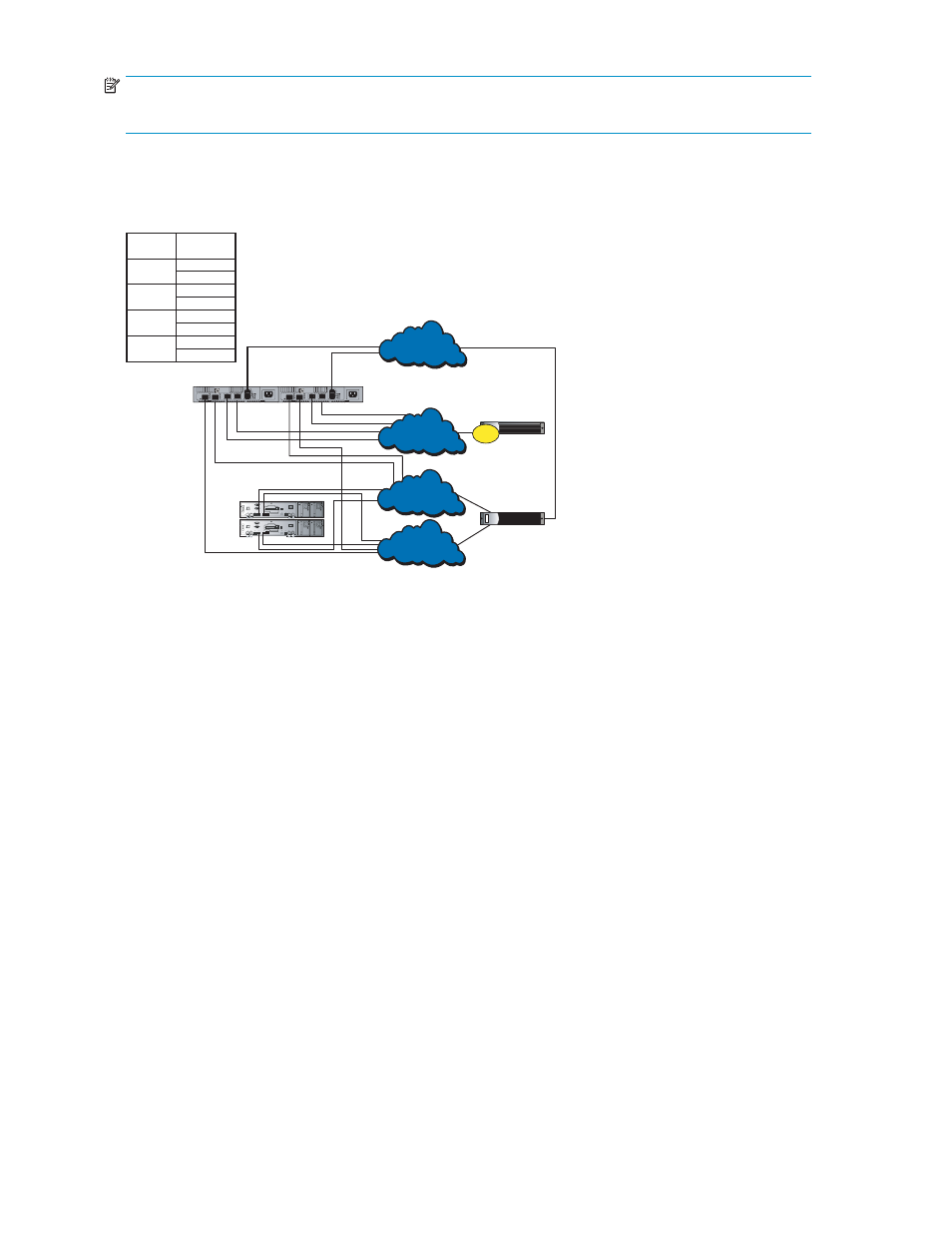
NOTE:
Dual NICs and dual IP fabrics are supported for complete redundancy.
illustrates the high availability multipath fabric iSCSI–Fibre Channel attachment
mode configuration with four iSCSI controller host ports. This configuration is used with
EVA4000/4100/6x00/8x00 storage systems.
FC1
FC2
GE1
GE2
MGMT
HP StorageWorks
mpx100
IOIOI
!
FC1
FC2
GE1
GE2
MGMT
HP StorageWorks
mpx100
IOIOI
!
B
A
FP1
FP2
FP2
FP1
GE1
MGMT
FC1 FC2
GE1
MGMT
FC1 FC2
GE2
GE2
25174a
D4
D3
IP Network
management
(WAN/LAN)
iSCSI
NIC
IP Network
iSCSI data
(LAN)
Command
View EVA
EVA
Storage System
mpx100 1
mpx100 2
Discovery
IP Address
Presented
iSCSI Targets
D1
FP1A
FP1B
FP2A
FP2B
D2
FP2A
FP2B
FP1A
D3
D4
FP1B
Note: Zoning is required to
limit access to the targets
shown in the table.
D2
D1
Existing
Fibre Channel
HA fabric 1
Existing
Fibre Channel
HA fabric 2
Figure 9 EVA4/6/8x00 fabric with four iSCSI–Fibre Channel controller host ports
Security
The mpx100/100b supports Challenge Handshake Authentication Protocol (CHAP) at the connection
setup. CHAP is a security protocol that includes support for both the bidirectional (mutual) authentication
and the one-way (target) authentication options. You can configure and set up CHAP in the
mpx100/100b. The target mpx100/100b can have its own unique password for One-Way CHAP
option. The initiator itself can have its unique password for the bidirectional CHAP option with the
mpx100/100b target. See “
” on page 203 for more information.
Configuring HP StorageWorks Continuous Access EVA and
Business Copy
Currently supported EVA software applications for Fibre Channel hosts such as HP StorageWorks
Continuous Access, Business Copy (BC), Storage System Scripting Utility (SSSU), and Replication
Solutions Manager (RSM) are supported with the EVA iSCSI connectivity option. The limitations of using
some of these applications on iSCSI hosts are discussed in
28
Overview of the EVA and EVA4400 iSCSI connectivity option
