Hp storageworks mpx manager for linux, Connecting the mpx100/100b to ac power, Starting and configuring the mpx100/100b – HP EVA Array iSCSI Connectivity Option User Manual
Page 58: Starting hp storageworks mpx manager for windows, Connect the mpx100/100b to ac power
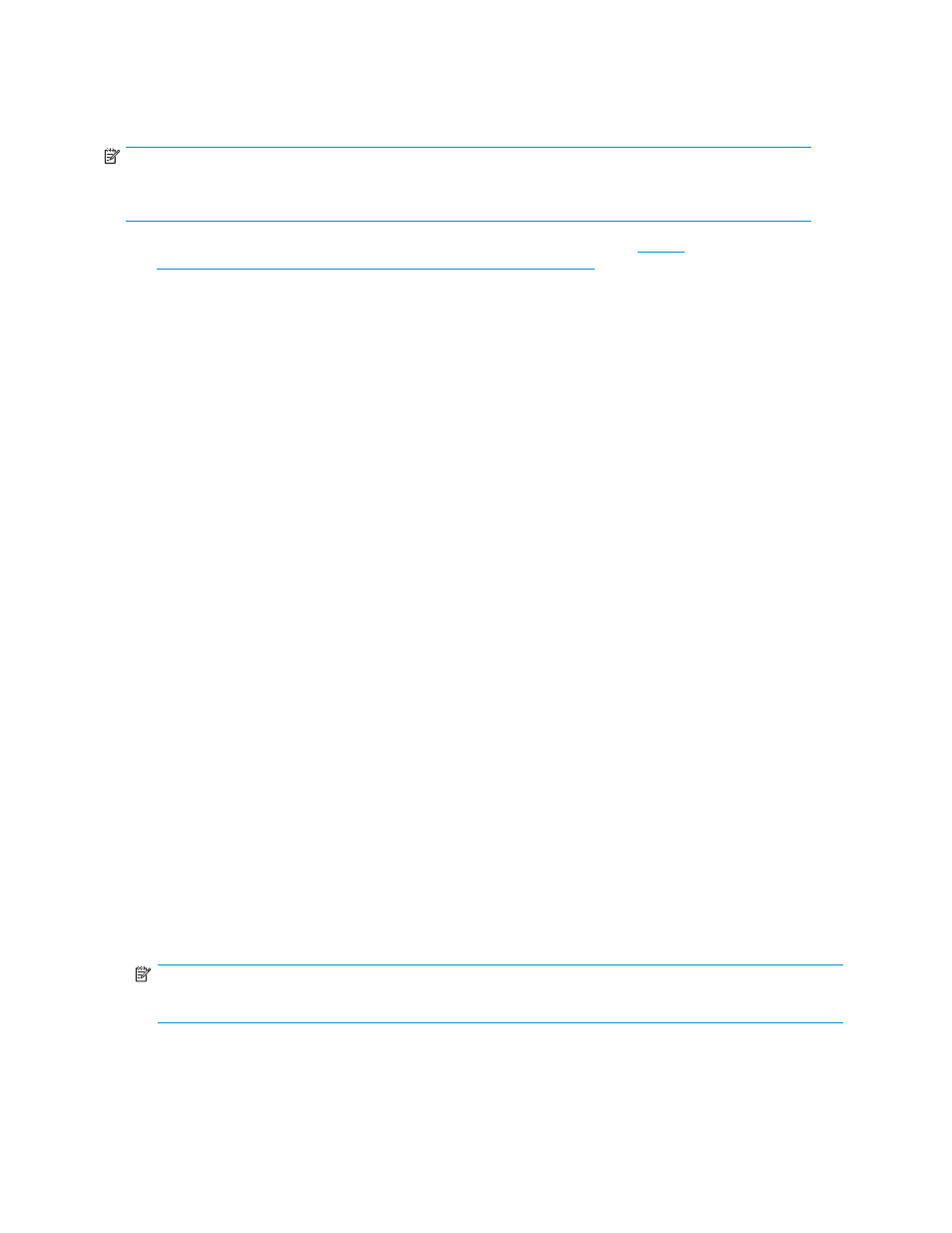
HP StorageWorks mpx Manager for Linux
This section describes how to install HP StorageWorks mpx Manager on a Linux server.
NOTE:
In the following procedure, replace n.n.nn and n.nnbnn with a file names (for example, 2.0.65 and
2.65b85).
1.
Download the hpmpx_n.n.nn_linux_install.tar.gz file from
nl
The .gz file contains the GUI.bin file and a GUI install README file.
2.
Unpack the file to a temporary directory. For example:
tar -zxvf hpmpx_n.n.nn_linux_install.tar.gz
3.
Issue the following command to start the install:
./hpmpxn.n.nnbnn_linux_install.bin
.
A chmod may be necessary prior to execution.
4.
Follow the installation instructions on the screen and note the installation location. The default
directory is /opt/Hewlett-Packard/mpxManager.
Connecting the mpx100/100b to AC power
To power up the mpx100/100b, connect the power cord to the power receptacle on the mpx100/100b
chassis and to a grounded AC outlet. The mpx100/100b responds in the following sequence:
1.
The chassis LEDs (Input Power, Heartbeat, System Fault) illuminate, followed by all port LEDs.
2.
After a couple of seconds, the Heartbeat and System Fault LEDs are extinguished, while the Input
Power LED remains illuminated. The mpx100/100b is executing the POST.
3.
After approximately 45 seconds, the POST is complete and the Heartbeat LED starts flashing
at a one-second rate. Any other blink pattern indicates an error has occurred. See the
” on page 174 for more information about error blink patterns.
Starting and configuring the mpx100/100b
Starting HP StorageWorks mpx Manager for Windows
Select one of the following options to start HP StorageWorks mpx Manager for Windows:
For Windows:
1.
Select HP StorageWorks mpx Manager from the Start menu.
2.
Double-click the HP StorageWorks mpx Manager shortcut.
3.
Click the HP mpx Manager icon.
The Connect to the mpx100/100b window is displayed (
).
4.
Enter the host name or IP address of the management port of the mpx100/100b.
NOTE:
Click Connect to add mpx100's/100b's to be managed simultaneously.
5.
Click Connect to display the selected HP mpx Manager.
nl
58
Configuring the mpx100/100b
