Rename the query, Statistics, Table statistics – HP Neoview Release 2.5 Software User Manual
Page 95: Statistics table statistics
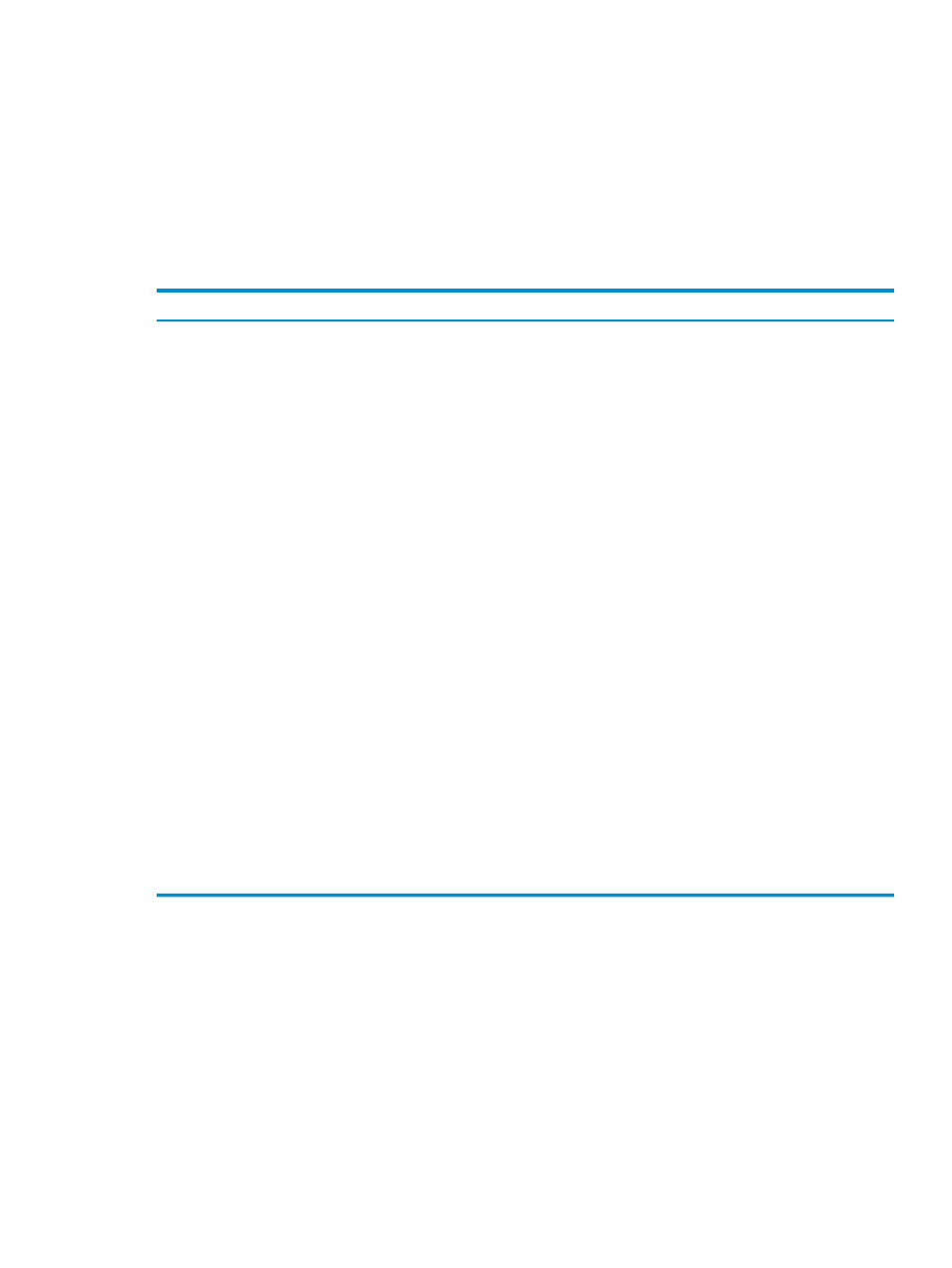
Rename the Query
You can rename the selected query in the Name text box above the query field.
Statistics
The Statistics box contains query statistics and details propagated from the query in the Triage
Space. The statistics are purely informational and no interactive functionality exists. Statistics
are shown only for queries that are loaded from the Triage Space. If a query is changed in the
SQL Text box and executed again, the statistics will be invalid. The fields in the Statistics box
include:
Description
Field
Data source though which the data was collected.
Data Source
Client name that ran the query.
Client ID
SQL error code. 0 means no error.
Error Code
Start time for the query.
Start Time
End time for the query.
End Time
Total time it took for the query to run.
Elapsed Time
Time it took for the Neoview platform to execute the query.
Execution Time
Estimated cost of the query.
Estimated Cost
Number of rows accessed by the query.
Rows Accessed
Number of rows retrieved.
Rows Retrieved
Total number of rows inserted, updated, or deleted in all tables
accessed by the query.
Rows IUD
Number of disk reads performed by the Data Access Manager to
access all the tables associated with this query.
Disk Reads
Number of messages sent to the Data Access Manager to access the
table.
Messages to Disk
Number of bytes exchanged between the file system and the Data
Access Manager in accessing all tables associated with this query.
Msg Bytes to Disk
Number of times row locks escalated to file lock on any tables
associated with this query during the execution of the query.
Lock Escalations
Number of times access to tables associated with this query was
delayed due to conflicting lock mode.
Lock Waits
Table Statistics
Table statistics provide histogram information for all the tables used in the query. The information
shown in Table Statistics is informational only.
Statistics
95
