Workspace title, Menu bar commands, Workspace title menu bar commands – HP Neoview Release 2.5 Software User Manual
Page 18
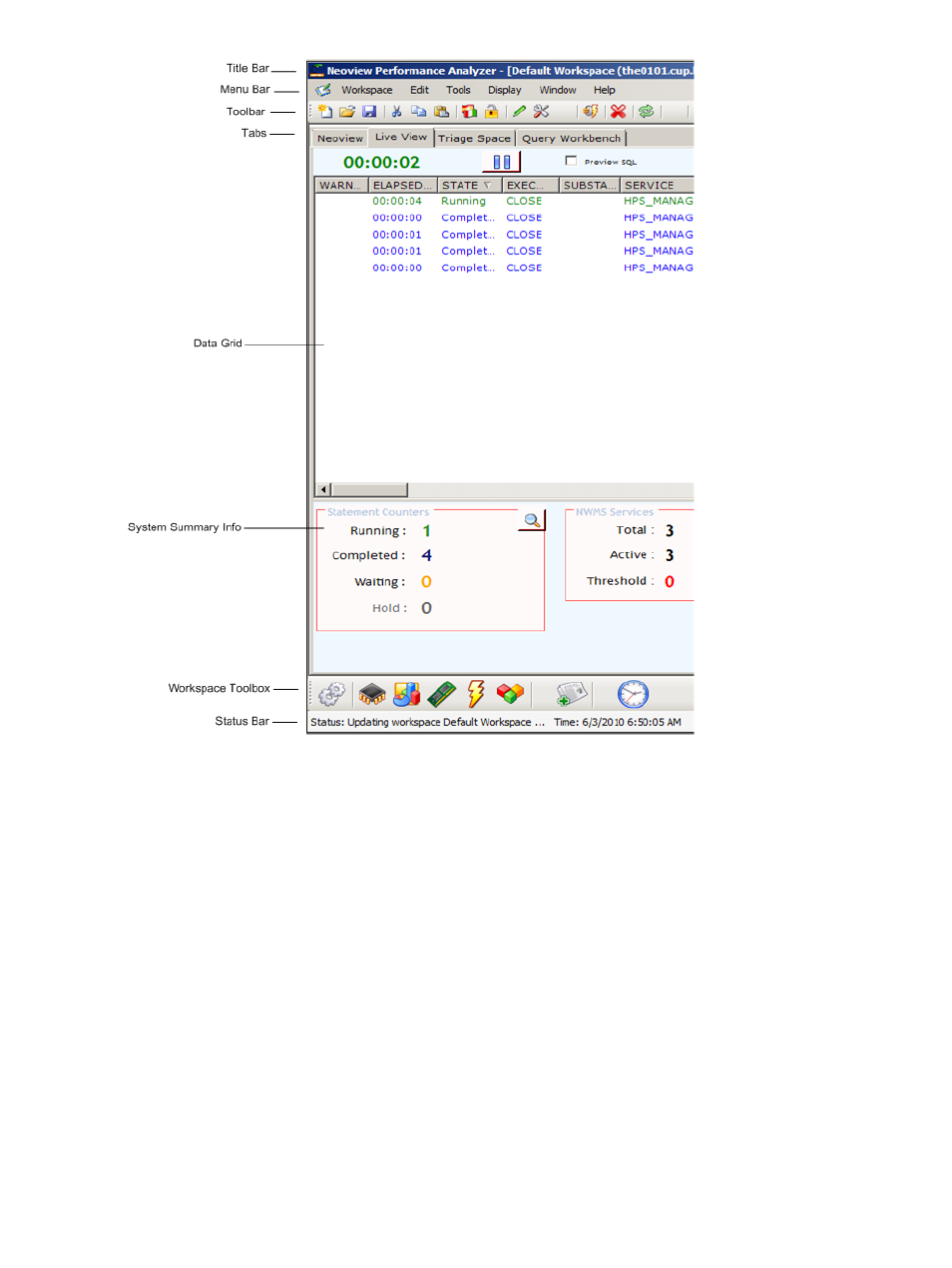
The shortcut menu provides options for properties of the view. To access the shortcut menu and
change these properties for the workspace, right click within the data grid.
Workspace Title
The workspace title displays the current connection information and appears at the top of the
application in this format:
WorkspaceName (SystemConnection: DataSource) User: Username (Usertype)
•
WorkspaceName is the name assigned to the workspace. The first workspace is called Default
Workspace
. Subsequent workspaces that you add are numbered (New Workspace #2,
New Workspace #3
, and so on). To change the name, select Workspace>Rename from
the menu bar.
•
SystemConnection refers to the Neoview platform to which you are connected.
•
DataSource refers to the data source you used to connect NPA to the Neoview platform.
•
Username is the client ID you use to connect.
•
Usertype refers to the type of user: services, DBA, or other.
Menu Bar Commands
The menu bar is the list of commands at the top of the NPA Tools main window. For Neoview
Performance Analyzer and Triage Space, the commands are Workspace, Edit, Tools, Display,
18
Use the Workspace
