Alter an existing wms service – HP Neoview Release 2.5 Software User Manual
Page 62
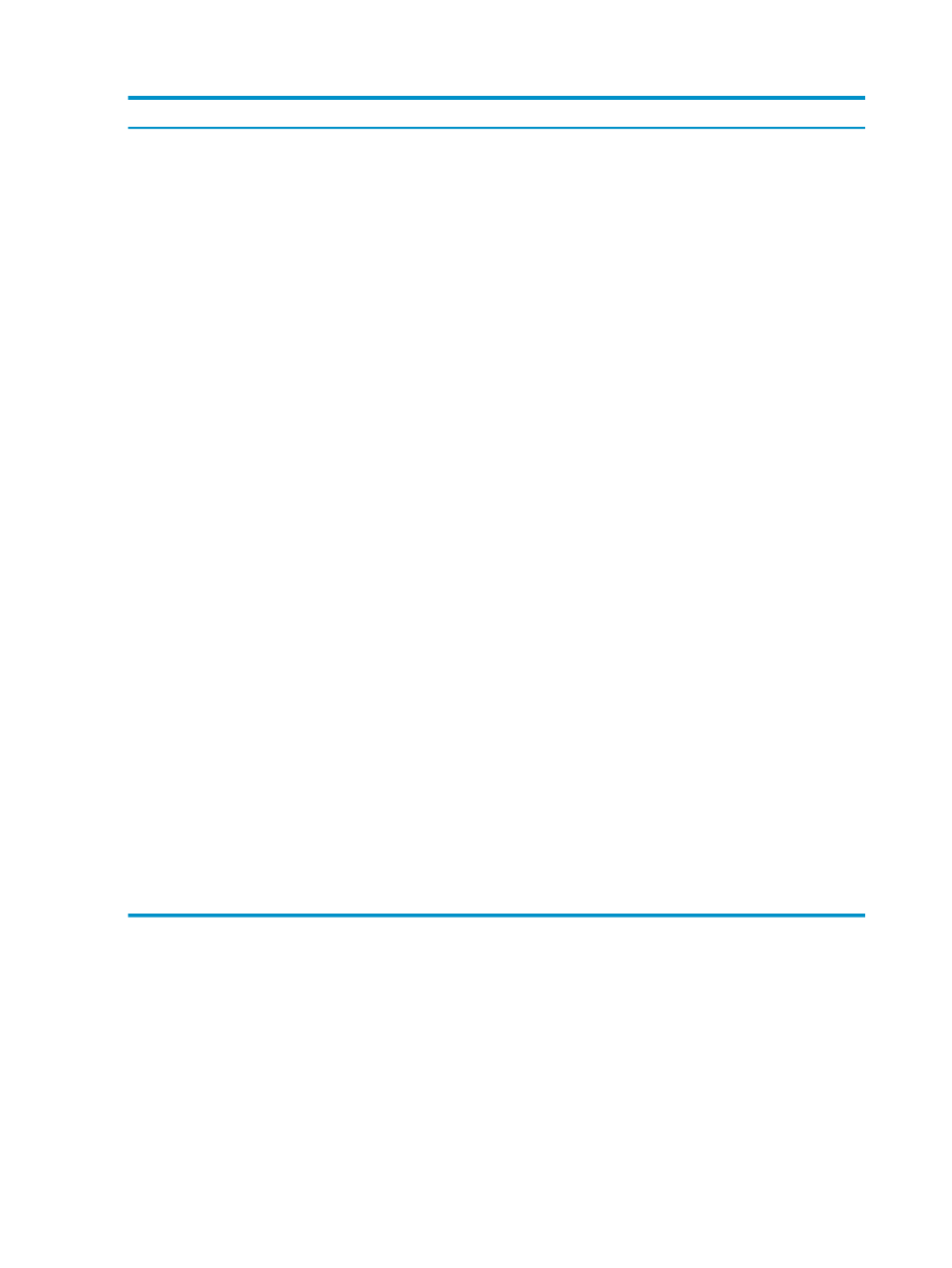
This table describes the interface attributes:
Description
Attribute
Name of the service. Service names support Neoview character sets.
Service Name (max . 24 characters)
Priority of the service.
Service Priority (URGENT, HIGH,
MEDIUM-HIGH, MEDIUM, LOW-MEDIUM,
LOW)
Percentage of CPU utilized. Default from WMS system configuration.
Max Processor Utilization (0-100) %
Percentage of memory used. Default from WMS system
configuration.
Max Memory Usage (0-100) %
Maximum rows that can be returned by a query. Affects the size of
the result set of queries that are workload managed. Default from
WMS system configuration R2.4 feature. Hidden for R2.3 systems.
Max Rows Fetched
Time from hh:mm to hh:mm (00:00 – 24:00)
Active Time
Maximum time interval a query can be in the executing state before
the query automatically times out. Default from WMS system
configuration. Hidden for R2.3 systems.
Execution Timeout (minutes) (0-1440)
Maximum time interval a query can be in the waiting state before
the query automatically times out. Default from WMS system
configuration. Hidden for R2.3 systems.
Wait Timeout (minutes) (0-1440)
Maximum time interval a query can be in the holding state before
the query automatically times out. Default from WMS system
configuration. R2.4 feature. Hidden for R2.3 systems.
Hold Timeout (minutes) (0-1440)
Indicates if the WMS server processes should temporarily store the
SQL Plan.
SQL Plan (True/False)
Indicates if the WMS server processes should temporarily store the
SQL Text.
SQL Text (True/False)
Optional, free-form text you can enter to describe the service.
Comments (max. 256 characters)
Use the SQL Defaults field to set process priorities at the service
level for the SQL processes involved in query execution. Any WMS
administrator can use this field. Specify one or more SQL commands.
Use semicolons to separate the commands, and end the last command
with a semicolon. The entire series of commands must not exceed
1024 bytes.
TIP:
Use the SQL Defaults field to set process priorities at the
service level for the SQL processes involved in query execution, such
as the master executor, executor server process (ESP), and SQL
compiler. To set process priorities for a service, please contact your
HP Support representative for assistance.
SQL Defaults (max. 1024 characters)
Click Add to add the service or Cancel to cancel the operation and exit the dialog.
Alter an Existing WMS Service
To alter an existing WMS service, in the Service Details summary screen, click Alter or
double-click on a row in the services data grid. This changes the selection on the configuration
tree to the service selected in the summary grid. The right pane displays the service details that
you can alter. You can expand the Services node in the tree and select the service that you want
to alter.
62
Neoview Workload Management Services (WMS) Configuration
