Managing admin roles, View summary of all admin roles, Admin role summary interface – HP Neoview Release 2.5 Software User Manual
Page 74
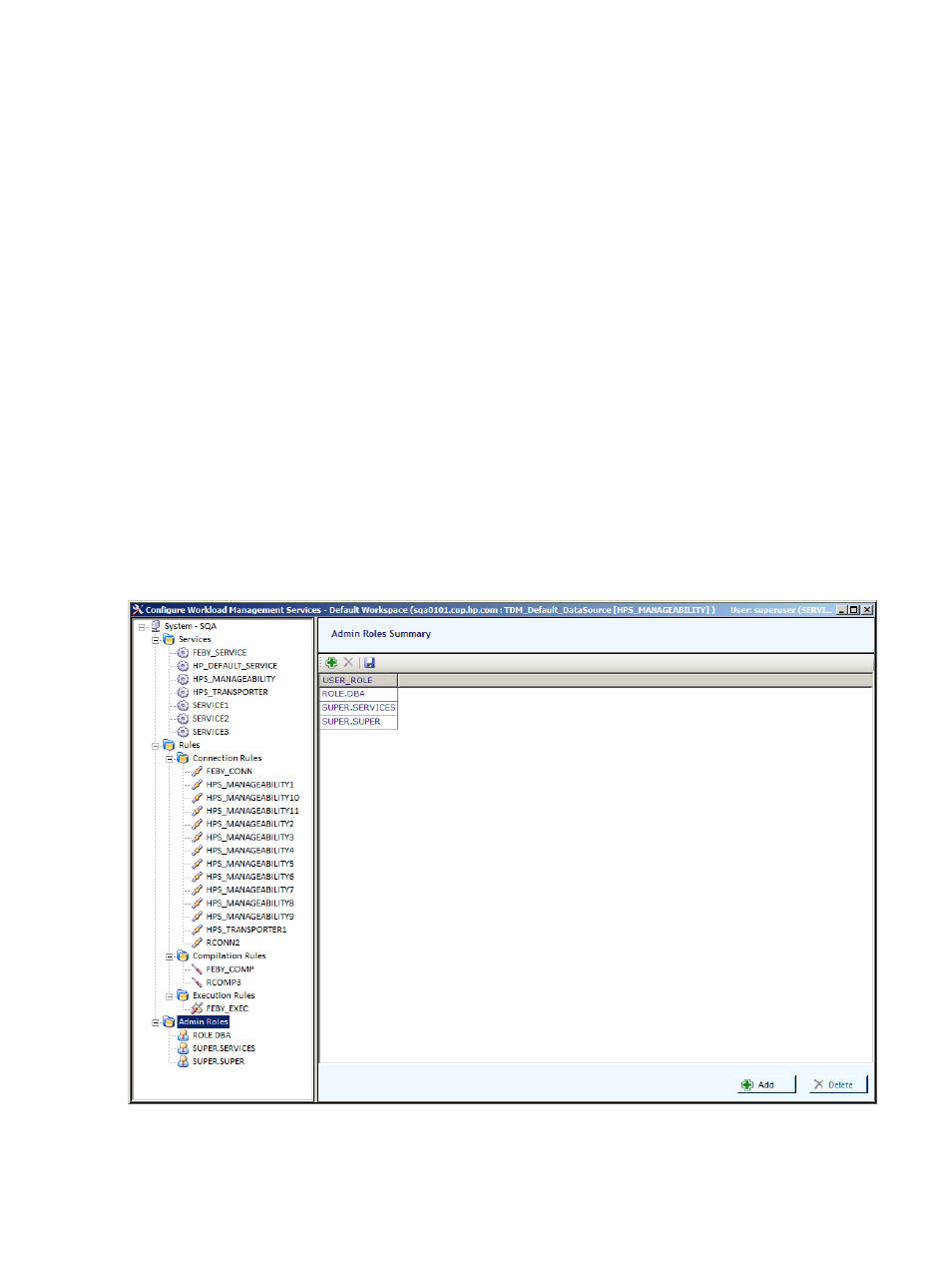
•
Select a rule from the list. Next, select a service from the Services list and click [Associate].
The association should appear in the Associated Rules grid.
•
To see a list of services associated to a specific rule, select the rule from the Rules list box
and click [Associated Services].
•
To view the rule information, select the rule and click [Show Rule Info].
•
To see a list of rules associated to a specific service, select the service from the Services list
box and click [Associated Rules].
•
To view the service information, select the service and click [Show Service].
•
Use the Move Up/Move Down buttons to change the order of the rule associations in the
association list box.
•
To un-associate rules, select one or more rule associations in the list box and click
[Un-Associate]
or [Un-Associate All].
•
The Command Preview displays the WMS command that will be executed to apply rule
associations to the system.
•
Click [Refresh] to reload the existing associations list from the system.
Managing Admin Roles
View Summary of All Admin Roles
To view a summary of all the roles designated as administrators (that is, admin roles), select the
Admin Roles
node in the configuration tree. Administrators are permitted to perform any WMS
operation or command. By default, administrators include ROLE.DBA, SUPER.SERVICES, and
SUPER.SUPER. The right pane displays a summary of all existing admin roles in the system.
Admin Role Summary Interface
You can perform these actions in the Admin Role Summary interface:
74
Neoview Workload Management Services (WMS) Configuration
