HP Neoview Release 2.5 Software User Manual
Page 3
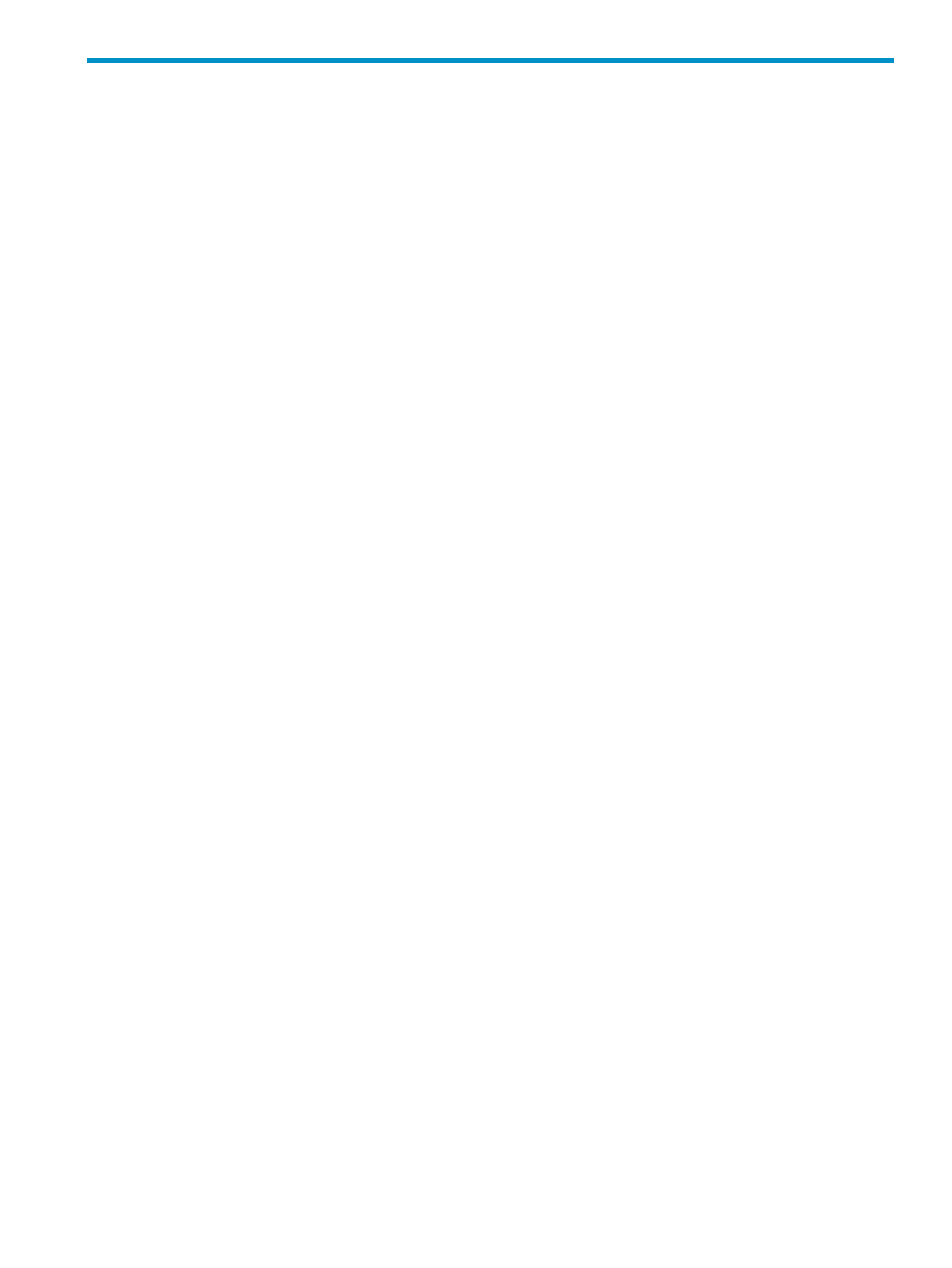
Table of Contents
1 Install and Start the HP Neoview Performance Analysis Tools................................11
What are the HP Neoview Performance Analysis Tools?....................................................................11
Install the Neoview Performance Analysis Tools.................................................................................13
Start the Neoview Performance Analyzer............................................................................................13
Start the Neoview Query Viewer..........................................................................................................13
Start the Neoview Query Workbench...................................................................................................14
Execute Queries....................................................................................................................................14
Exit Any Neoview Performance Analysis Tool....................................................................................14
Create a New Workspace......................................................................................................................16
Start a Workspace..................................................................................................................................16
Define the Layout for the Workspace...................................................................................................17
Save a Workspace Layout.....................................................................................................................17
Close a Workspace................................................................................................................................17
Open a Workspace................................................................................................................................17
The Workspace At a Glance..................................................................................................................17
Use the Workspace Menu Options.............................................................................................19
Use the Edit Menu Options........................................................................................................19
Use the Tools Menu Options......................................................................................................20
Use the Windows Menu Options...............................................................................................20
Use the Display Menu Options..................................................................................................20
Use the Help Menu Options......................................................................................................20
Rename a Workspace............................................................................................................................21
Lock a Workspace.................................................................................................................................21
Set Workspace Options.........................................................................................................................21
Add Another Workspace......................................................................................................................22
Connect to the Neoview Platform........................................................................................................22
Table of Contents
3
