View or alter the wms system configuration, Managing services, View summary of all services – HP Neoview Release 2.5 Software User Manual
Page 58
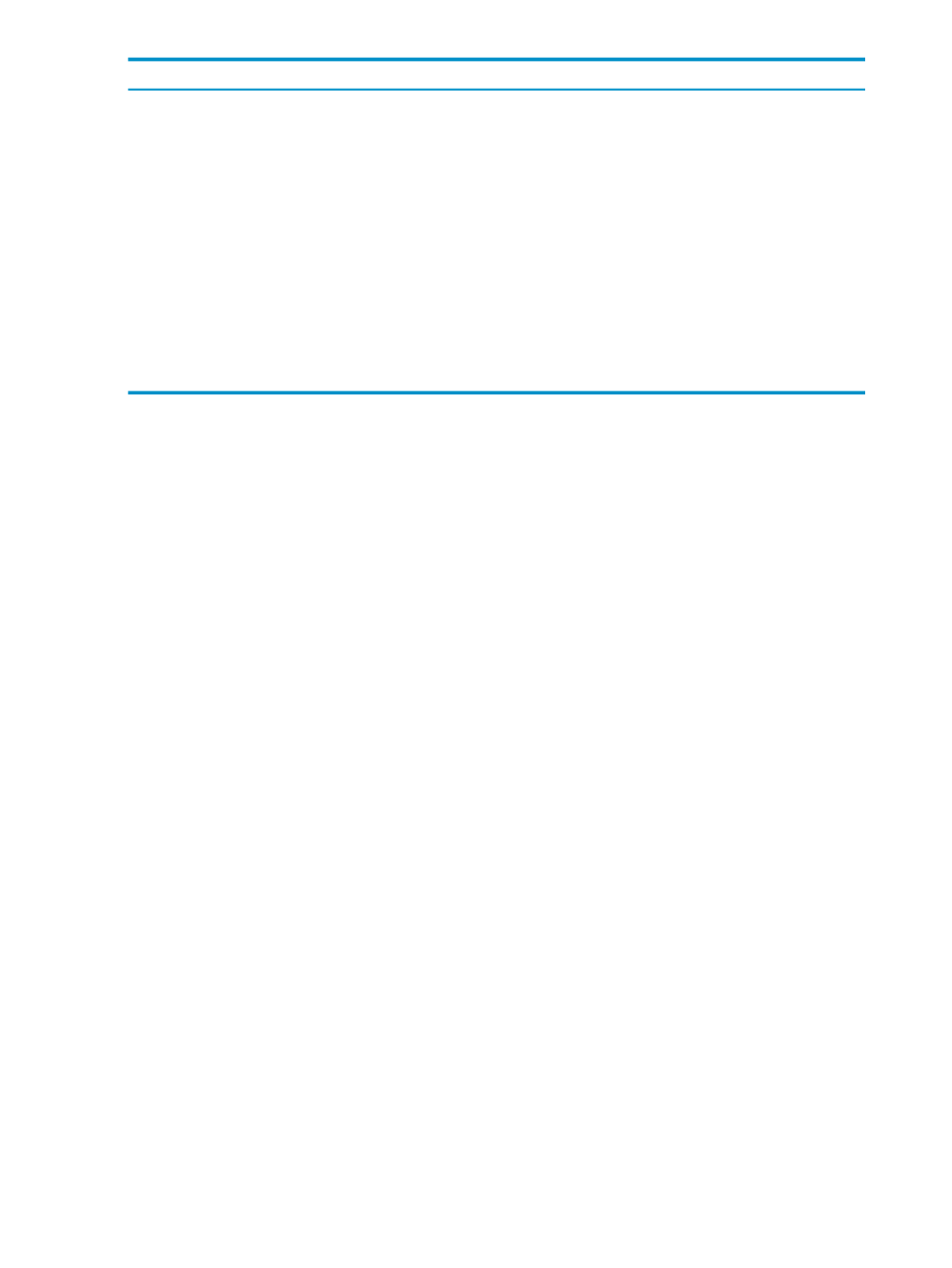
Description
Field
Interval, in minutes, after a query starts executing when
WMS starts evaluating the execution rules. Hidden for
releases prior to R2.5.
Rule Start Interval (1-30 minutes)
Maximum time interval a query can be in the executing
state before the query automatically times out. Default
from WMS system configuration. Hidden for R2.3
systems.
Execution Timeout (minutes) (0-1440)
Maximum time interval a query can be in the waiting
state before the query automatically times out. Default
from WMS system configuration. Hidden for R2.3
systems.
Wait Timeout (minutes) (0-1440)
Maximum time interval a query can be in the holding
state before the query automatically times out. Default
from WMS system configuration. R2.4 feature. Hidden
for R2.3 systems.
Hold Timeout (minutes) (0-1440)
View or Alter the WMS System Configuration
To view or alter the WMS system configuration, in the configuration tree, select the System
node. The right pane displays the current WMS system configuration.
•
Select [Apply] to alter the system configuration.
•
[Refresh]
refreshes the screen by re-fetching the system configuration.
•
[Hold]
is enabled only if the system is in an ACTIVE state. Click on [Hold] to place the system
on HOLD.
•
[Release]
is enabled only if the system is in an HOLD state. Click on [Release] to release
the system from hold and make it ACTIVE.
•
[Stop]
to stop the system. Enabled only if Neoview WMS is running (active or hold state).
•
[Start]
to start the system. Enabled only when Neoview WMS is stopped.
•
When you right click on the System node in the configuration tree, it displays:
— Refresh — Refreshes the WMS system configuration and the updates the right pane.
— Hold — Places the system on Hold. Menu is enabled only if the system is ACTIVE.
— Release — Releases the system from Hold. Menu is enabled only if the system is in a
HOLD state.
— Stop — Stops the system. Enabled only if Neoview WMS is running (active or hold
state).
— Start — Starts the system. Enabled only when Neoview WMS is stopped.
— Export configuration — Exports the entire WMS configuration into a script as WMS
commands which can be executed using a command interface.
Managing Services
View Summary of All Services
To view the summary of all services, select the Services node in the configuration tree view.
The right pane displays a summary of all existing services in the system.
58
Neoview Workload Management Services (WMS) Configuration
