Add a new wms service – HP Neoview Release 2.5 Software User Manual
Page 61
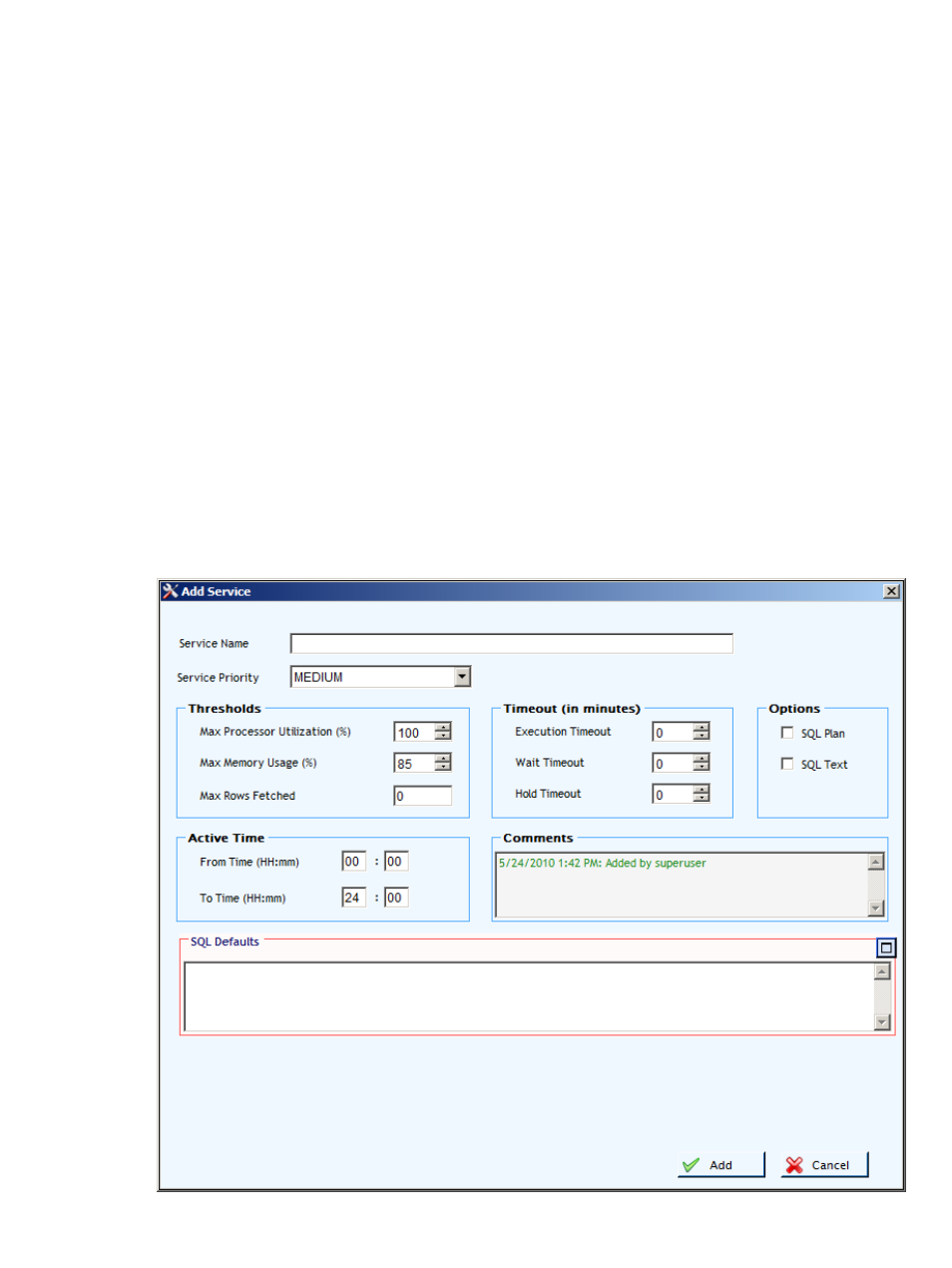
be stopped. If one of these system-created services is in the selected list, it will be ignored
and informational message will be displayed.
•
[Hold]
and hold service toolbar (two parallel bars icon) are enabled if one or more rows are
selected in the data grid. If enabled, you can place the selected services on hold. Only services
that are in an active state can be placed on hold. Services that are not in an active state are
ignored and an informational message is displayed.
•
[Release]
and Release service toolbar (checkered box icon) are enabled if one or more rows
are selected in the data grid. If enabled, you can release the selected services from hold. Only
services that are in a hold state will be released.
•
The Export configuration toolbar (save disk icon) exports the entire WMS configuration into
a script as WMS commands which can then be executed using a command interface.
•
Shortcut menu (right click) for Services tree node:
— Refresh – Refreshes the tree and the services summary right pane with latest service
information from the system.
— Add Service – Launches the Add Service dialog.
— Hold All Services – Places all services on hold (skips system-created services).
— Release All Services – Releases all services that are on hold.
Add a New WMS Service
To add a new WMS service, on the Service Summary screen, click Add or the plus sign icon on
the toolbar to launch the Add Service dialog. You can also right click on the Services tree node
and right click and select the Add Service menu item.
Managing Services
61
