7 use the triage space pane, The triage space at a glance, Use the triage space – HP Neoview Release 2.5 Software User Manual
Page 77
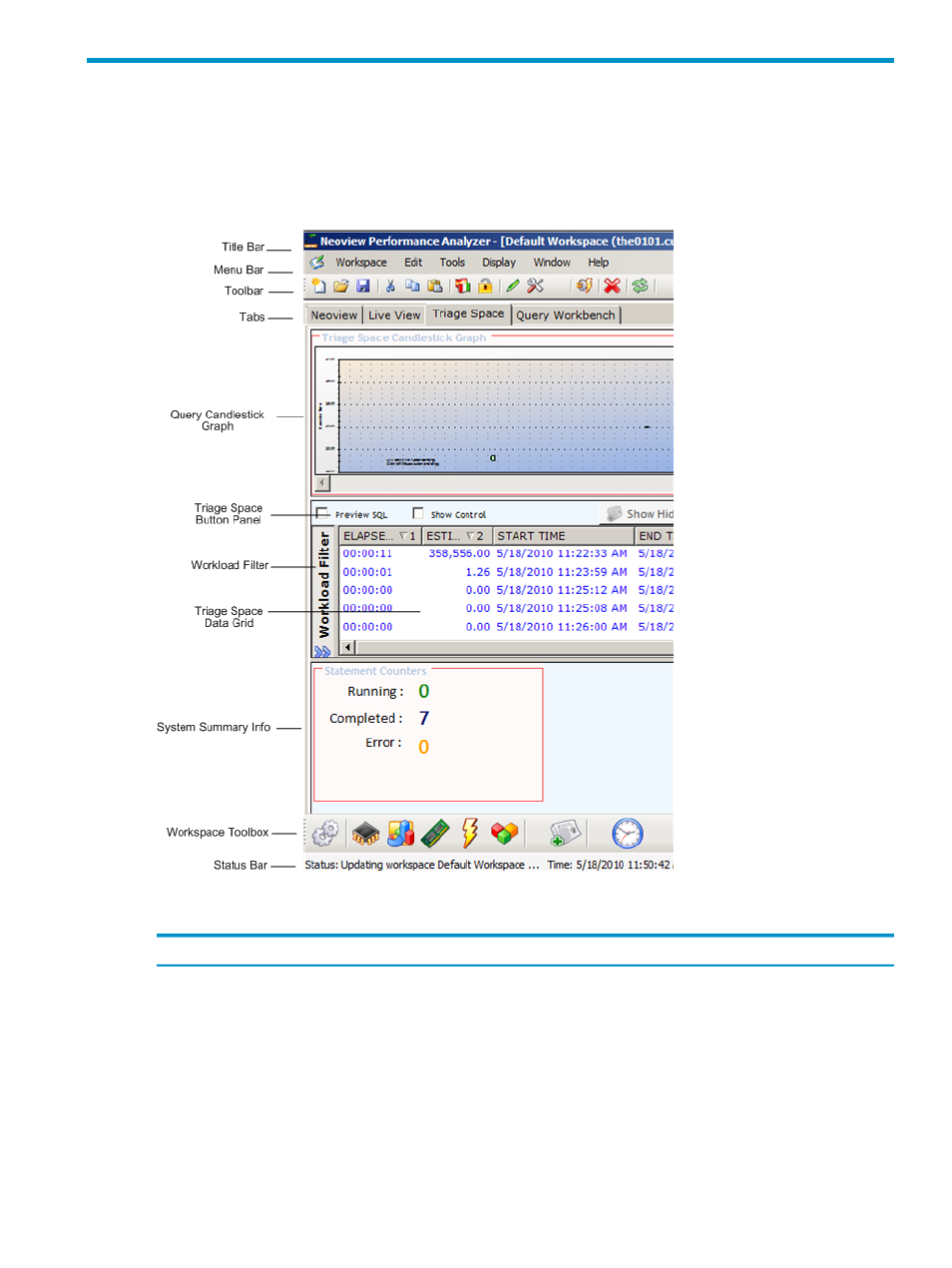
7 Use the Triage Space Pane
The Triage Space isolates queries you select in the Neoview and customized views for analysis
in the Query Workbench. Triage Space information comes from the Repository.
The Triage Space At a Glance
The Triage Space pane contains several parts:
Description
Triage Space Pane Part
Shows a graphical step graph view of the queries represented in the
table grid. If you click on one of the bars in the top grid, the query
associated with the bar is highlighted in the table grid. If you mouse
over a bar, NPA shows you when the query started and how long it
took. See
“Query Candlestick Graph” (page 79)
Query Candlestick Graph
The checkboxes and buttons on the Triage Space button panel let you
control certain characteristics of your display. The commands are
Preview SQL, Show Control, Show Hidden, Hide, Get Session, Load
Workbench, Clear, and Default Size/Maximize. See the
Triage Space button panel
The Triage Space At a Glance
77
- Scripting Toolkit for Linux (68 pages)
- Scripting Toolkit for Windows 9.50 (62 pages)
- Scripting Toolkit for Windows 9.60 (62 pages)
- Storage Area Manager (13 pages)
- Core HP-UX (5 pages)
- Matrix Operating Environment Software (232 pages)
- Matrix Operating Environment Software (70 pages)
- Matrix Operating Environment Software (120 pages)
- Matrix Operating Environment Software (36 pages)
- Matrix Operating Environment Software (192 pages)
- Matrix Operating Environment Software (99 pages)
- Matrix Operating Environment Software (198 pages)
- Matrix Operating Environment Software (66 pages)
- Matrix Operating Environment Software (95 pages)
- Matrix Operating Environment Software (152 pages)
- Matrix Operating Environment Software (264 pages)
- Matrix Operating Environment Software (137 pages)
- Matrix Operating Environment Software (138 pages)
- Matrix Operating Environment Software (97 pages)
- Matrix Operating Environment Software (33 pages)
- Matrix Operating Environment Software (142 pages)
- Matrix Operating Environment Software (189 pages)
- Matrix Operating Environment Software (58 pages)
- Matrix Operating Environment Software (68 pages)
- Matrix Operating Environment Software (79 pages)
- Matrix Operating Environment Software (223 pages)
- Matrix Operating Environment Software (136 pages)
- Matrix Operating Environment Software (34 pages)
- Matrix Operating Environment Software (63 pages)
- Matrix Operating Environment Software (67 pages)
- Matrix Operating Environment Software (128 pages)
- Matrix Operating Environment Software (104 pages)
- Matrix Operating Environment Software (75 pages)
- Matrix Operating Environment Software (245 pages)
- Matrix Operating Environment Software (209 pages)
- Matrix Operating Environment Software (71 pages)
- Matrix Operating Environment Software (239 pages)
- Matrix Operating Environment Software (107 pages)
- Matrix Operating Environment Software (77 pages)
- Insight Management-Software (148 pages)
- Matrix Operating Environment Software (80 pages)
- Insight Management-Software (128 pages)
- Matrix Operating Environment Software (132 pages)
- Matrix Operating Environment Software (74 pages)
- Matrix Operating Environment Software (76 pages)
