HP Photosmart C7200 Series User Manual
Page 250
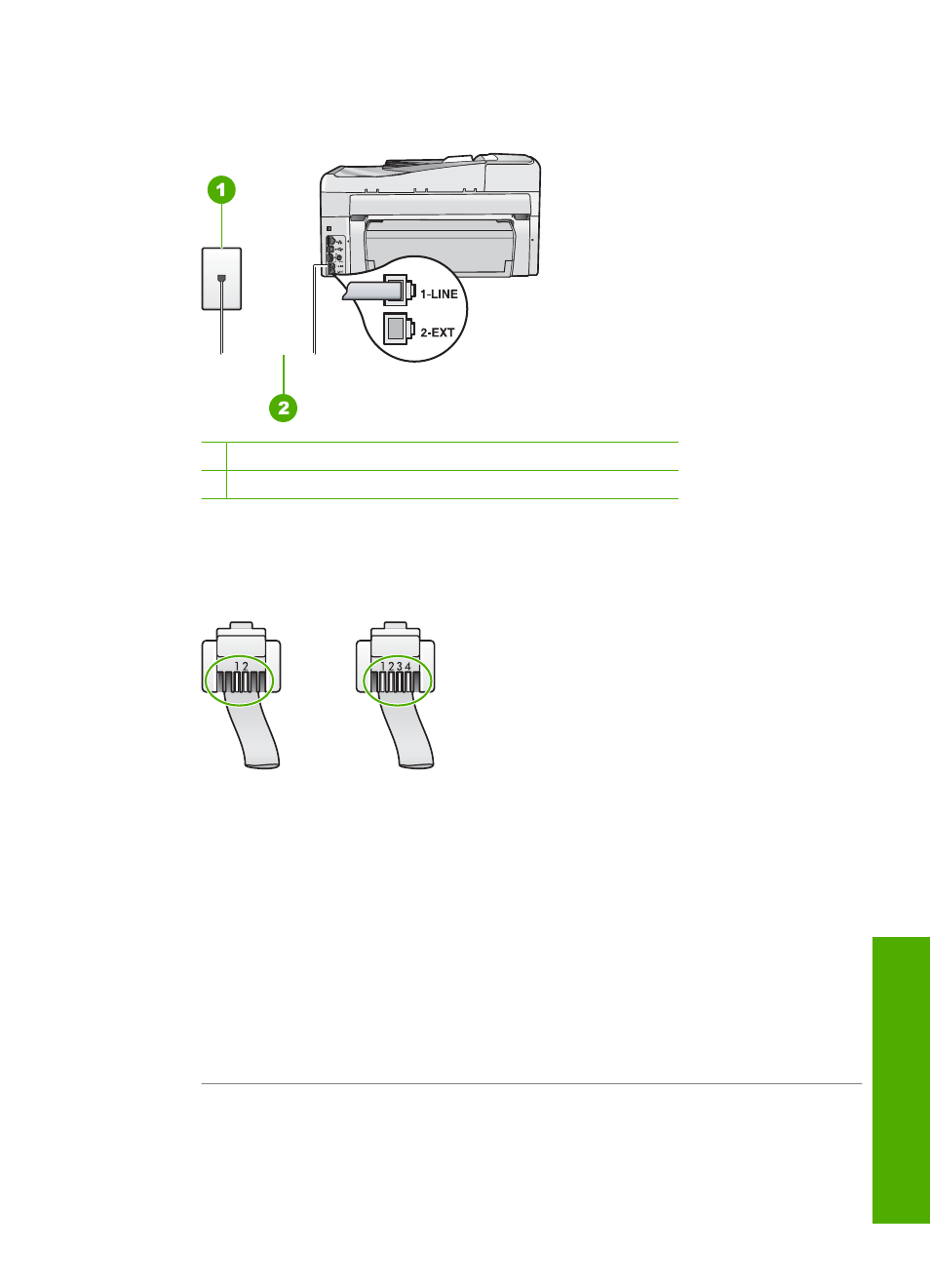
to the port labeled 1-LINE on the back of the HP All-in-One and to your telephone
wall jack, as shown below.
1 Telephone wall jack
2 Use the phone cord supplied in the box with the HP All-in-One
This special 2-wire phone cord is different from the more common 4-wire phone cords
you might already have in your office. Check the end of the cord and compare it to
the two types of cords shown below.
If you used a 4-wire phone cord, disconnect it, find the supplied 2-wire phone cord,
and then connect the 2-wire phone cord to the port labeled 1-LINE on the back of the
HP All-in-One.
If the HP All-in-One came with a 2-wire phone cord adaptor, you can use it with a 4-
wire phone cord, in case the supplied 2-wire phone cord is too short. Attach the 2-
wire phone cord adaptor to the port labeled 1-LINE on the back of the HP All-in-One.
Attach your 4-wire phone cord to the open port on the adaptor and to the telephone
wall jack. For more information on using the 2-wire phone cord adaptor, see the
documentation that came with it.
For more information on setting up the HP All-in-One, see the printed documentation
that came with the HP All-in-One.
Cause: You are using a phone line splitter between the 1-LINE port on the HP All-
in-One and the wall.
Solution: A phone line splitter can affect the sound quality of your phone line and
cause static. (A splitter is a two-cord connector that plugs into a telephone wall jack.)
Fax troubleshooting
249
Trou
bles
ho
ot
ing
