Ink is overspraying the paper when i print a photo, Paper is not picked up from the input tray – HP Photosmart C7200 Series User Manual
Page 199
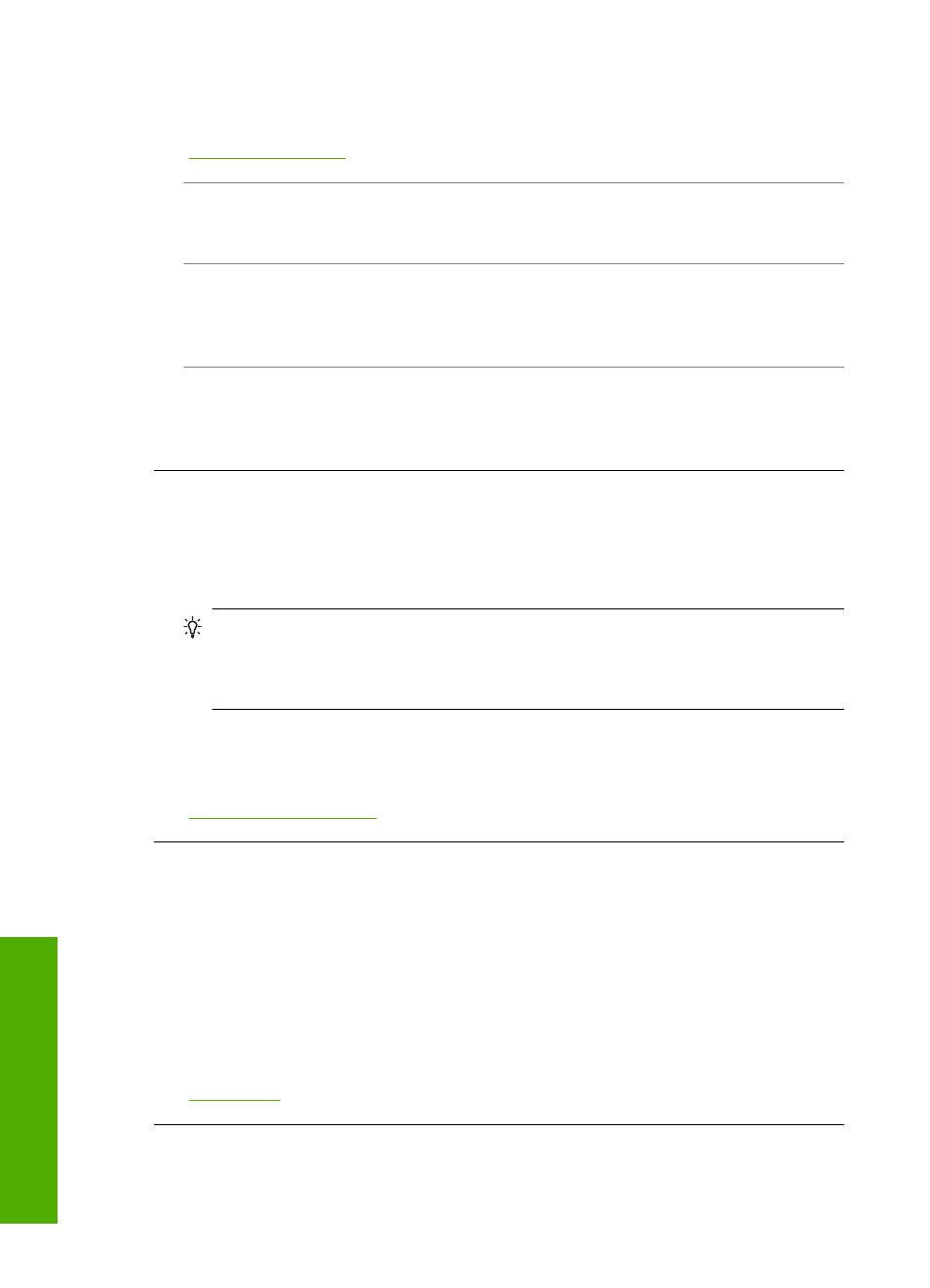
Solution: Make sure the paper is loaded correctly.
For more information, see:
“Load full-size paper” on page 76
Cause: More than one type of paper is loaded in the input tray.
Solution: Load only one type of paper at a time.
Cause: The original might have been loaded incorrectly into the sending fax
machine.
Solution: Ask the sender to check that the fax was sent correctly.
Cause: The Two-sided printing accessory might not be securely installed.
Solution: Make sure the Two-sided printing accessory on the back of the HP All-
in-One is securely installed.
Ink is overspraying the paper when I print a photo
Cause: A small amount (a few millimeters) of overspray is common when making
a copy of a photo. If there are more than a few millimeters of overspray, it might mean
the HP All-in-One thinks the paper loaded is wider than it actually is.
TIP:
One way to tell if ink is overspraying the paper is to check the back side of
pages you print after running a copy or print job. If the back side of the page has
ink streaks, the HP All-in-One might have over sprayed your previous copy or print
job.
Solution: Check the paper size setting. Set the paper size to match the paper
loaded in the input tray.
For more information, see:
“Set the copy paper size” on page 122
Paper is not picked up from the input tray
Cause: There is not enough paper in the input tray.
Solution: If the HP All-in-One is out of paper or there are only a few sheets
remaining, load more paper in the input tray. If there is paper in the input tray, remove
the paper, tap the stack of paper against a flat surface, and reload the paper into the
input tray. Follow the prompts on the display or the computer screen to continue your
print job.
For more information, see:
Chapter 15
198
Troubleshooting
T
roub
les
hoot
ing
