Scan menu, Fax menu, Setup menu – HP Photosmart C7200 Series User Manual
Page 18
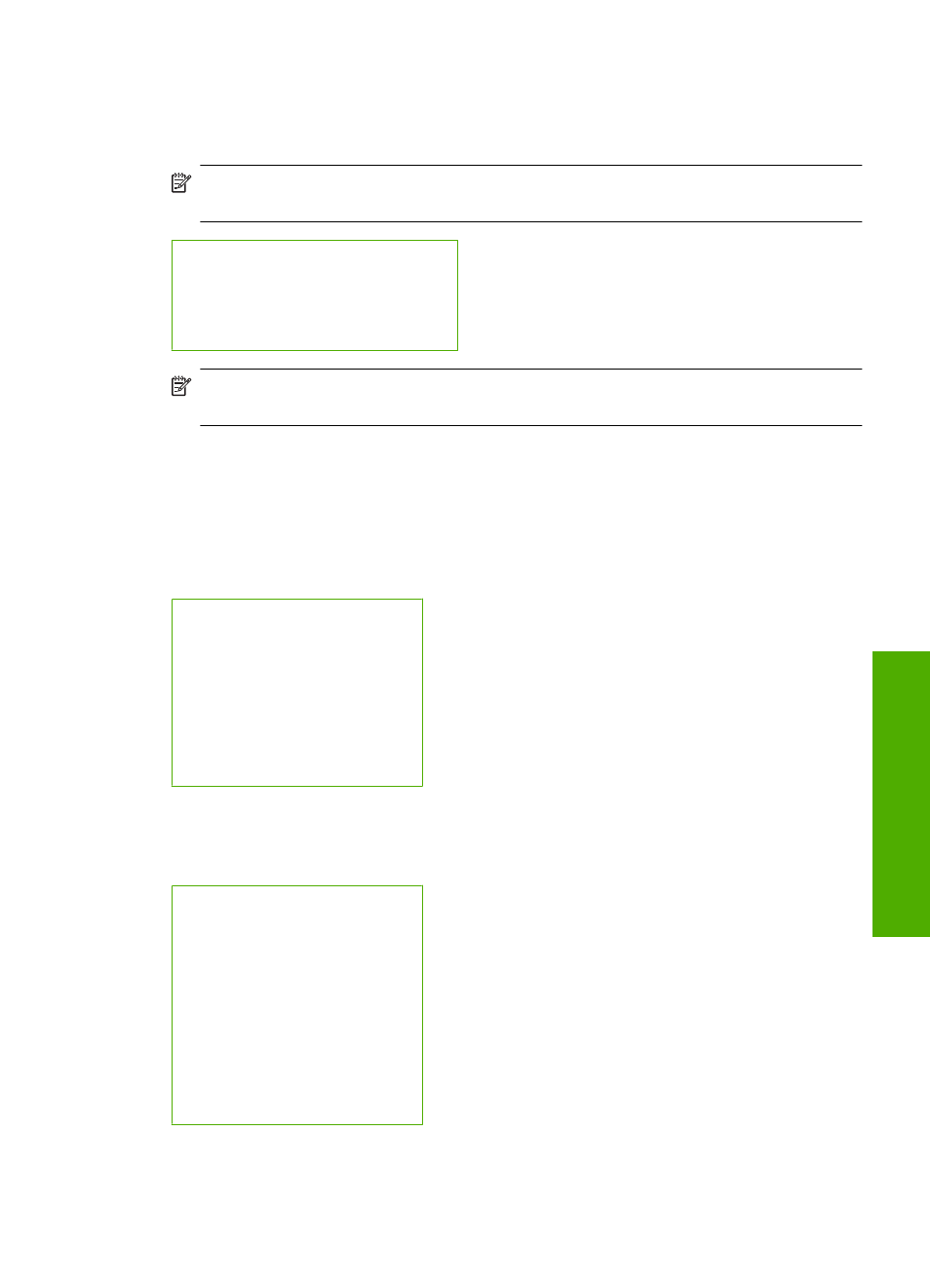
Scan Menu
The following options are available when you press the Scan Menu button on the control
panel.
NOTE:
The applications that appear on the Scan Menu vary depending on the
software applications installed on your computer.
Scan and Reprint
Scan to Memory Card
HP Photosmart Premier
Scan to Computer
NOTE:
The Scan to Computer option only appears if the HP All-in-One is network-
connected.
Fax Menu
When you press the Fax Menu button, the Enter Fax Number screen appears where
you can enter a fax number.
If you press the Fax Menu button again, the Fax Menu appears where you can change
the following fax options.
Resolution
Lighter/Darker
Scan and Fax
Broadcast Fax
Send Fax Later
Poll to Receive
Set As New Defaults
Setup Menu
The following options are available when you press the Setup button on the control panel.
Printable School Papers
Print Report
Speed Dial Setup
Basic Fax Setup
Advanced Fax Setup
Network
Tools
Preferences
Bluetooth Menu
Menu overview
17
Overview
