HP Photosmart C7200 Series User Manual
Page 107
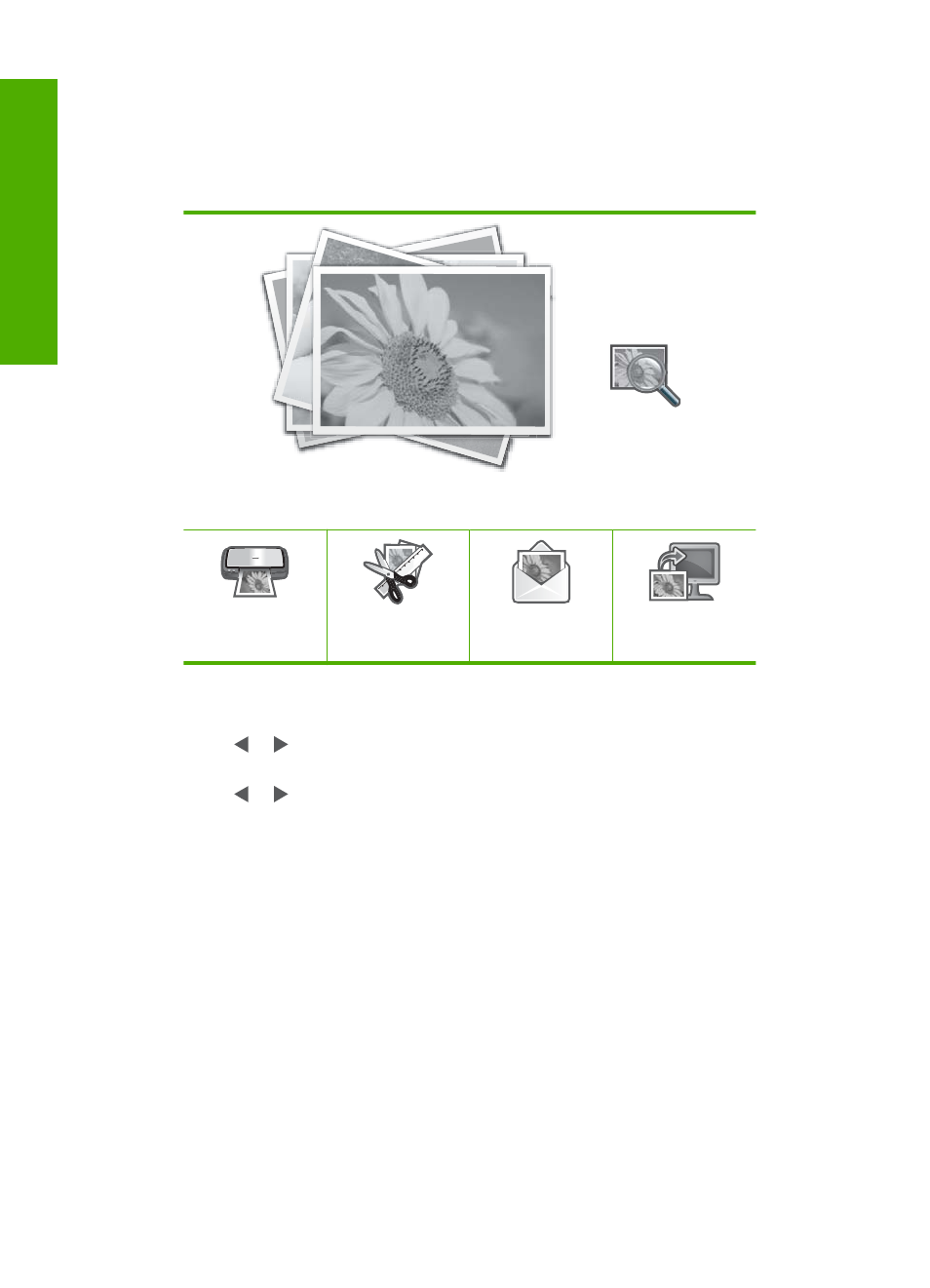
To create special projects
1.
Insert a memory card into the appropriate slot on the HP All-in-One, or connect a
storage device to the front USB port.
The Photosmart Express menu appears, with the most recent photo shown on the
display.
View
Create
Share
Save
2.
Make sure the photo tray or main input tray is loaded with the correct paper for the
type of project you are creating.
3.
Press or to highlight Create, and then press OK.
The Create screen appears.
4.
Press or to scroll through the projects, and then press OK to select the project
you want:
•
Album Pages: Enables you to select multiple photos and print them onto a series
of themed album pages, which you can then bind to create a photo album. The
photos in your album pages are placed in the same orientation for a visually
pleasing presentation.
•
Panorama Prints: Enables you to select multiple photos to "stitch" together to
create a single wide view (or panorama) photo. The HP All-in-One automatically
aligns the edges of the photos you select to create the smoothest transition from
one photo to the next.
•
Wallets: Enables you to print your own wallet-size photos to carry with you or give
to friends or relatives.
•
Passport Photos: Enables you to print your own passport-size photos. (If you
have questions on guidelines or restrictions for passport photos, contact a local
passport service agency.)
Chapter 8
106
Use the photo features
Photos
