HP Photosmart C7200 Series User Manual
Page 223
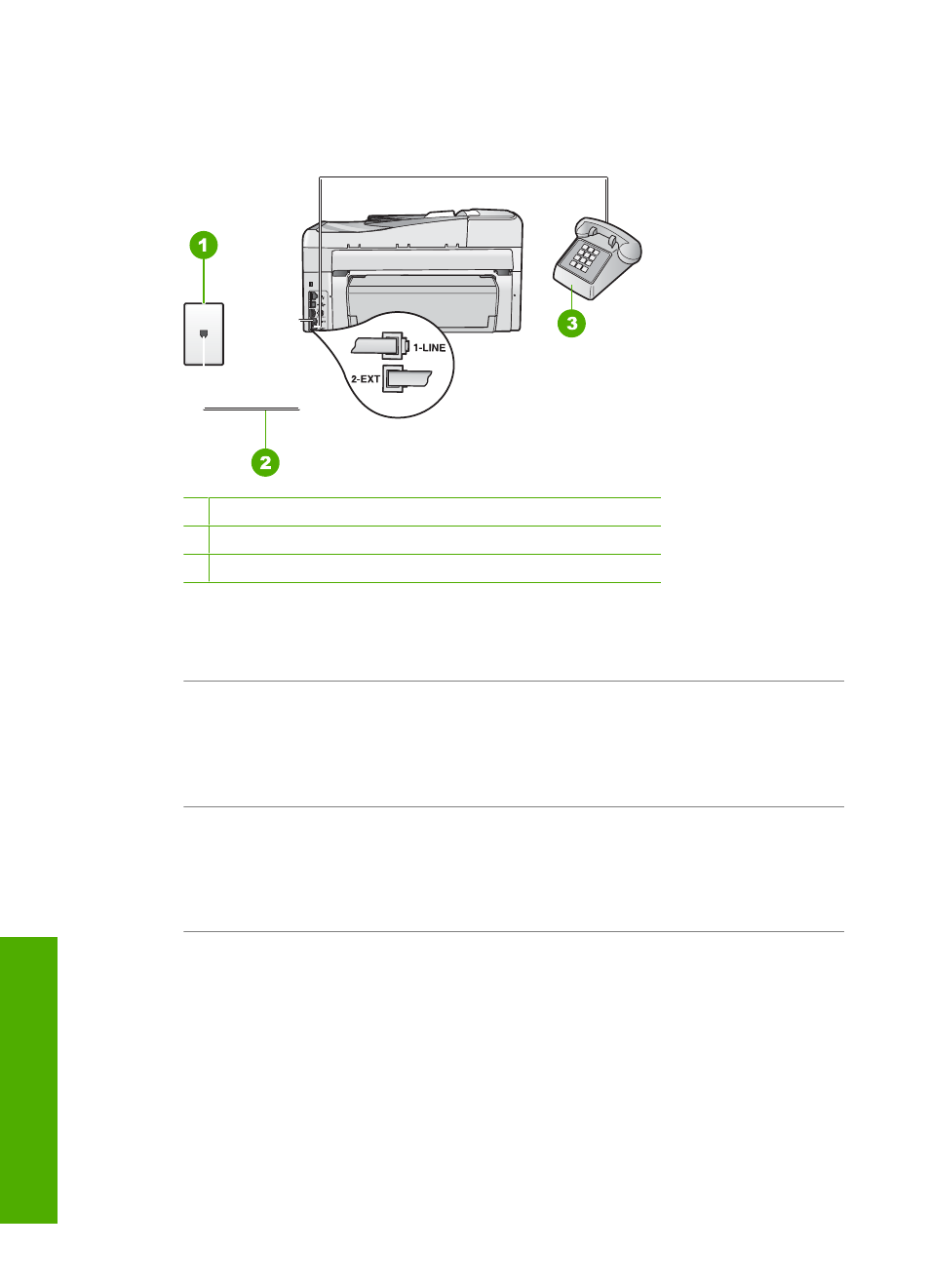
Use the port labeled 1-LINE on the back of the HP All-in-One to connect to the
telephone wall jack. Use the 2-EXT port to connect to any other equipment, such as
an answering machine or a telephone, as shown below.
1 Telephone wall jack
2 Use the phone cord supplied in the box with the HP All-in-One
3 Telephone (optional)
For more information on setting up the HP All-in-One, see the printed documentation
that came with the HP All-in-One.
Cause: You are using a phone line splitter.
Solution: A phone line splitter can cause faxing problems. (A splitter is a two-cord
connector that plugs into a telephone wall jack.) Try removing the splitter and
connecting the HP All-in-One directly to the telephone wall jack.
Cause: The telephone wall jack is not working properly.
Solution: Try connecting a working telephone and phone cord to the telephone wall
jack you are using for the HP All-in-One and check for a dial tone. If you do not hear
a dial tone, call your local telephone company for service.
Cause: The phone line connection is noisy. Phone lines with poor sound quality
(noise) can cause faxing problems.
Solution: If the failure was due to noise on the phone line, contact the sender to
have them resend the fax. The quality might be better when you try again. You can
check the sound quality of the phone line by plugging a phone into the telephone wall
jack and listening for static or other noise. If the problem persists, turn Error
Correction Mode (ECM) off and contact your telephone company.
Chapter 15
222
Troubleshooting
T
roub
les
hoot
ing
