Print fax error reports, Print the fax log – HP Photosmart C7200 Series User Manual
Page 152
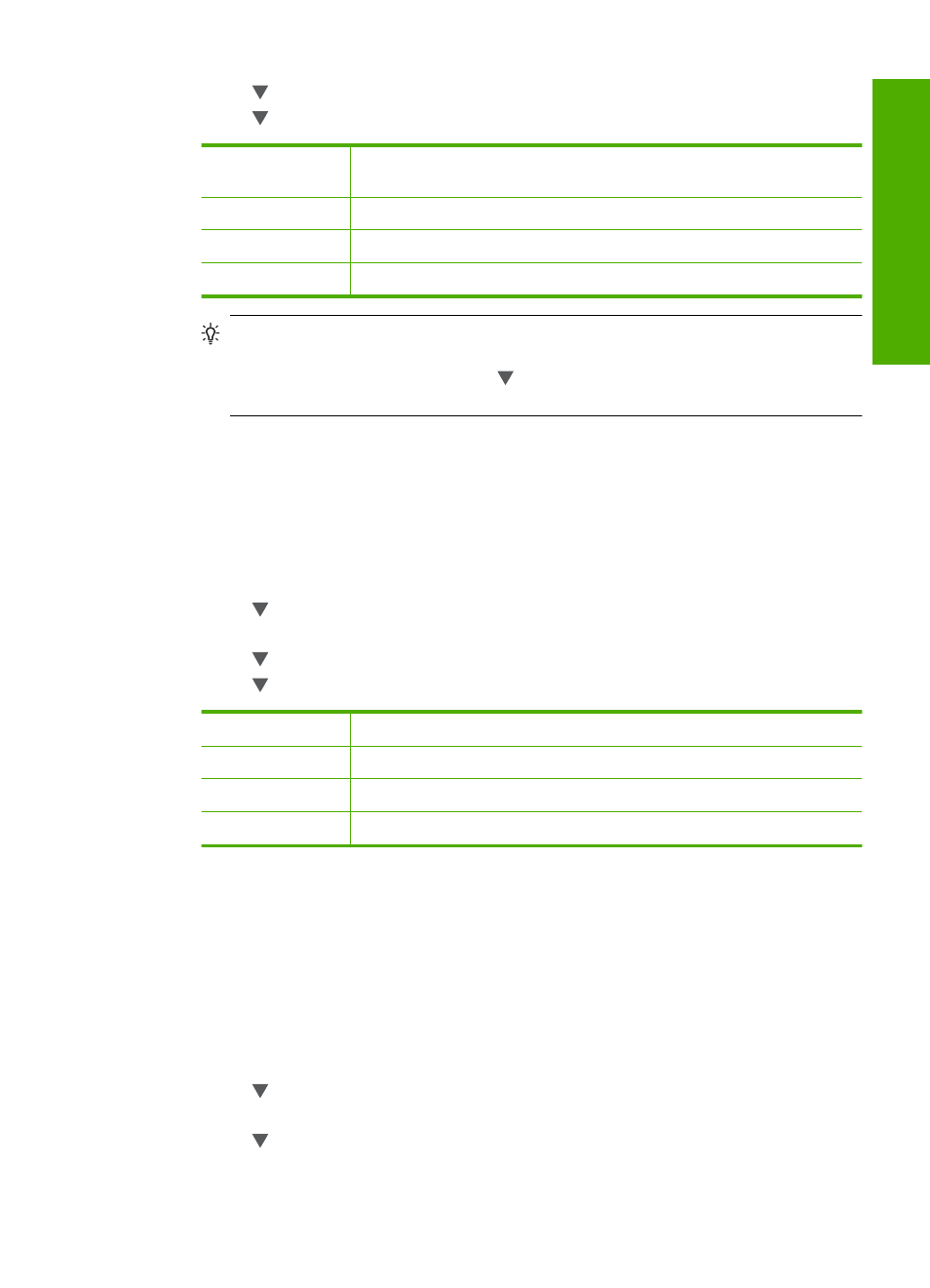
3.
Press to highlight Fax Confirmation, and then press OK.
4.
Press to select one of the following, and then press OK.
Off
Does not print a fax confirmation report when you send and receive
faxes successfully. This is the default setting.
On Fax Send
Prints a fax confirmation report for every fax you send.
On Fax Receive
Prints a fax confirmation report for every fax you receive.
Send & Receive
Prints a fax confirmation report for every fax you send and receive.
TIP:
If you choose On Fax Send or Send & Receive, and scan your fax to send
from memory, you can include an image of the first page of the fax on the Fax
Sent Confirmation report. Press to highlight Image on Fax Send Report.
Select On from the Image on Fax Send Report menu.
Print fax error reports
You can configure the HP All-in-One so that it automatically prints a report when there is
an error during transmission or reception.
To set the HP All-in-One to print fax error reports automatically
1.
Press Setup.
2.
Press to highlight Print Report, and then press OK.
The Print Report menu appears.
3.
Press to highlight Fax Error Report, and then press OK.
4.
Press to select one of the following, and then press OK.
Send & Receive
Prints whenever there is any kind of fax error. This is the default setting.
Off
Does not print any fax error reports.
On Fax Send
Prints whenever there is a transmission error.
On Fax Receive
Prints whenever there is a receiving error.
Print the fax log
The fax log enables you to print a log of approximately the last 30 fax transactions. If a
fax transaction had an error, the error is indicated by an error code in the fax log.
If necessary (for security purposes, for example), you can easily clear the entire log from
memory. This also deletes any saved faxes from memory.
To print the fax log from the control panel
1.
Press Setup.
2.
Press to highlight Print Report, and then press OK.
The Print Report menu appears.
3.
Press to highlight Fax Log, and then press OK to print the Fax Log.
Print reports
151
report
s an
d f
o
rms
