HP Color LaserJet 4700 Printer series User Manual
Page 9
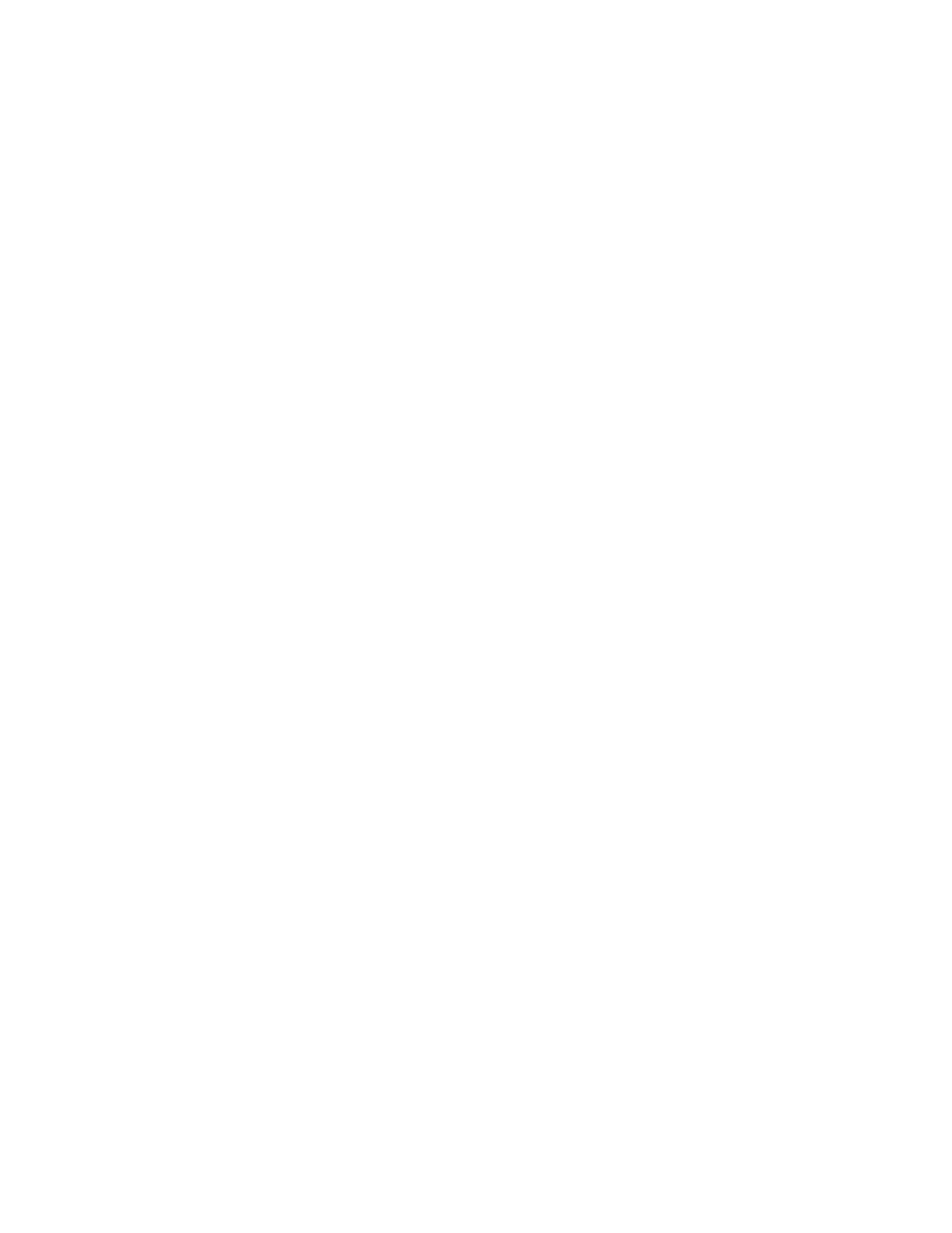
Information menu ................................................................................................................................51
Paper handling menu ..........................................................................................................................52
Configure device menu .......................................................................................................................53
Printing menu ......................................................................................................................53
Print quality menu ...............................................................................................................54
System setup menu ............................................................................................................56
Stapler/stacker menu ..........................................................................................................59
I/O menu .............................................................................................................................60
Resets menu .......................................................................................................................62
Diagnostics menu ................................................................................................................................63
Changing printer control panel configuration settings .........................................................................64
Setting the printer to use the requested tray ......................................................66
Setting manually feed prompt ............................................................................67
Setting the printer default for PS defer media ....................................................67
Setting the printer to use size/type prompt .........................................................68
Setting the printer to use another tray ................................................................68
Setting the printer to duplex blank pages ...........................................................68
Setting the printer to rotate images ....................................................................69
Setting sleep delay .............................................................................................69
Disabling/enabling sleep mode ..........................................................................70
ENWW
vii
