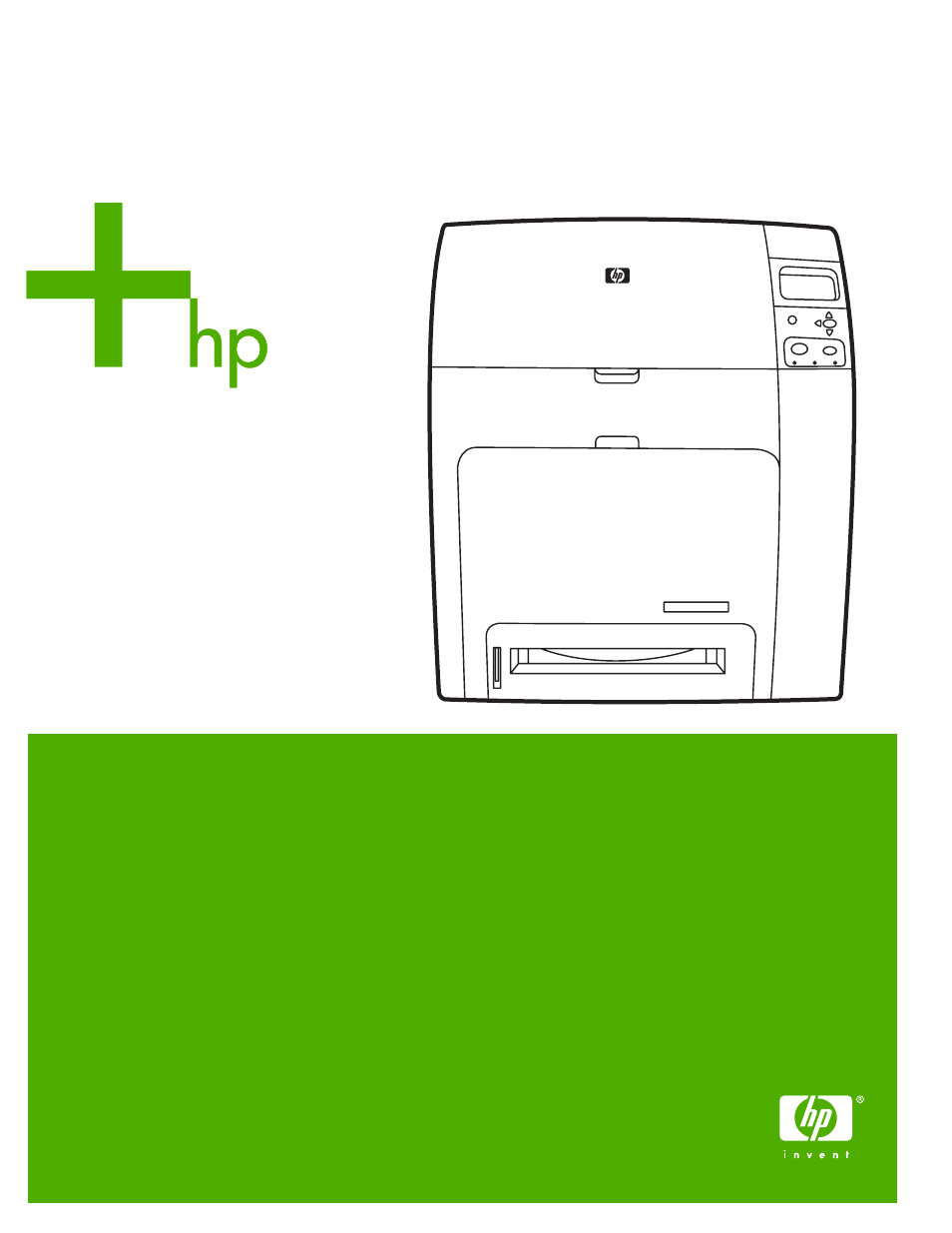HP Color LaserJet 4700 Printer series User Manual
Hp color laserjet 4700
Table of contents
Document Outline
- Printer basics
- Quick access to printer information
- Printer configurations
- Printer features
- Walk around
- Printer software
- Printer drivers
- Printer drivers for Macintosh computers
- Software for Macintosh computers
- Using the HP Printer Utility for Macintosh
- Opening the HP Printer Utility
- Printing a cleaning page
- Printing a configuration page
- Viewing supplies status
- Ordering supplies online and using other support features
- Uploading a file to the printer
- Uploading fonts to the printer
- Updating the firmware
- Activating the two-sided printing (duplexing) mode
- Activating the Economode printing mode
- Changing the toner density
- Changing the resolution settings
- Locking or unlocking printer storage devices
- Saving or printing stored jobs
- Configuring trays
- Changing network settings
- Opening the embedded Web server
- Setting up e-mail alerts
- Print media specifications
- Control panel
- Introduction
- Control panel buttons
- Interpreting control panel indicator lights
- Interpreting stapler/stacker indicator light codes
- Control panel menus
- Menu hierarchy
- Retrieve job menu
- Information menu
- Paper handling menu
- Configure device menu
- Diagnostics menu
- Changing printer control panel configuration settings
- Using the printer control panel in shared environments
- I/O configuration
- Printing tasks
- Controlling print jobs
- Selecting print media
- Automatic media type sensing (auto sense mode)
- Configuring input trays
- Configuring trays when the printer gives a prompt
- Configuring a tray when loading paper
- Configuring a tray to match print job settings
- Configuring trays using the paper handling menu
- Configuring Tray 2 and optional trays for a custom paper size
- Printing from Tray 1 (multipurpose tray)
- Printing envelopes from Tray 1
- Printing from Tray 2 or the optional trays
- Loading detectable standard-sized media into Tray 2 and optional trays
- Loading undetectable standard-sized media into Tray 2 and optional trays
- Loading custom-sized media into Tray 2 and optional trays
- Printing on special media
- Using features in the printer driver
- Creating and using quick sets
- Creating and using watermarks
- Resizing documents
- Setting a custom paper size from the printer driver
- Using different paper/covers
- Printing a blank first page
- Printing multiple pages on one sheet of paper
- Printing on both sides of the paper
- Setting the stapling options
- Setting the color options
- Using the HP Digital Imaging Options dialog box
- Using the Services tab
- Using features in the Macintosh printer driver
- Two-sided (duplex) printing
- Using the stapler/stacker
- Special printing situations
- Job storage features
- Managing memory
- Managing the printer
- Color
- Maintenance
- Problem solving
- Basic troubleshooting checklist
- Factors affecting printer performance
- Troubleshooting information pages
- Control panel message types
- Control panel messages
- Paper jams
- Common causes of paper jams
- Clearing jams
- Media-handling problems
- Printer response problems
- Printer control panel problems
- Incorrect printer output
- Software application problems
- Troubleshooting common Macintosh problems
- Color printing problems
- Print quality troubleshooting
- Print quality problems associated with media
- Overhead transparency defects
- Print quality problems associated with the environment
- Print quality problems associated with jams
- Print quality troubleshooting pages
- Print quality troubleshooting tool
- Calibrating the printer
- Repetitive defect ruler
- Print quality defect chart
- Working with memory and print server cards
- Supplies and accessories
- Service and Support
- Printer specifications
- Regulatory information
- FCC regulations
- Environmental product stewardship program
- Protecting the environment
- Ozone production
- Power consumption
- Paper use
- Plastics
- HP LaserJet printing supplies
- HP Printing Supplies Returns and Recycling Program Information
- Recycled paper
- Material restrictions
- Disposal of waste equipment by users in private households in the European Union
- Material Safety Data Sheet (MSDS)
- For more information
- Declaration of Conformity
- Safety statements
- Glossary
- Index